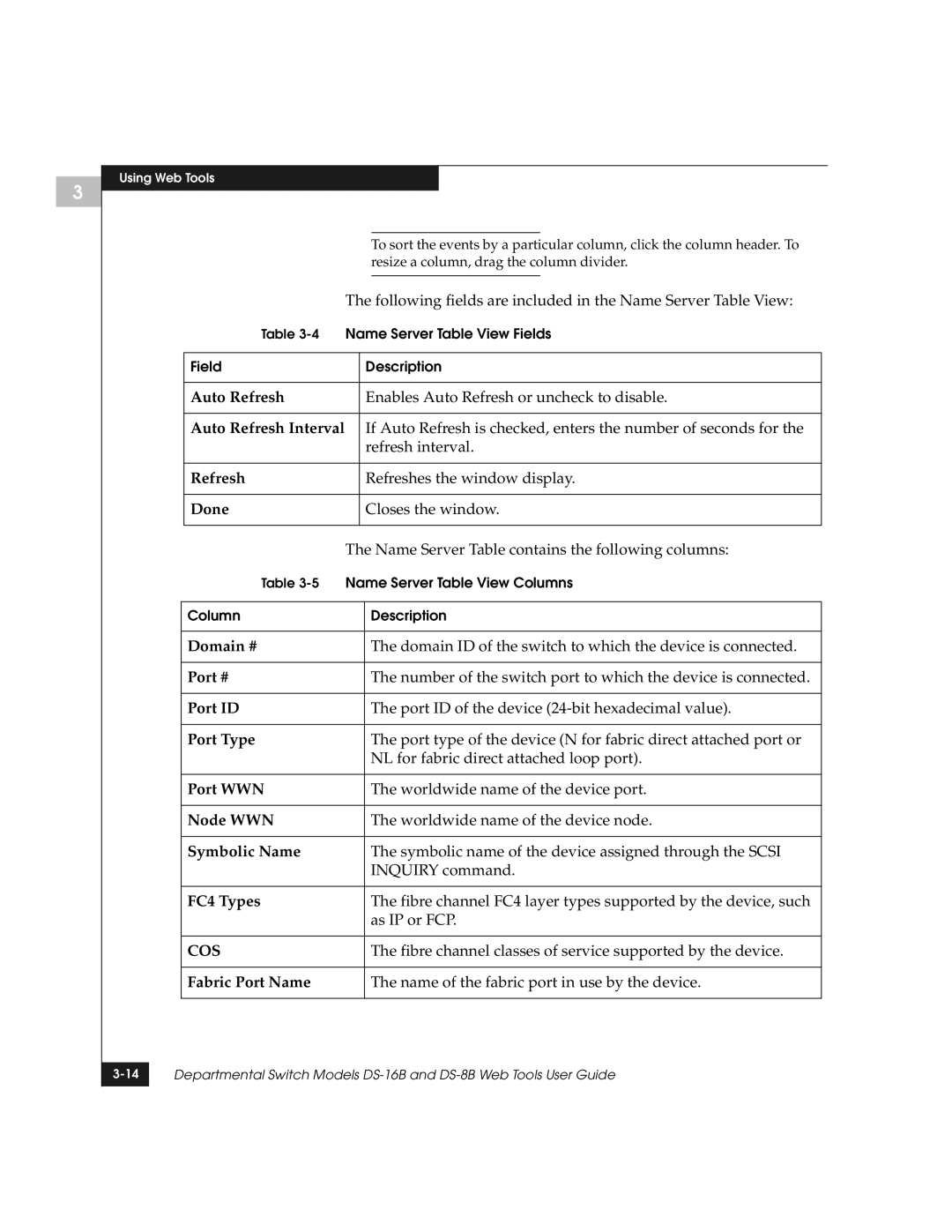3
Using Web Tools
|
|
|
| To sort the events by a particular column, click the column header. To | ||
|
|
|
| resize a column, drag the column divider. | ||
|
|
|
|
|
|
|
|
| The following fields are included in the Name Server Table View: | ||||
| Table | |||||
|
|
|
|
| ||
| Field |
|
| Description | ||
|
|
|
|
| ||
| Auto Refresh |
|
| Enables Auto Refresh or uncheck to disable. | ||
|
|
|
| |||
| Auto Refresh Interval |
| If Auto Refresh is checked, enters the number of seconds for the | |||
|
|
|
| refresh interval. | ||
|
|
|
|
| ||
| Refresh |
|
| Refreshes the window display. | ||
|
|
|
|
| ||
| Done |
|
| Closes the window. | ||
|
|
|
|
| ||
|
| The Name Server Table contains the following columns: | ||||
| Table | |||||
|
|
|
|
| ||
| Column |
|
| Description | ||
|
|
|
|
| ||
| Domain # |
|
| The domain ID of the switch to which the device is connected. | ||
|
|
|
|
| ||
| Port # |
|
| The number of the switch port to which the device is connected. | ||
|
|
|
|
| ||
| Port ID |
|
| The port ID of the device | ||
|
|
|
|
| ||
| Port Type |
|
| The port type of the device (N for fabric direct attached port or | ||
|
|
|
| NL for fabric direct attached loop port). | ||
|
|
|
|
| ||
| Port WWN |
|
| The worldwide name of the device port. | ||
|
|
|
|
| ||
| Node WWN |
|
| The worldwide name of the device node. | ||
|
|
|
|
| ||
| Symbolic Name |
|
| The symbolic name of the device assigned through the SCSI | ||
|
|
|
| INQUIRY command. | ||
|
|
|
|
| ||
| FC4 Types |
|
| The fibre channel FC4 layer types supported by the device, such | ||
|
|
|
| as IP or FCP. | ||
|
|
|
|
| ||
| COS |
|
| The fibre channel classes of service supported by the device. | ||
|
|
|
|
| ||
| Fabric Port Name |
|
| The name of the fabric port in use by the device. | ||
|
|
|
|
|
|
|
Departmental Switch Models | |
|
|