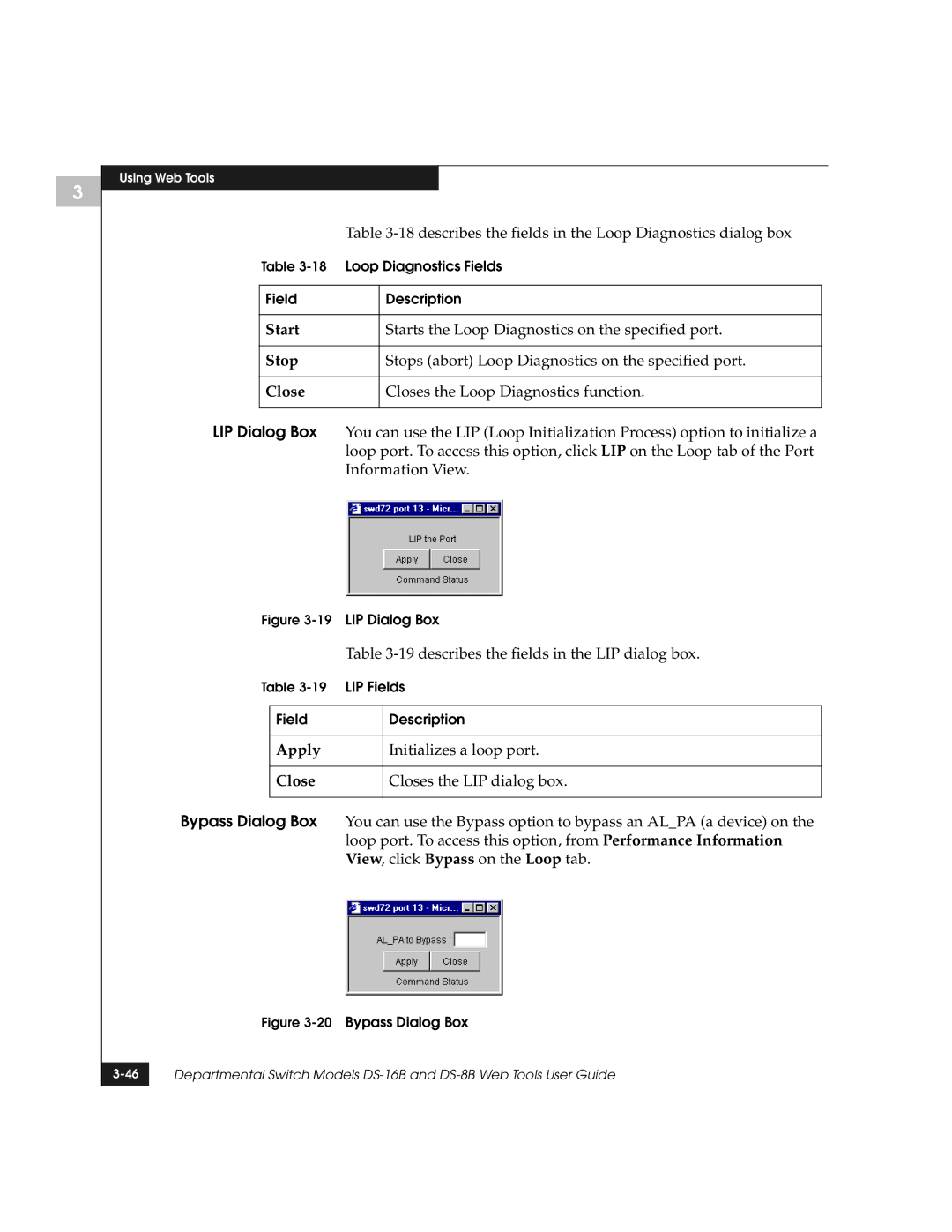3
Using Web Tools
|
| Table | |
| Table | Loop Diagnostics Fields | |
|
|
|
|
| Field |
| Description |
|
|
|
|
| Start |
| Starts the Loop Diagnostics on the specified port. |
|
|
|
|
| Stop |
| Stops (abort) Loop Diagnostics on the specified port. |
|
|
|
|
| Close |
| Closes the Loop Diagnostics function. |
|
|
|
|
LIP Dialog Box | You can use the LIP (Loop Initialization Process) option to initialize a | ||
|
| loop port. To access this option, click LIP on the Loop tab of the Port | |
|
| Information View. | |
Figure | LIP Dialog Box | ||
|
| Table | |
Table | LIP Fields | ||
|
|
|
|
| Field |
| Description |
|
|
|
|
| Apply |
| Initializes a loop port. |
|
|
|
|
| Close |
| Closes the LIP dialog box. |
|
|
|
|
Bypass Dialog Box | You can use the Bypass option to bypass an AL_PA (a device) on the | ||
|
| loop port. To access this option, from Performance Information | |
|
| View, click Bypass on the Loop tab. | |
Figure 3-20 Bypass Dialog Box
Departmental Switch Models | |
|
|