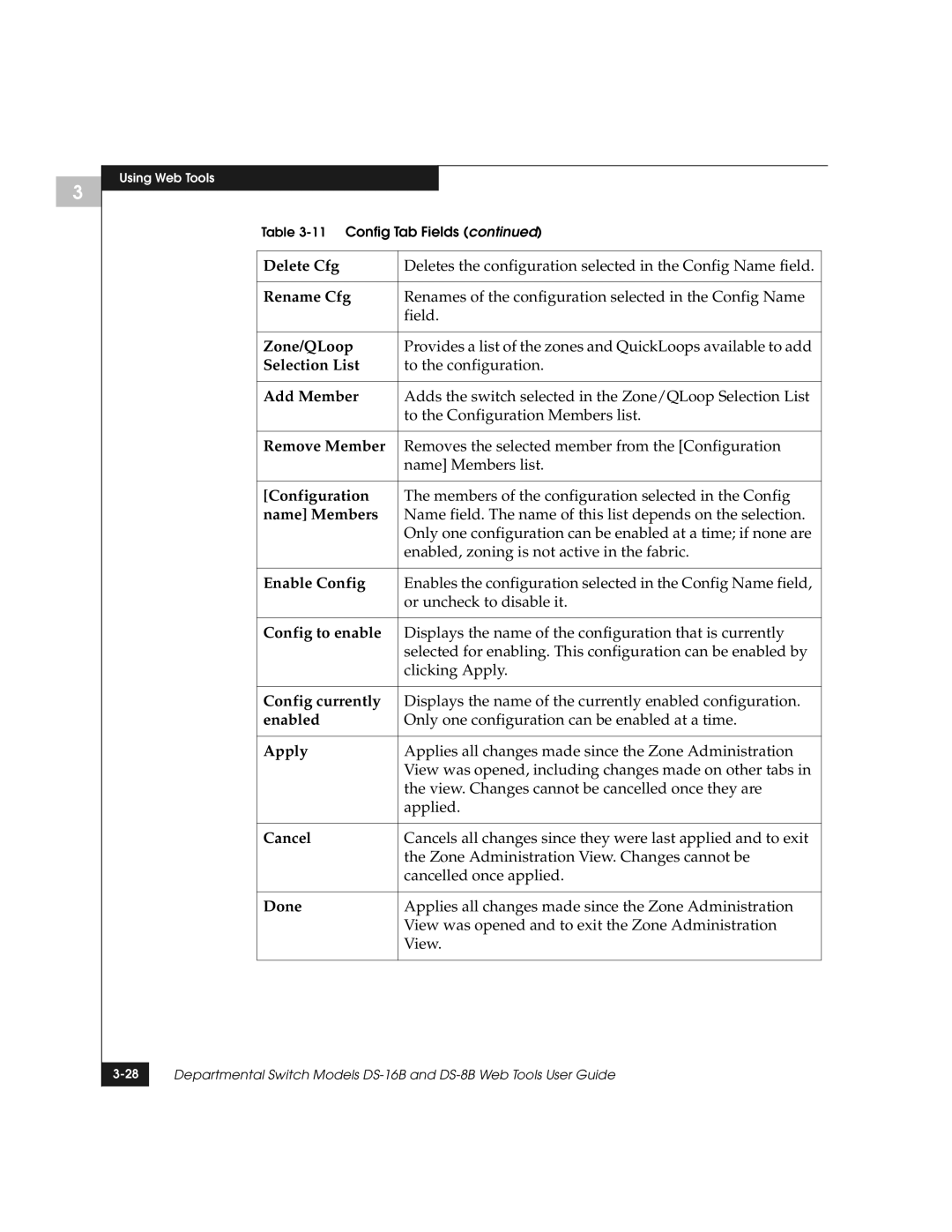3
Using Web Tools
Table
Delete Cfg | Deletes the configuration selected in the Config Name field. |
|
|
Rename Cfg | Renames of the configuration selected in the Config Name |
| field. |
|
|
Zone/QLoop | Provides a list of the zones and QuickLoops available to add |
Selection List | to the configuration. |
|
|
Add Member | Adds the switch selected in the Zone/QLoop Selection List |
| to the Configuration Members list. |
|
|
Remove Member | Removes the selected member from the [Configuration |
| name] Members list. |
|
|
[Configuration | The members of the configuration selected in the Config |
name] Members | Name field. The name of this list depends on the selection. |
| Only one configuration can be enabled at a time; if none are |
| enabled, zoning is not active in the fabric. |
|
|
Enable Config | Enables the configuration selected in the Config Name field, |
| or uncheck to disable it. |
|
|
Config to enable | Displays the name of the configuration that is currently |
| selected for enabling. This configuration can be enabled by |
| clicking Apply. |
|
|
Config currently | Displays the name of the currently enabled configuration. |
enabled | Only one configuration can be enabled at a time. |
|
|
Apply | Applies all changes made since the Zone Administration |
| View was opened, including changes made on other tabs in |
| the view. Changes cannot be cancelled once they are |
| applied. |
|
|
Cancel | Cancels all changes since they were last applied and to exit |
| the Zone Administration View. Changes cannot be |
| cancelled once applied. |
|
|
Done | Applies all changes made since the Zone Administration |
| View was opened and to exit the Zone Administration |
| View. |
|
|
Departmental Switch Models | |
|
|