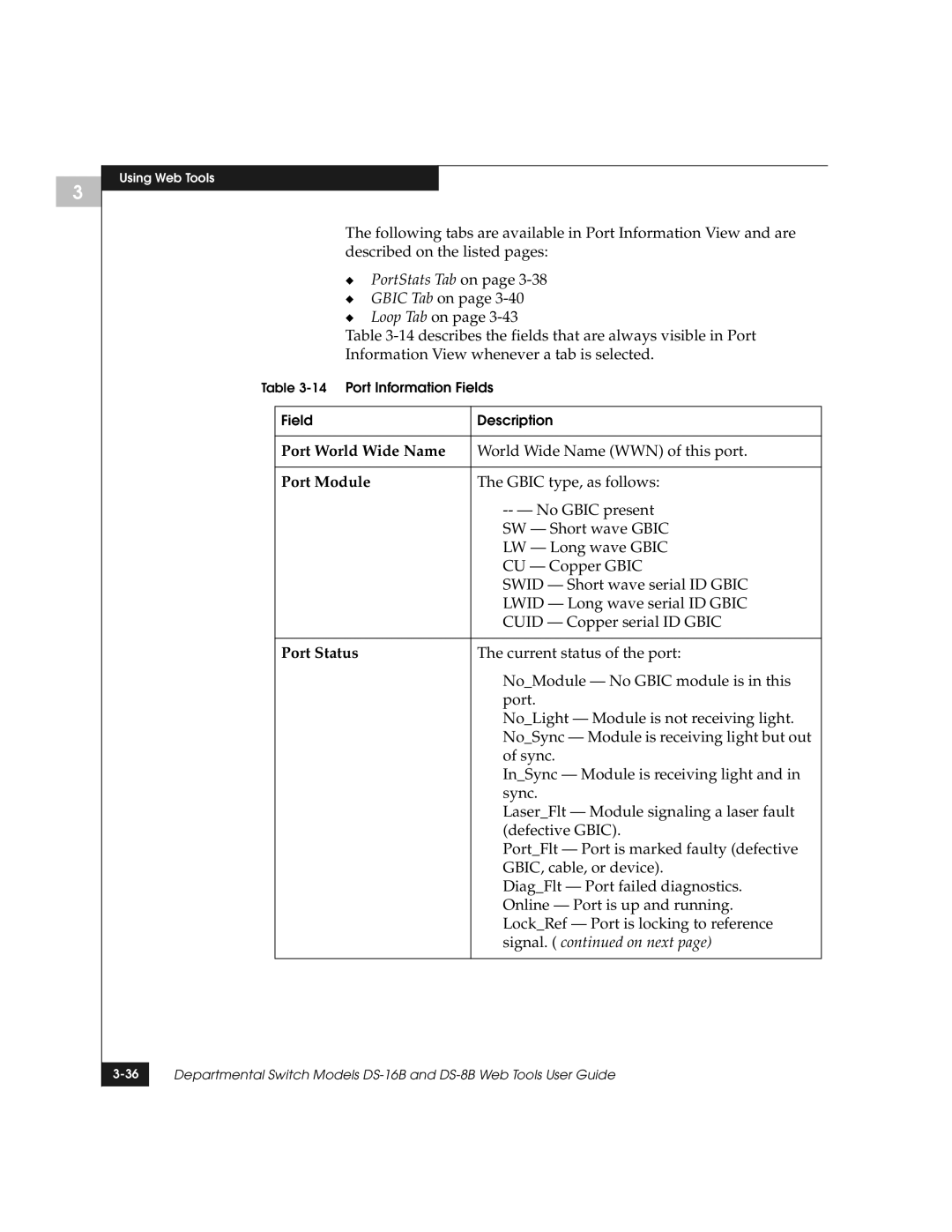3
Using Web Tools
The following tabs are available in Port Information View and are described on the listed pages:
◆PortStats Tab on page 3-38
◆GBIC Tab on page
◆Loop Tab on page
Table
Information View whenever a tab is selected.
Table
Field | Description |
|
|
Port World Wide Name | World Wide Name (WWN) of this port. |
|
|
Port Module | The GBIC type, as follows: |
| |
| SW — Short wave GBIC |
| LW — Long wave GBIC |
| CU — Copper GBIC |
| SWID — Short wave serial ID GBIC |
| LWID — Long wave serial ID GBIC |
| CUID — Copper serial ID GBIC |
|
|
Port Status | The current status of the port: |
| No_Module — No GBIC module is in this |
| port. |
| No_Light — Module is not receiving light. |
| No_Sync — Module is receiving light but out |
| of sync. |
| In_Sync — Module is receiving light and in |
| sync. |
| Laser_Flt — Module signaling a laser fault |
| (defective GBIC). |
| Port_Flt — Port is marked faulty (defective |
| GBIC, cable, or device). |
| Diag_Flt — Port failed diagnostics. |
| Online — Port is up and running. |
| Lock_Ref — Port is locking to reference |
| signal. ( continued on next page) |
|
|
Departmental Switch Models | |
|
|