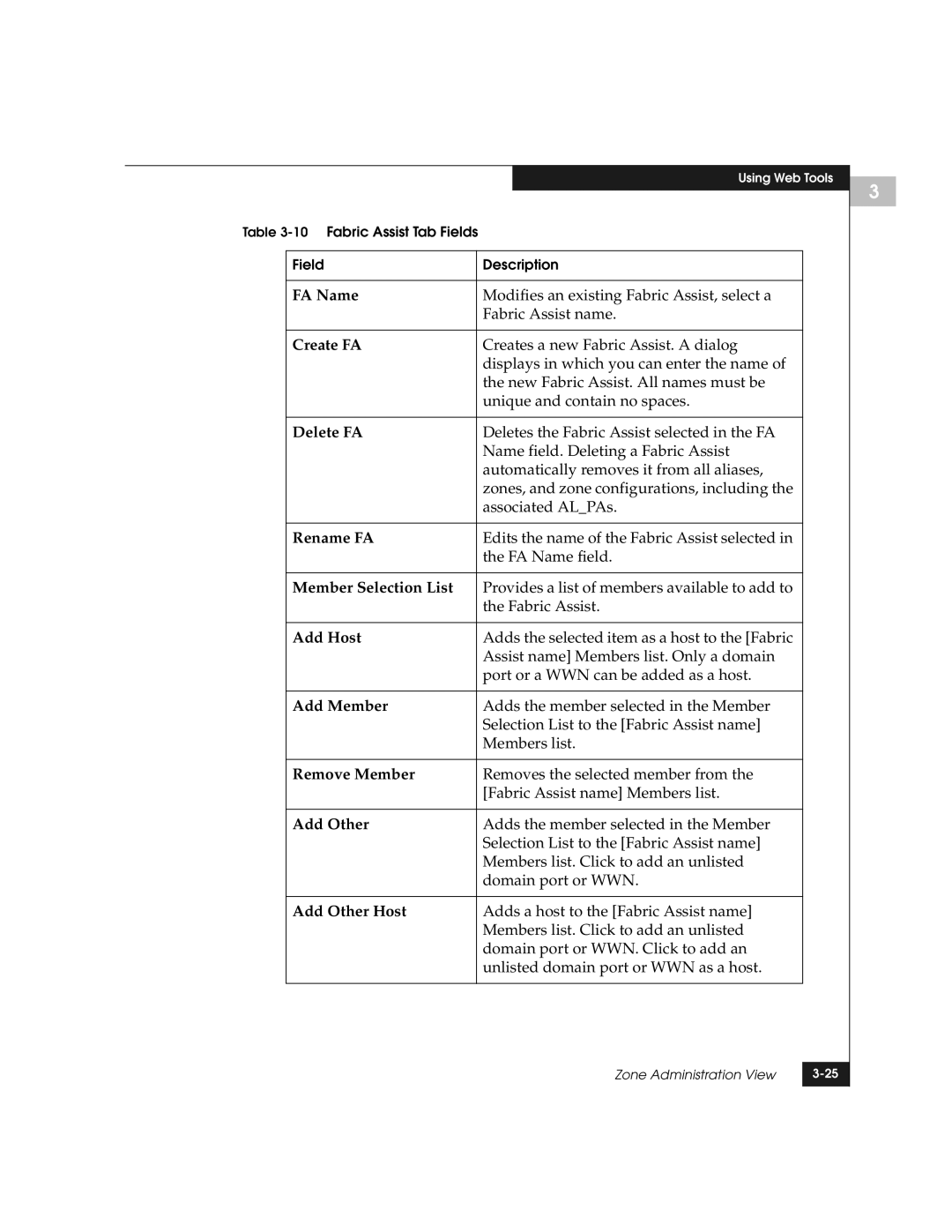|
|
|
| Using Web Tools | |
Table |
|
|
| ||
|
|
| |||
|
|
|
|
|
|
| Field |
| Description |
| |
|
|
|
|
|
|
| FA Name |
| Modifies an existing Fabric Assist, select a |
| |
|
|
| Fabric Assist name. |
| |
|
|
|
|
|
|
| Create FA |
| Creates a new Fabric Assist. A dialog |
| |
|
|
| displays in which you can enter the name of |
| |
|
|
| the new Fabric Assist. All names must be |
| |
|
|
| unique and contain no spaces. |
| |
|
|
|
|
|
|
| Delete FA |
| Deletes the Fabric Assist selected in the FA |
| |
|
|
| Name field. Deleting a Fabric Assist |
| |
|
|
| automatically removes it from all aliases, |
| |
|
|
| zones, and zone configurations, including the |
| |
|
|
| associated AL_PAs. |
| |
|
|
|
|
|
|
| Rename FA |
| Edits the name of the Fabric Assist selected in |
| |
|
|
| the FA Name field. |
| |
|
|
|
|
|
|
| Member Selection List |
| Provides a list of members available to add to |
| |
|
|
| the Fabric Assist. |
| |
|
|
|
|
|
|
| Add Host |
| Adds the selected item as a host to the [Fabric |
| |
|
|
| Assist name] Members list. Only a domain |
| |
|
|
| port or a WWN can be added as a host. |
| |
|
|
|
|
|
|
| Add Member |
| Adds the member selected in the Member |
| |
|
|
| Selection List to the [Fabric Assist name] |
| |
|
|
| Members list. |
| |
|
|
|
|
|
|
| Remove Member |
| Removes the selected member from the |
| |
|
|
| [Fabric Assist name] Members list. |
| |
|
|
|
|
|
|
| Add Other |
| Adds the member selected in the Member |
| |
|
|
| Selection List to the [Fabric Assist name] |
| |
|
|
| Members list. Click to add an unlisted |
| |
|
|
| domain port or WWN. |
| |
|
|
|
|
|
|
| Add Other Host |
| Adds a host to the [Fabric Assist name] |
| |
|
|
| Members list. Click to add an unlisted |
| |
|
|
| domain port or WWN. Click to add an |
| |
|
|
| unlisted domain port or WWN as a host. |
| |
|
|
|
|
|
|
Zone Administration View | |
|
|
3