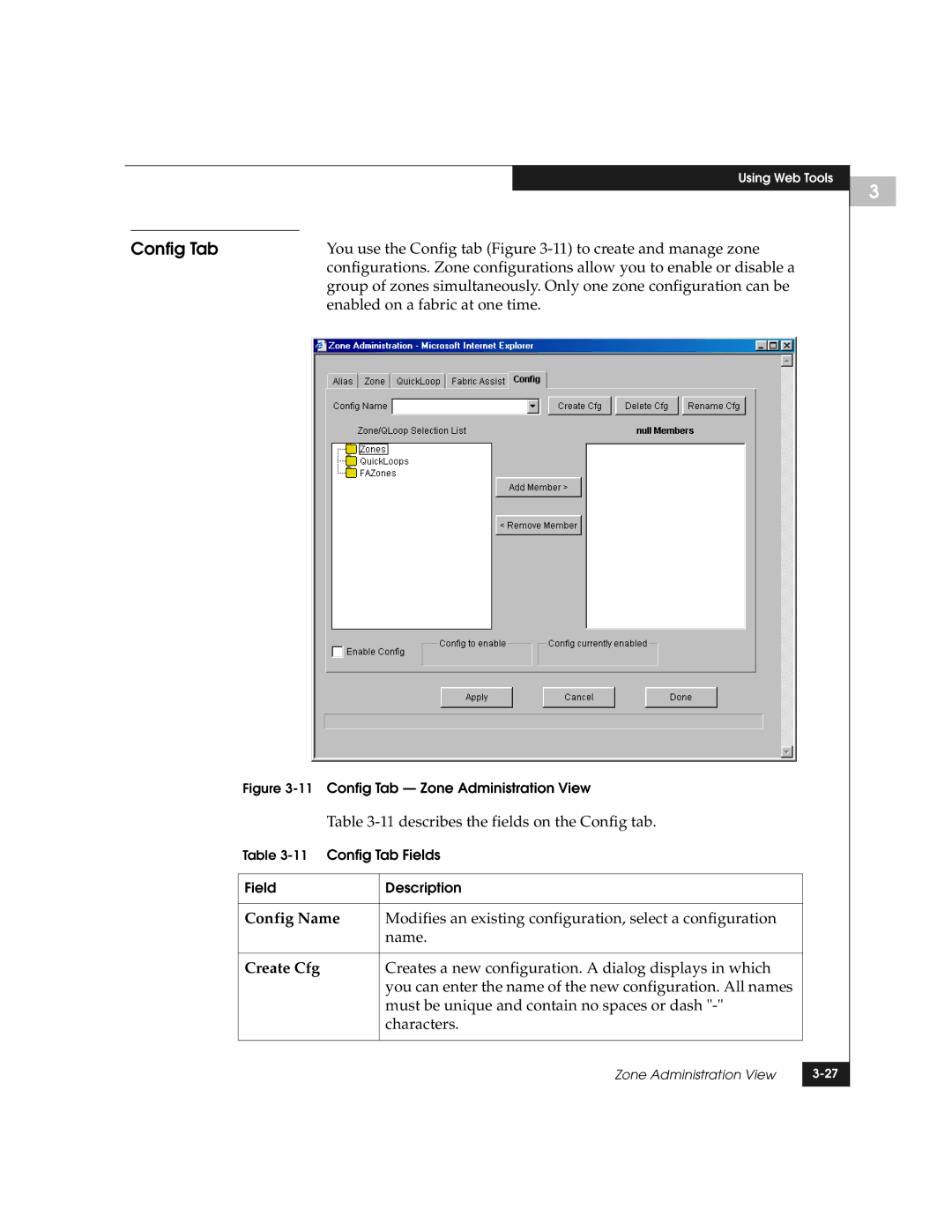|
|
| Using Web Tools |
|
|
|
|
|
|
|
|
Config Tab | You use the Config tab (Figure | ||
|
| configurations. Zone configurations allow you to enable or disable a | |
|
| group of zones simultaneously. Only one zone configuration can be | |
|
| enabled on a fabric at one time. | |
Figure 3-11 Config Tab — Zone Administration View
Table
Table
Field | Description |
|
|
|
|
Config Name | Modifies an existing configuration, select a configuration |
|
| name. |
|
|
|
|
Create Cfg | Creates a new configuration. A dialog displays in which |
|
| you can enter the name of the new configuration. All names |
|
| must be unique and contain no spaces or dash |
|
| characters. |
|
|
|
|
|
|
|
| Zone Administration View | |
|
|
|
3