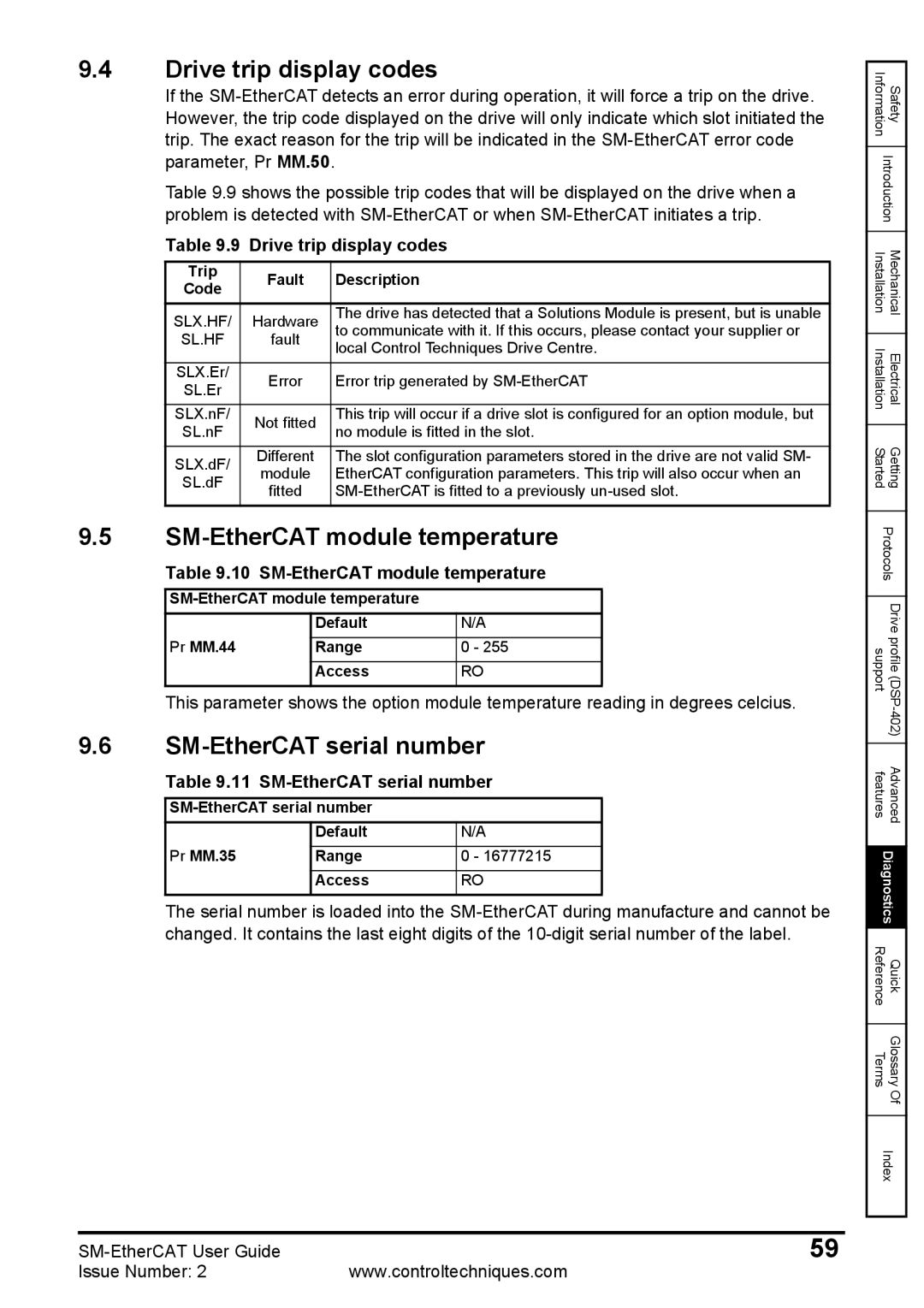9.4Drive trip display codes
If the
Table 9.9 shows the possible trip codes that will be displayed on the drive when a problem is detected with
Table 9.9 Drive trip display codes
Trip | Fault | Description | |
Code | |||
|
| ||
SLX.HF/ | Hardware | The drive has detected that a Solutions Module is present, but is unable | |
to communicate with it. If this occurs, please contact your supplier or | |||
SL.HF | fault | ||
local Control Techniques Drive Centre. | |||
|
| ||
|
|
| |
SLX.Er/ | Error | Error trip generated by | |
SL.Er | |||
|
| ||
|
|
| |
SLX.nF/ | Not fitted | This trip will occur if a drive slot is configured for an option module, but | |
SL.nF | no module is fitted in the slot. | ||
| |||
|
|
| |
SLX.dF/ | Different | The slot configuration parameters stored in the drive are not valid SM- | |
module | EtherCAT configuration parameters. This trip will also occur when an | ||
SL.dF | |||
fitted | |||
| |||
|
|
|
9.5SM-EtherCAT module temperature
Table 9.10 SM-EtherCAT module temperature
| Default | N/A |
Pr MM.44 | Range | 0 - 255 |
| Access | RO |
This parameter shows the option module temperature reading in degrees celcius.
9.6SM-EtherCAT serial number
Table 9.11 SM-EtherCAT serial number
| Default | N/A |
Pr MM.35 | Range | 0 - 16777215 |
| Access | RO |
The serial number is loaded into the
Information | Safety |
| |
Introduction | |
|
|
Installation | Mechanical |
|
|
Installation | Electrical |
|
|
Started | Getting |
| |
Protocols | |
|
|
support | Drive profile |
|
|
features | Advanced |
| |
Diagnostics | |
Reference | Quick |
|
|
Terms | Glossary |
| Of |
| |
Index | |
|
|
59 | |
Issue Number: 2 | www.controltechniques.com |