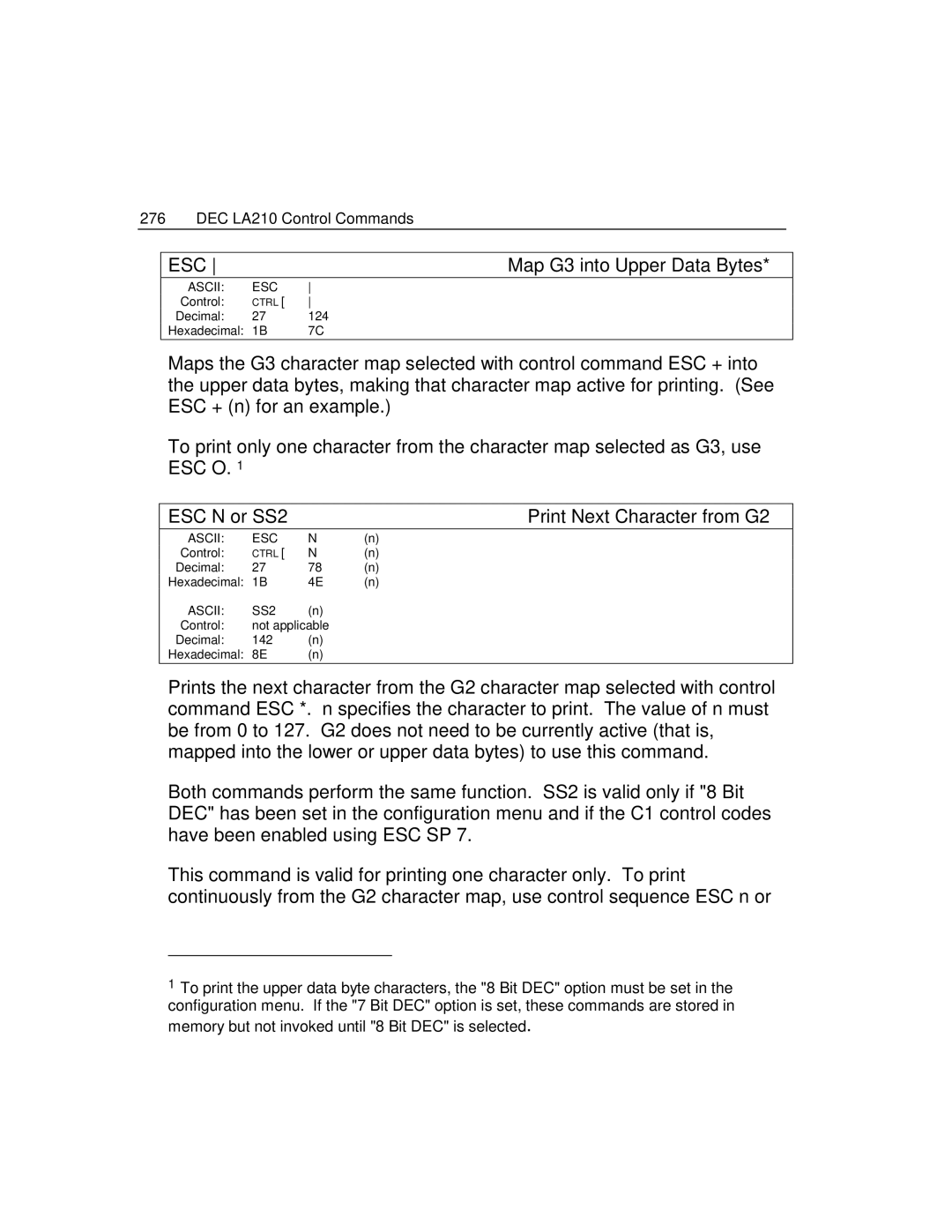276 DEC LA210 Control Commands
ESC |
| Map G3 into Upper Data Bytes* |
|
|
|
ASCII: | ESC | |
Control: | CTRL [ | |
Decimal: | 27 | 124 |
Hexadecimal: | 1B | 7C |
Maps the G3 character map selected with control command ESC + into the upper data bytes, making that character map active for printing. (See ESC + (n) for an example.)
To print only one character from the character map selected as G3, use ESC O. 1
ESC N or SS2 |
| Print Next Character from G2 | |
ASCII: | ESC | N | (n) |
Control: | CTRL [ | N | (n) |
Decimal: | 27 | 78 | (n) |
Hexadecimal: | 1B | 4E | (n) |
ASCII: | SS2 | (n) |
|
Control: | not applicable |
| |
Decimal: | 142 | (n) |
|
Hexadecimal: | 8E | (n) |
|
Prints the next character from the G2 character map selected with control command ESC *. n specifies the character to print. The value of n must be from 0 to 127. G2 does not need to be currently active (that is, mapped into the lower or upper data bytes) to use this command.
Both commands perform the same function. SS2 is valid only if "8 Bit DEC" has been set in the configuration menu and if the C1 control codes have been enabled using ESC SP 7.
This command is valid for printing one character only. To print continuously from the G2 character map, use control sequence ESC n or
1To print the upper data byte characters, the "8 Bit DEC" option must be set in the configuration menu. If the "7 Bit DEC" option is set, these commands are stored in memory but not invoked until "8 Bit DEC" is selected.