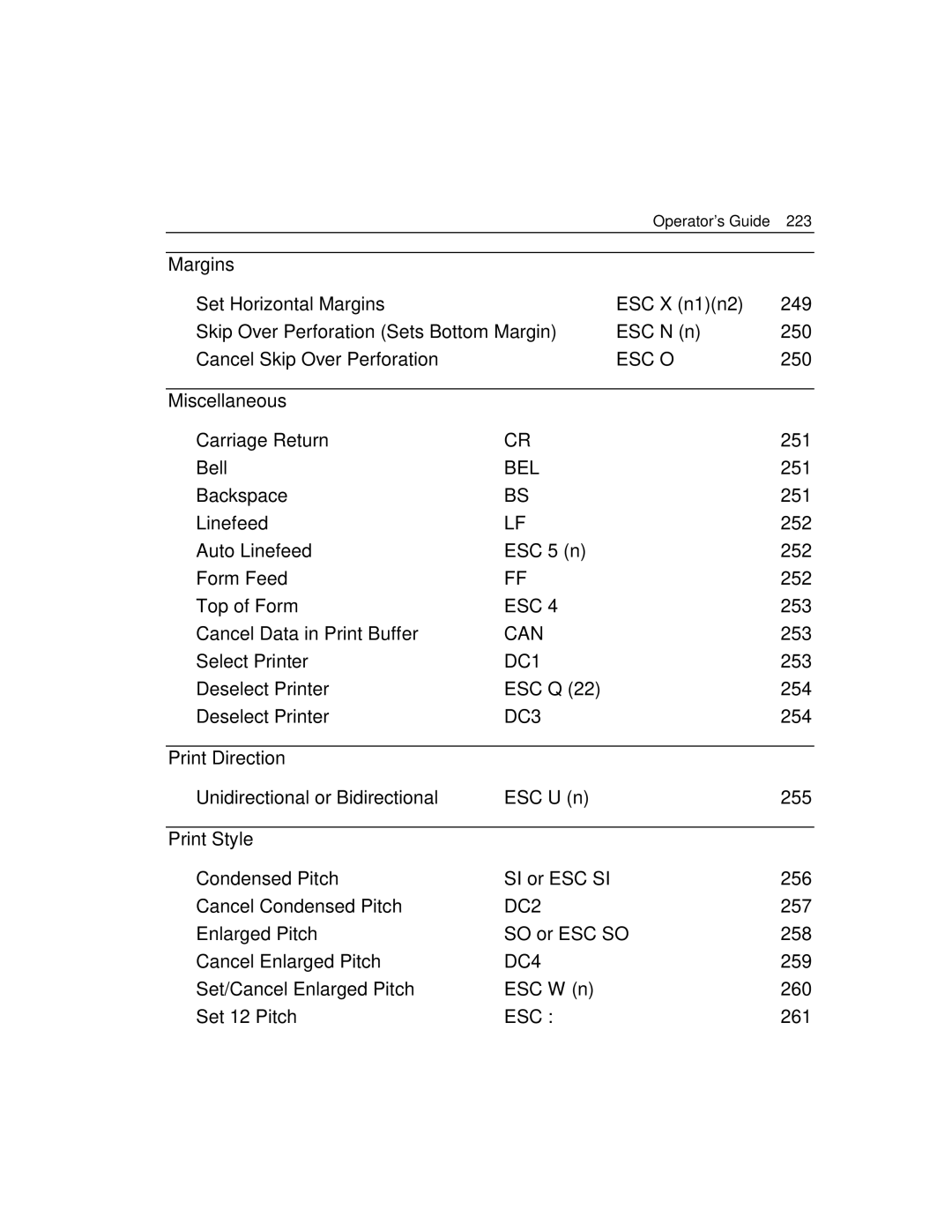Rev. F
Printer
Ii Contents
Trademarks
Copyright 2000, Output Technology Corporation
Important Safety Precautions
Page
Supplies and Services
FCC Compliance Statement
DOC Compliance Statement
EPA Energy Star Printers Partner
Certificate of MANUFACTURER/IMPORTER
Contents
Operations
Configuration
Configuration
Troubleshooting
Maintenance
Control Commands-An Introduction
Epson FX-100 Control Commands
Universal Control Commands
DEC LA210 Control Commands
IBM Proprinter XL Control Commands
Appendix a Specifications
Appendix B Serial Interface
Appendix D Character Sets
Appendix C Parallel Interface
Xx Contents
Glossary Index
Appendix E Barcodes
Xxii Contents
Basics
Basic Physical Features
Basics
Operator Access
Basic Startup and Printing
Close Operator Access Door Turn on printer
Check Print Quality
Power ON/OFF Switch
Basic Controls and Indicators
Paper
Switch Panel
NLQ Power
Page
Combination Keys
Power-Up Hot Keys
Feed and Line FEED, turn
Feed and Line Feed at
On-Line Hot Keys
Page
Page
Basic Connections
Power Receptacle
Interface Connectors
Parallel Interface
Serial Parallel
Serial Interface
Basic Beeps
Basics
Operators Guide
Basics
Loading Paper
Common Operations
Page
Paper Specifications
Operations
Operators Guide Left Tractor
Adjusting the Printhead GAP
JB0-AJ1
Running a Self Test
Paper Position Keys Paper Movement
Setting TOP of Form
JB0-AK1
Switching NLQ and Draft
Emulations and Printer Drivers
Changing Emulations
Then, press YES. The printer prints out
Printing the Active Character SET
Respond by pressing YES. The printer prints out
JB0-AM
JB0-AN
JB0-AO
NUL
Operators Guide Hexadecimal-To-Decimal Conversion
What Is a Character Set?
Configuration
Page
Accessing the Configuration Menu
Configuration Menu
Navigating the Configuration Menu
Press on Line along with Line Feed
Exiting the Configuration Menu
Adjusting the PRINTER’S Performance
Page
Configuration MAP
Configuration MAP
Barcode Options
Menu Tree?
Non-Default List?
Help
Status Print?
Diagnostic Codes?
Print All Options?
Hot Key List?
Print Active Character Set?
Print Data Byte Map?
Source Character Library Type of Character
ROM
RAM
Active Interface
Interface Options
Serial Options
DTR ON/X-OFF ETX/ACK
Protocol
OFF When Off Line
DTR Polarity
Robust X-ON
Data Bits
Baud
Parity
Stop Bits
Input Buffer Size
Page
Near Letter Quality
Print Style
Bi-Directional Graphics / NLQ
Italics
Bold Print
Char/Inch
Subscript/Superscript
Slash Zero
Forms Options
Form Length
Lines/Inch
LF on CR
Skip Perf
CR on LF
Paper Speed
Paper Jam Detect
Character Options
Emulation
Epson Character Options
Epson Character Map
Epson Control Code Map
Epson IBM #1 Code
Epson IBM #2 Code
IBM Character Options
IBM #1 Code
IBM Control Code Map
IBM #2 Code
DEC Character Options
Character Maps G0 through G3
DEC Character Set
OCR a OCR B
Overlay Characters
Barcode Options
Barcode Strike
Barcode Density
Factory Reset
System Options
Lock Character Set and Emulation
Vertical Alignment
Initialize Sensitivity
Maintenance
Static Electricity
Interior Surfaces
Cleaning
Exterior Surfaces
Lubrication
Changing Ribbon Cartridge
Page
Operators Guide Installing Ribbon Cartridge Left-End View
Page
Clean Way To Re-Attach a Ribbon Guide
Changing Forms Compressor
Operators Guide Forms Compressor Left End
Maintenance Installing a Forms Compressor
Changing Fuses
DA0-E DA0-F
Vertical Image Alignment
Page
Improper Vertical Alignment
Proper Vertical Alignment
Maintenance
Troubleshooting
Troubleshooting
Page
Page
Problem Probable Cause Solution BEEPs
Troubleshooting Chart
Troubleshooting Chart
Print Quality
Print Quality Problem Probable Cause Solution
Paper Problems Positioning, Feeding, Paper Out, Jamming
Consider using the bottom feed path
Switch Panel
Problem Probable Cause Solution Communications
Printhead Performance
POWER-UP Sequence Test
Troubleshooting Aids
On Line
HEX Dump Mode
JB0-AL
Communication Basics
Control Commands An Introduction
Identifying Data Bytes
Decimal Number System
Binary Number System
Hexadecimal Number System
Page
Three Categories of Data Bytes
Printable Characters
Control Codes
Control Commands
Sending Control Codes and Control Commands
Using Basic to Send Commands
Using Batch Files to Send Commands
Copy CON 12PITCH.BAT Echo ¢!A PRN
Where the prefix &H is used to denote hexadecimal numbers
Using Control KEY Sequences to Send Commands
Sending Commands from the DOS Command Line
Ascii
Format
Typographic Conventions
Parameters
Zeros and Ones
Data Byte Values of Command Parameters
Universal, Epson, and IBM Control Commands
DEC Control Commands
Universal Control Commands
Index of Universal Control Commands
Graphics
Alphabetical Summary of Universal Control Commands
Command Function
Download Characters
SOH a z C Length of Form in Millimeters
Form Length
SOH a z a Select Emulation and Reset Printer
Emulation Mode
SOH a z Reset to Power Up Settings
Miscellaneous
SOH a z Y Inch Line Spacing
Pitch Single Double Bold Extra
Bit Setting
Operator’s Guide
SOH a z Set Pitch and Strike
Universal Control Commands 18.2 17.14 16.67 15.0 12.0 10.0
SOH a z M Set Barcode Parameters
SOH a z L Enable/Disable Barcode Printing
Barcodes
Operator’s Guide SOH a z T Select Print Quality
Mapping Characters
Data Byte Action Map
Control Code Map
Operator’s Guide
ABO-N1
AB0-O
Character Source Library
SOH a z % Select Character Source and Library
SOH a z B Map Characters
Example
Download Characters
Character Design Matrix
Designing Download Characters
Designing Ascending and Descending Characters
Extended Characters
Extended Characters
Print Quality
Print Quality, NLQ Download Character
Page
Storing Download Characters
Printing Downloaded Characters
162 Universal Control Commands SOH a z Download Characters
Setting
Aa Bit Setting
Page
Page
Example
Example
AB0-Y1
AB0-ZA
Lprint CHR$1Az&CHR$1CHR$48CHR$48CHR$0CHR$1 for X = 1 to
AB0-AA1
SOH a z Universal Graphics
Graphics
D1d2 C1c2
Pitch Maximum Dot Density Columns Per Line
Cell Dot Values Column 128 19 =
Read D Lprint CHR$D Next
Universal Control Commands
Epson FX-100 Control Commands
Inch
Index of Control Codes and Commands
184
195
199
Cancel Data in Print Buffer
Cancel MSB Control
Miscellaneous Printer Initialization
Emphasized Mode Bold Strike on
Cancel Elite Pitch
Enlarged Pitch SO or ESC SO 222 Cancel Enlarged Pitch
Cancel Double Strike
Alphabetical Summary
Command Function
ESC SP
Unavailable Epson FX-100 Control Commands
Epson Control Equivalent Universal Control Sequence Command
ESC EM
Character Map
Character Sets
Ascii ESC
Control Codes/Printable Characters
ESC C
ESC C NUL
ESC K
Cell Dot Values Column 128 19 =
Lprint CHR$27KCHR$8CHR$0 For I = 1 to
Operator’s Guide ESC L or ESC Y Double-Density Graphics
Single Density Double Density
Lprint CHR$255 Next J END
ESC Z
194 Epson FX-100 Control Commands
Dots/In Where x of dx =
Maximum No. of d-bytes
Line Spacing
ESC
ESC Ø
196 Epson FX-100 Control Commands ESC 3 or ESC J Inch
Margins
ESC O
ESC N
BEL
ESC @
Epson FX-100 Control Commands Backspace
DEL
Can
ESC s Half-Speed Printing
DC3
DC1
ESC #
ESC =
Unidirectional/Bidirectional Printing
Print Direction
Pitch Strike
Print Style
Current Pitch After SI or ESC SI
New Pitch Previous After SI or ESC Ptich
DC2
Current Pitch After ESC P
ESC M
Current Pitch After ESC M
ESC P
Current Pitch After SO or ESC SO
Pitch Set with SO or ESC SO After DC4
DC4
Current After ESC W Previous Pitch
Set/Cancel Enlarged Pitch
ESC Set/Cancel NLQ
ESC G
ESC H
ESC E
ESC F
Set/Cancel Underline
ESC T
ESC S
ESC D
Tabs
Horizontal Tab
ESC b Set Vertical Tab Channel
ESC B
ESC
Epson FX-100 Control Commands
IBM Proprinter Control Commands
240
Character Sets Select IBM Character Set #2
239
Select IBM Character Set #1
253
Enlarged Pitch SO or ESC SO 258 Cancel Enlarged Pitch
Set/Cancel Enlarged Pitch ESC W n 260 Set 12 Pitch
Miscellaneous Carriage Return 251 Bell
ESC R
Tabs
ESC \
Unavailable IBM Proprinter Control Commands
ESC \
Print One Character From All Character Set
ESC C
IBM Proprinter Control Commands
Graphics
Single Density Double Density
Example
234
Start Text Line Spacing
236 IBM Proprinter Control Commands ESC 3 or ESC J Inch
Margins
238
Miscellaneous
IBM Proprinter Control Commands Linefeed
Set Top of Form
ESC Q Deselect Printer
Print Direction
Lprint CHR$27CHR$58 Lprint Now printing in 12 cpi
Pitch After ESC
Previous New Pitch After After SI or
ESC W
ESC SO
Pitch Set with SO or After DC4
Current After ESC Previous After ESC W Pitch
Current Pitch After ESC
250 IBM Proprinter Control Commands
Lprint CHR$27-CHR$0 Lprint Underline function is off
ESC S
Tabs
Example
REM SET Vertical Tabs to Lines 5
IBM Proprinter Control Commands
DEC LA210 Control Commands
Map G2 into Upper Data Bytes
Map G3 into Upper Data Bytes
288
299
Cancel
Enable C1 Control Codes
Disable C1 Control Codes
Pitch
Paper Motion
Print Direction
Special Printhead Movement
Set Vertical Tab at ESC J or 319 Current Line
Tabs Set Horizontal Tab ESC H or 316 At Current Column
318
Horizontal Tab 318 Vertical Tab Set
CSI
CommandFunctionPage
Printer VS DEC LA210 Printer
Unsupported DEC Commands
SYN
EOT
DLE
NAK
Control LA210 Printer Sequence
Character Pitch Differences
Graphics Density Differences
Character Pitch
DEC LA210 Emulation Graphics Densities
Aspect Dots/inch Overlap Ratio Dots/line Inches/line
DEC LA210 Emulation Printer Graphics Densities
Character Maps
AB0-AJ
Using Control Commands to Select Character Maps
Using the Configuration Menu to Select Character Maps
ESC n Select G0
Operators Guide ESC n Select G1
ESC * n Select G2
ESC + n Select G3
ESC n Map G2 into Lower Data Bytes
Operators Guide ESC o Map G3 into Lower Data Bytes
Map G2 into Upper Data Bytes default
ESC N or SS2 Print Next Character from G2
ESC O or SS3 Print Next Character from G3
Decimal Hexadecimal
Lines PER Inch
ESC n z Set Line Spacing
Lines Per Inch
Margins
ESC n s or ESC n Ø s Left Margin
ESC n s or ESC Ø n s Right Margin
ESC n1 n2 s Left and Right Margin
ESC n r Top Margin
ESC n1 n2 r Top and Bottom Margin
282 DEC LA210 Control Commands ESC n r Bottom Margin
Operators Guide ESC n1 n2 s Set Print Area
ESC 2 Ø l Disable Linefeed/Newline
ESC 2 Ø h Enable Linefeed/Newline
ESC ? Disable Auto Wraparound
Operators Guide ESC ? 4 Ø h Enable Carriage Return/Newline
ESC ? 4 Ø l Disable Carriage Return/Newline
ESC ? 7 h Enable Auto Wraparound
ESC Ø t No Form Mode
Cancel
C1 Control Codes
C0 Control Codes
ENQ
Operators Guide ESC P 1 Define Answer Back Message
ESC \ or ST String Terminator
290 DEC LA210 Control Commands DCS 1 Device Control String
Graphics Densities
ESC P n q d1..dx Graphics
Dots Aspect Inches Overlap Ratio Line
Page
NUL EOT ENQ
Processed without Exiting Graphics mode Ignored
Lprint CHR$27P2q`QKKQ`CHR$27\
Paper Motion
ESC D or IND Index
ESC E or NEL Linefeed with Carriage Return Next Line
Operators Guide ESC K or PLD Advance Paper 1/12 Inch
ESC n e Advance n Lines
ESC n d Advance to Line n
ESC ? 2 9 h Select Font Pitches
Operators Guide
ESC n w Select Pitch
Ascii
ESC 2 z Near Letter Quality Printing
ESC Ø z or ESC 1 z Draft Quality Printing
ESC Ø m Disable Underline
Operators Guide ESC 4 m Enable Underline
ESC 2 4 m Disable Underline
ESC 2 m Enable Underline
Special Printhead Movement
ESC n ` Set Active Column to Column n
ESC n a Advance n Columns
ESC ? 4 1 l Bidirectional Printing
ESC ? 4 1 h Unidirectional Printing
ESC g or ESC Ø g Clear Horizontal Tab at Current Column ‡
ESC H or ESC Set Horizontal Tab at Current Column
Operators Guide ESC n u Set Horizontal Tab at Column n4
ESC n1 n2 ...n16 u Set Multiple Horizontal Tabs §
ESC 2 or ESC 2 g or ESC 3 g Clear All Horizontal Tabs §
VTS
HTS
Ascii
N15 Control
Appendix a Specifications
Throughput
Characteristics
Paper Feed
Characteristics
Width Bond Weight Single-Part Paper
Emulations
Ascii
Human-Readable Fonts Text Characters
Human-Readable Fonts
Graphics
Safety Features
Physical
Reliability
Interface
Requirements
Electrical
Environmental
Paper
Size and Print Area Symbol Description Specification
Operators Guide A-15
Appendix A-Specifications
Operators Guide A-17
Label blank Base Label paper With label No label Blank blank
Serial Interface Basics
Appendix B Serial Interface
JB0-BL
EIA RS-232-C Pin Assignments
DTE Device DCE Device Pin # Signal Abbreviation
Common RS-232-C
DTE Device DCE Device Pin # Signal Abbreviation
DTE Device
DTE/DCE Device Chart
Pair Pin Clear to Send
Serial Interface PIN-OUTS for Printer
Pin # Signal Name Abbr Comment
Making a Serial Cable
Operators Guide Printer To DCE Device Wiring Diagram
Page
IBM PC to Printer
Connection Examples
IBM PC/AT* to Printer
AB0-AP
Handshaking
Software Handshaking
ON/X-OFF ETX/ACK
ETX/ACK
Busy Inverse DTR
Hardware Handshaking
If YOU Cannot Make IT Work
Page
Interface Circuits
Appendix B-Serial Interface Version
Parallel Interface Basics
Appendix C Parallel Interface
Data
Synchronization
Handshaking
Parallel Interface PIN-OUTS for Printer
Parallel Interface Pin Assignments
STROBE* RET
GND
Parallel Interface Timing
JB0-BQ2
Appendix D Character Sets
American Standard Code for Information Interchange
Page
Terminology
Main Character Library
DEL
Standard Ascii Character SET
128 144 160 176 192 208 224 240
Process of Creating Character Sets
JB0-BG1
JB0-BH1
Control Code MAP
Epson Control Code MAP
Operators Guide D-13
IBM Control Code Maps
DEC 7-BIT C0 Control Code MAP
Operators Guide D-15
DEC 8-BIT Control Code Maps
Character MAP
Configuration Menu Character Maps
7 -8 -9 -A
Epson NATIONAL-USE Character MAP
Operators Guide D-19
Epson Hebrew Character MAP
Operators Guide D-21
IBM Code page 437 U.S
Operators Guide D-23
IBM #2 Code page 437 Hebrew
Operators Guide D-25
IBM Code page 850 Multilingual
Operators Guide D-27
IBM Code page 860 Portugal
Operators Guide D-29
1-/9 6 -7 -8 -9 -A
DEC NATIONAL-USE Character MAP
DEC Multilingual Character MAP
DEC Hebrew Character MAP
DEC VT100 Line Draw Character MAP
OCR a Overlay Character MAP
OCR B Overlay Character MAP
Character Substitutions for Epson NATIONAL-USE Character MAP
Character Substitutions for DEC NATIONAL-USE Character MAP
Epson Enhanced Character Sets
Character SET
IBM ALL Character Character SET
IBM #2 Multilingual Character SET
Operators Guide D-41
Epson ESC I Printable Character Overlay
Operators Guide D-43
Epson ESC 6 Printable Character Expansion Overlay
Operators Guide D-45
Epson Standard Code page Character SET
Operators Guide D-47
IBM ALL Character Overlay
Operators Guide D-49
IBM #2 ALL Character Multilingual Character SET
Operators Guide D-51
Appendix D-Character Sets
Appendix E Barcodes
Printing Barcodes
Lprint CHR$1 AzLØ
Ascii SOH
Barcode Format Command
P1 Through P8
P1 Barcode Symbology
P3 Human Readable Line
P2 Barcode Height
P5 Wide Bar Width
P4 Narrow Bar Width
P6 Narrow Space Width
P7 Wide Space Width
P8 Intercharacter Gap
Decimal 122
Start Barcode Command
Barcode Format Command Example
Control
Barcode Data
Interleaved 2
Valid Characters
Code
C D E F G H I J K L M N O P Q R S T U V W X Y Z
Entering Barcode Data
Spaces
Quiet Zone
Lprintlprintlprintlprint
Postnet Placement on AN Envelope
Check Digits
Number System Characters and Country Flags
Summary of Required Barcode Data
Start CHARACTERS, Stop CHARACTERS, and Guard Bars
END Barcode Command
Examples
REM Format UPC-A Barcode Symbol
Alternate Commands
ESC P1P2P3P4P5P6P7P8
ESC
Parameter Options Setting
Parameter Formula Principle
P4 Through P8 Integrity
Page
Glossary
Page
Page
Page
Page
Only Memory
Index
Index
Operators Guide