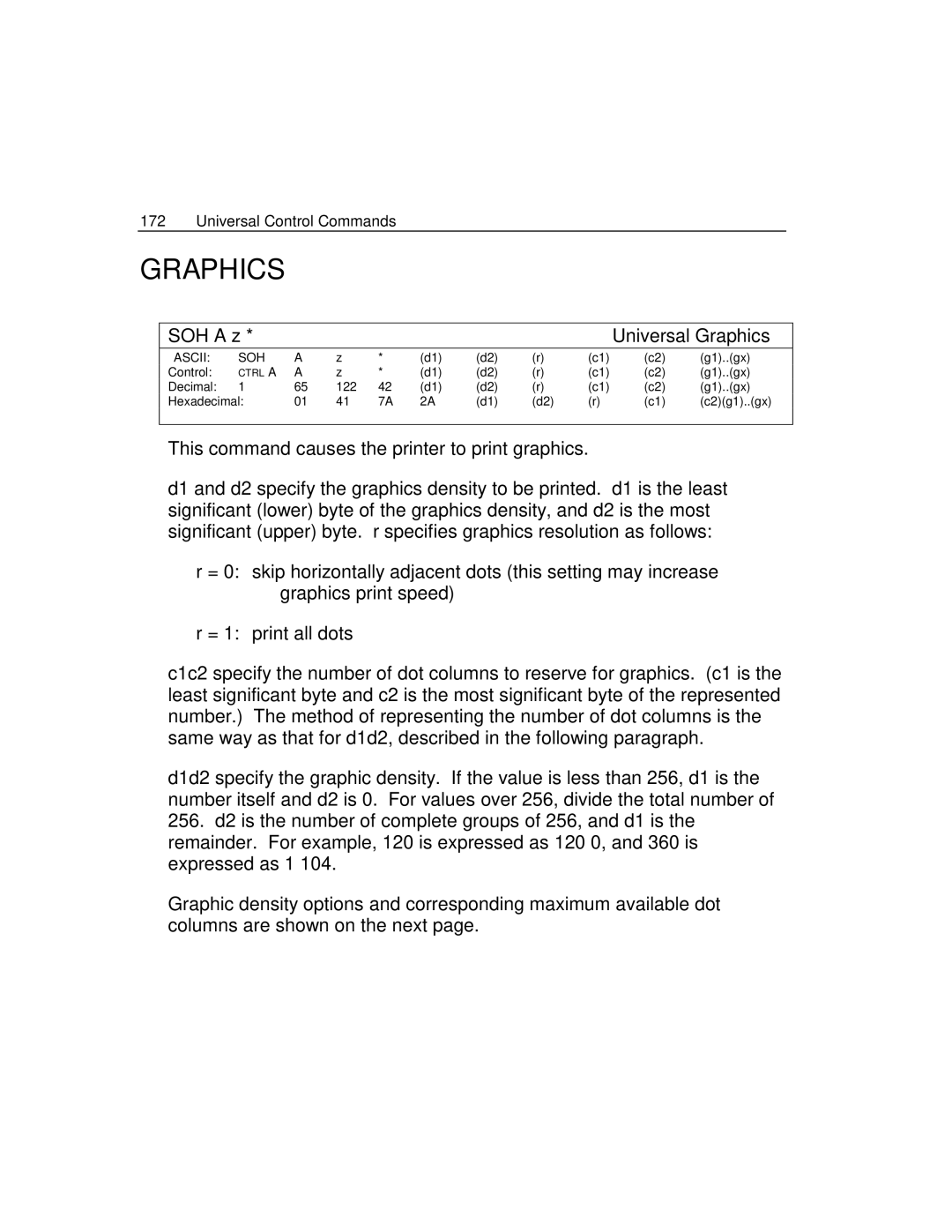172 Universal Control Commands
GRAPHICS
SOH A z * |
|
|
|
|
|
|
| Universal Graphics | ||
ASCII: | SOH | A | z | * | (d1) | (d2) | (r) | (c1) | (c2) | (g1)..(gx) |
Control: | CTRL A | A | z | * | (d1) | (d2) | (r) | (c1) | (c2) | (g1)..(gx) |
Decimal: | 1 | 65 | 122 | 42 | (d1) | (d2) | (r) | (c1) | (c2) | (g1)..(gx) |
Hexadecimal: | 01 | 41 | 7A | 2A | (d1) | (d2) | (r) | (c1) | (c2)(g1)..(gx) | |
|
|
|
|
|
|
|
|
|
|
|
This command causes the printer to print graphics.
d1 and d2 specify the graphics density to be printed. d1 is the least significant (lower) byte of the graphics density, and d2 is the most significant (upper) byte. r specifies graphics resolution as follows:
r = 0: skip horizontally adjacent dots (this setting may increase graphics print speed)
r = 1: print all dots
c1c2 specify the number of dot columns to reserve for graphics. (c1 is the least significant byte and c2 is the most significant byte of the represented number.) The method of representing the number of dot columns is the same way as that for d1d2, described in the following paragraph.
d1d2 specify the graphic density. If the value is less than 256, d1 is the number itself and d2 is 0. For values over 256, divide the total number of
256.d2 is the number of complete groups of 256, and d1 is the remainder. For example, 120 is expressed as 120 0, and 360 is expressed as 1 104.
Graphic density options and corresponding maximum available dot columns are shown on the next page.