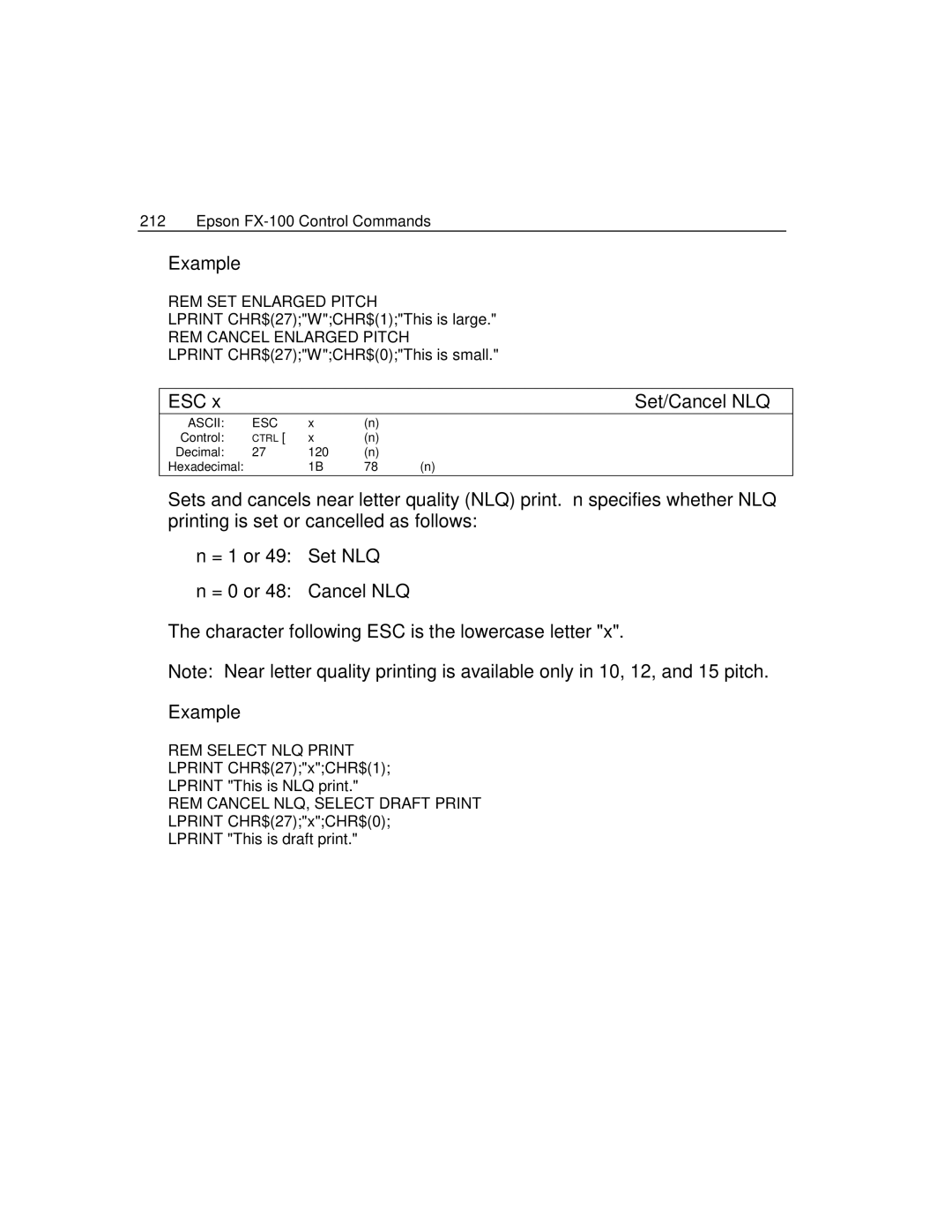212 Epson
Example
REM SET ENLARGED PITCH
LPRINT CHR$(27);"W";CHR$(1);"This is large."
REM CANCEL ENLARGED PITCH
LPRINT CHR$(27);"W";CHR$(0);"This is small."
ESC x |
|
|
| Set/Cancel NLQ |
ASCII: | ESC | x | (n) |
|
Control: | CTRL [ | x | (n) |
|
Decimal: | 27 | 120 | (n) |
|
Hexadecimal: |
| 1B | 78 | (n) |
Sets and cancels near letter quality (NLQ) print. n specifies whether NLQ printing is set or cancelled as follows:
•n = 1 or 49: Set NLQ
•n = 0 or 48: Cancel NLQ
The character following ESC is the lowercase letter "x".
Note: Near letter quality printing is available only in 10, 12, and 15 pitch.
Example
REM SELECT NLQ PRINT
LPRINT CHR$(27);"x";CHR$(1);
LPRINT "This is NLQ print."
REM CANCEL NLQ, SELECT DRAFT PRINT
LPRINT CHR$(27);"x";CHR$(0);
LPRINT "This is draft print."