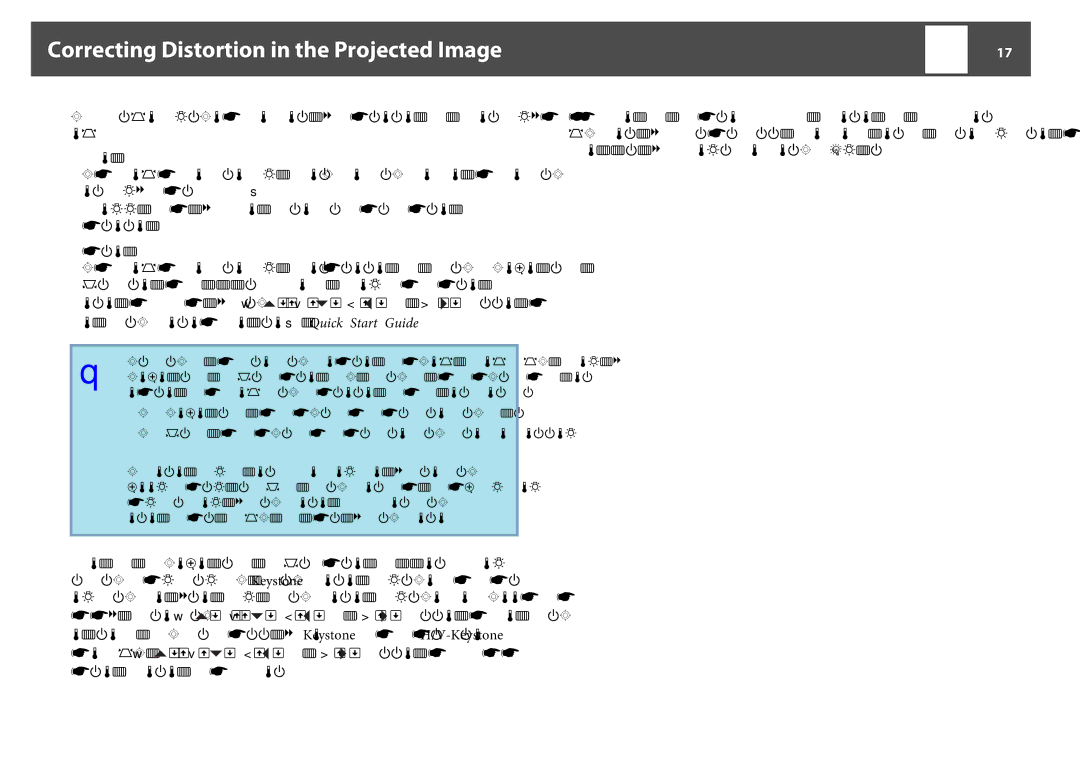Correcting Distortion in the Projected Image
There are two methods of correcting distortion in projected images as below.
•Quick Corner
This allows you to manually correct each of the four corners of the projected image separately. s p.18
We recommend using Quick Corner to accurately adjust keystone distortion.
•
This allows you to manually correct distortion in the horizontal and vertical directions independently. You can perform easy
corrections by using the [w/ ] | [v/ ] [</ ] | and [>/ ] buttons |
on the projector's control panel. | s Quick Start | Guide |
q Shift the lens to the position shown below when performing horizontal and vertical keystone. When the lens shift is not positioned as below, the distortion is not corrected accurately.
•The horizontal lens shift is set to the center.
•The vertical lens shift is set to the top or bottom.
The correction may not be properly performed according to the zoom adjustment value. And, the projected screen size may become smaller after performing the correction. Be careful about the projection distance when installing the projector.
Quick Corner and horizontal and vertical keystone cannot be performed at the same time. When the Keystone correction method is selected from the configuration menu, the correction method you choose is assigned to the [w/ ![]() ], [v/
], [v/ ![]() ], [</
], [</ ![]() ], and [>/
], and [>/ ![]() ] buttons on the control panel. The default setting for Keystone is set to
] buttons on the control panel. The default setting for Keystone is set to ![]() ], [v/
], [v/ ![]() ], [</
], [</ ![]() ], and [>/
], and [>/ ![]() ] buttons are pressed, H/
] buttons are pressed, H/
17
Because Quick Corner and