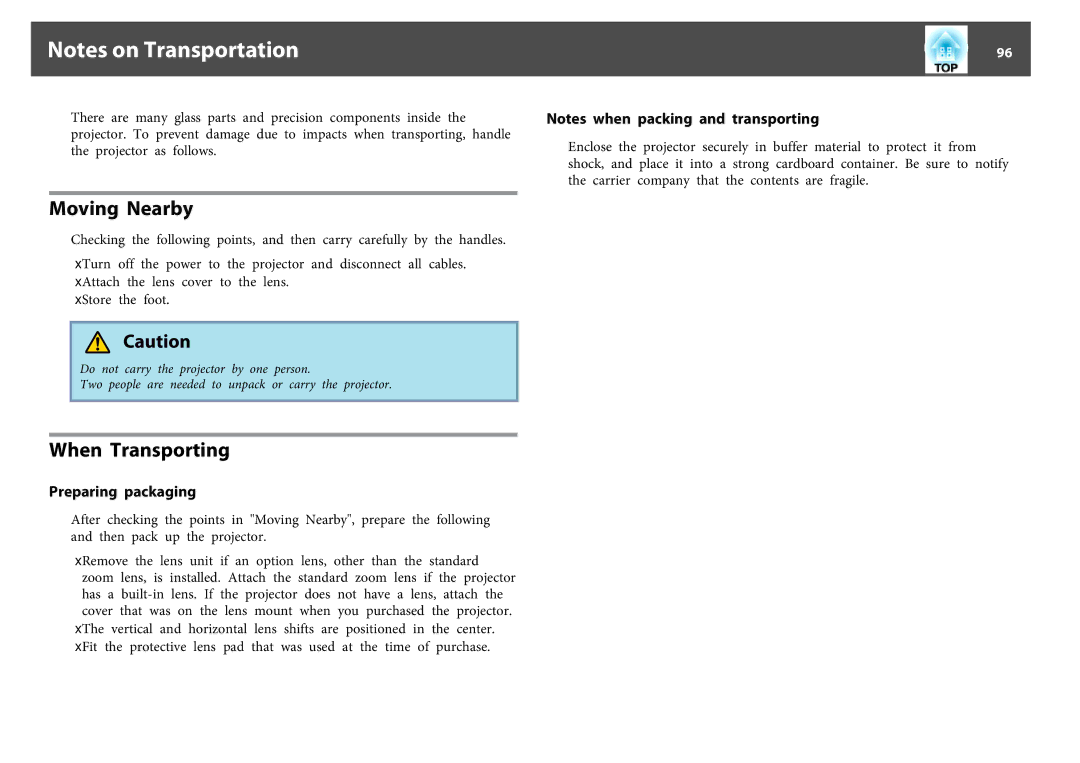Notes on Transportation |
| 96 |
|
|
|
There are many glass parts and precision components inside the projector. To prevent damage due to impacts when transporting, handle the projector as follows.
Moving Nearby
Checking the following points, and then carry carefully by the handles.
•Turn off the power to the projector and disconnect all cables.
•Attach the lens cover to the lens.
•Store the foot.
Caution
Do not carry the projector by one person.
Two people are needed to unpack or carry the projector.
When Transporting
Preparing packaging
After checking the points in "Moving Nearby", prepare the following and then pack up the projector.
•Remove the lens unit if an option lens, other than the standard zoom lens, is installed. Attach the standard zoom lens if the projector has a
• The | vertical and | horizontal | lens | shifts are | positioned | in | the center. |
• Fit | the protective | lens pad | that | was used | at the time | of | purchase. |
Notes when packing and transporting
Enclose the projector securely in buffer material to protect it from shock, and place it into a strong cardboard container. Be sure to notify the carrier company that the contents are fragile.