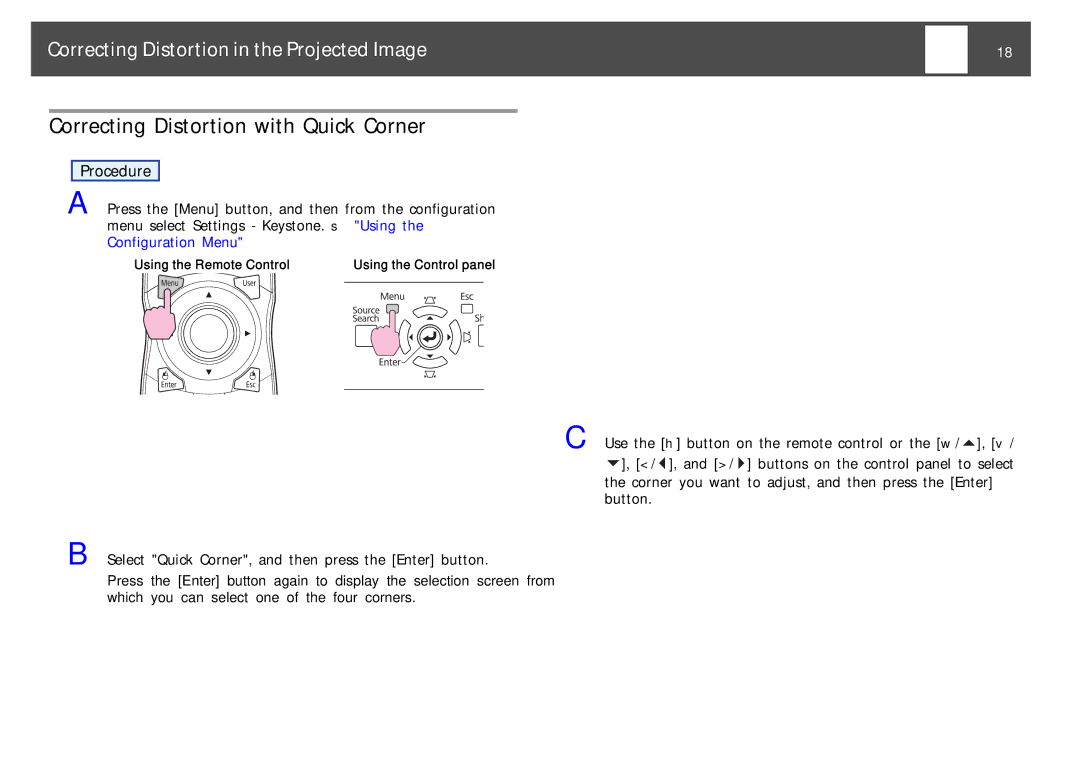Correcting Distortion in the Projected Image |
| 18 |
|
|
|
Correcting Distortion with Quick Corner
Procedure
A Press the [Menu] button, and then from the configuration menu select Settings - Keystone. s "Using the
Configuration Menu"
Using the Remote Control | Using the Control panel |
C Use the [h] button on the remote control or the [w/ ![]() ], [v/
], [v/ ![]() ], [</
], [</ ![]() ], and [>/
], and [>/ ![]() ] buttons on the control panel to select
] buttons on the control panel to select
the corner you want to adjust, and then press the [Enter] button.
B Select "Quick Corner", and then press the [Enter] button.
Press the [Enter] button again to display the selection screen from which you can select one of the four corners.