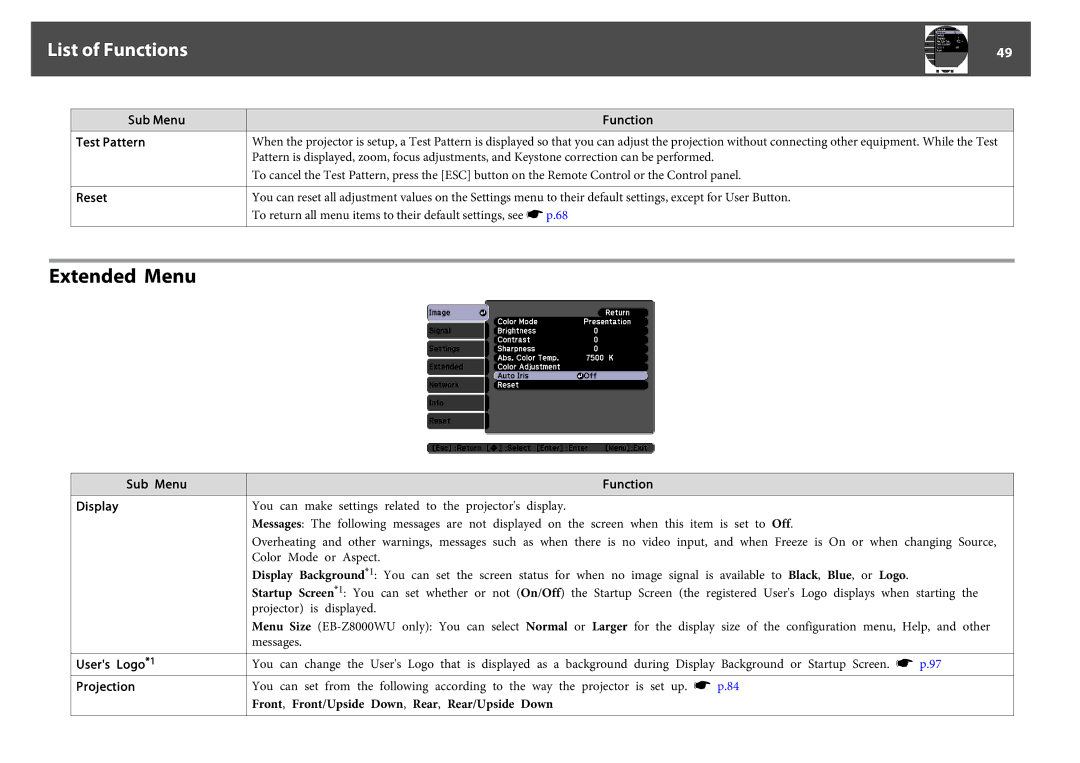List of Functions |
| 49 |
|
|
|
Sub Menu
Test Pattern
Reset
Function
When the projector is setup, a Test Pattern is displayed so that you can adjust the projection without connecting other equipment. While the Test Pattern is displayed, zoom, focus adjustments, and Keystone correction can be performed.
To cancel the Test Pattern, press the [ESC] button on the Remote Control or the Control panel.
You can reset all adjustment values on the Settings menu to their default settings, except for User Button.
To return all menu items to their default settings, see s p.68
Extended Menu
Sub Menu
Display
User's Logo*1
Projection
Function
You can make settings related to the projector's display.
Messages: The following messages are not displayed on the screen when this item is set to Off.
Overheating and other warnings, messages such as when there is no video input, and when Freeze is On or when changing Source, Color Mode or Aspect.
Display Background*1: You can set the screen status for when no image signal is available to Black, Blue, or Logo.
Startup Screen*1: You can set whether or not (On/Off) the Startup Screen (the registered User's Logo displays when starting the projector) is displayed.
Menu Size
You can change the User's Logo that is displayed as a background during Display Background or Startup Screen. s p.97
You can set from the following according to the way the projector is set up. s p.84