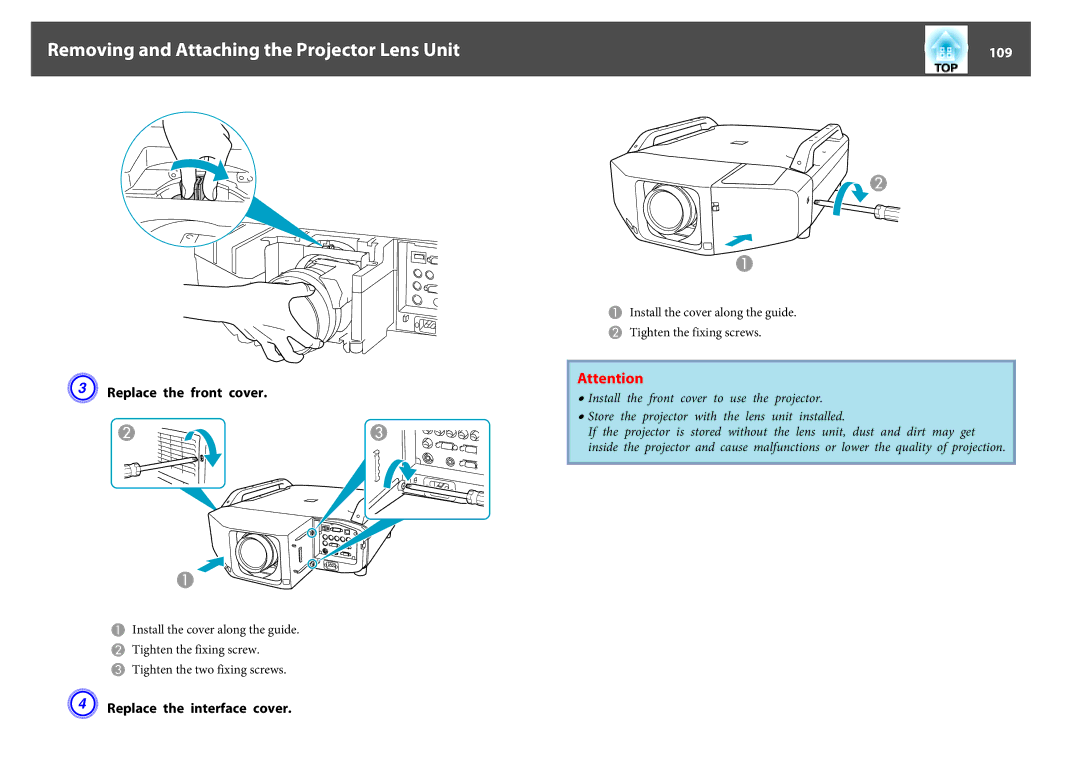Removing and Attaching the Projector Lens Unit |
| 109 |
|
|
|
C Replace the front cover.
AInstall the cover along the guide.
BTighten the fixing screw.
CTighten the two fixing screws.
AInstall the cover along the guide.
BTighten the fixing screws.
Attention
•Install the front cover to use the projector.
•Store the projector with the lens unit installed.
If the projector is stored without the lens unit, dust and dirt may get inside the projector and cause malfunctions or lower the quality of projection.