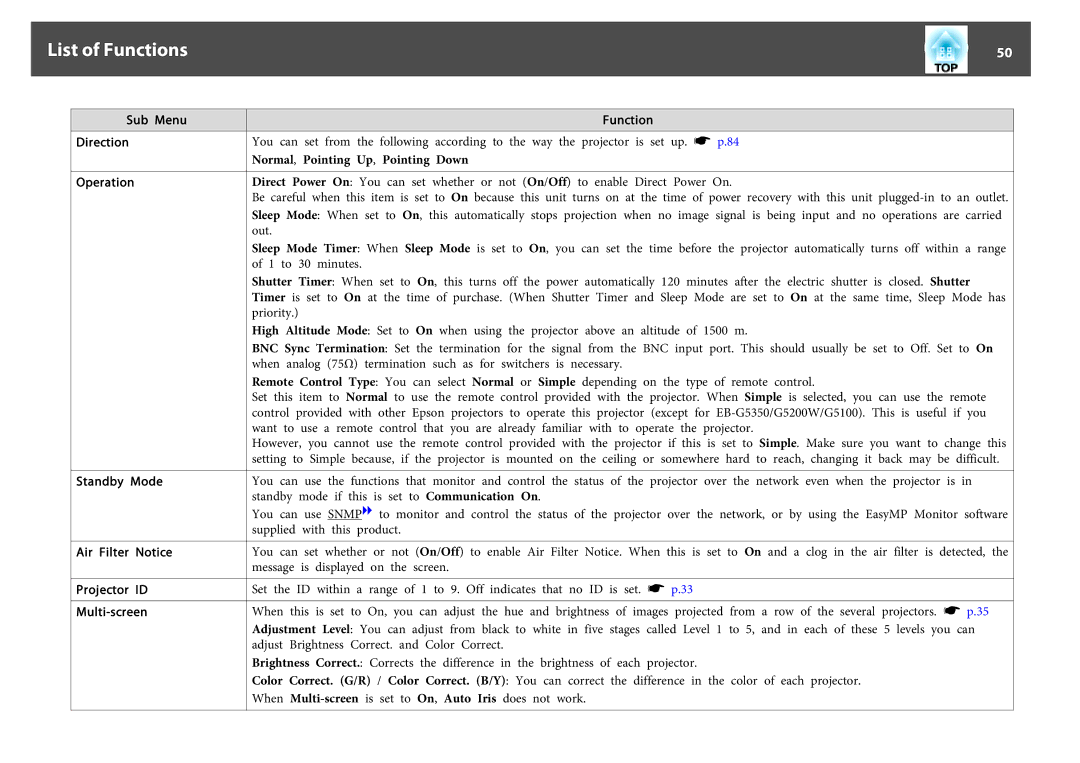List of Functions |
| 50 |
|
|
|
Sub Menu
Direction
Operation
Standby Mode
Air Filter Notice
Projector ID
Function
You can set from the following according to the way the projector is set up. s p.84
Normal, Pointing Up, Pointing Down
Direct Power On: You can set whether or not (On/Off) to enable Direct Power On.
Be careful when this item is set to On because this unit turns on at the time of power recovery with this unit
Sleep Mode Timer: When Sleep Mode is set to On, you can set the time before the projector automatically turns off within a range of 1 to 30 minutes.
Shutter Timer: When set to On, this turns off the power automatically 120 minutes after the electric shutter is closed. Shutter Timer is set to On at the time of purchase. (When Shutter Timer and Sleep Mode are set to On at the same time, Sleep Mode has priority.)
High Altitude Mode: Set to On when using the projector above an altitude of 1500 m.
BNC Sync Termination: Set the termination for the signal from the BNC input port. This should usually be set to Off. Set to On when analog (75Ω) termination such as for switchers is necessary.
Remote Control Type: You can select Normal or Simple depending on the type of remote control.
Set this item to Normal to use the remote control provided with the projector. When Simple is selected, you can use the remote control provided with other Epson projectors to operate this projector (except for
However, you cannot use the remote control provided with the projector if this is set to Simple. Make sure you want to change this setting to Simple because, if the projector is mounted on the ceiling or somewhere hard to reach, changing it back may be difficult.
You can use the functions that monitor and control the status of the projector over the network even when the projector is in standby mode if this is set to Communication On.
You can use SNMPg to monitor and control the status of the projector over the network, or by using the EasyMP Monitor software supplied with this product.
You can set whether or not (On/Off) to enable Air Filter Notice. When this is set to On and a clog in the air filter is detected, the message is displayed on the screen.
Set the ID within a range of 1 to 9. Off indicates that no ID is set. s p.33
When this is set to On, you can adjust the hue and brightness of images projected from a row of the several projectors. s p.35 Adjustment Level: You can adjust from black to white in five stages called Level 1 to 5, and in each of these 5 levels you can adjust Brightness Correct. and Color Correct.
Brightness Correct.: Corrects the difference in the brightness of each projector.
Color Correct. (G/R) / Color Correct. (B/Y): You can correct the difference in the color of each projector. When