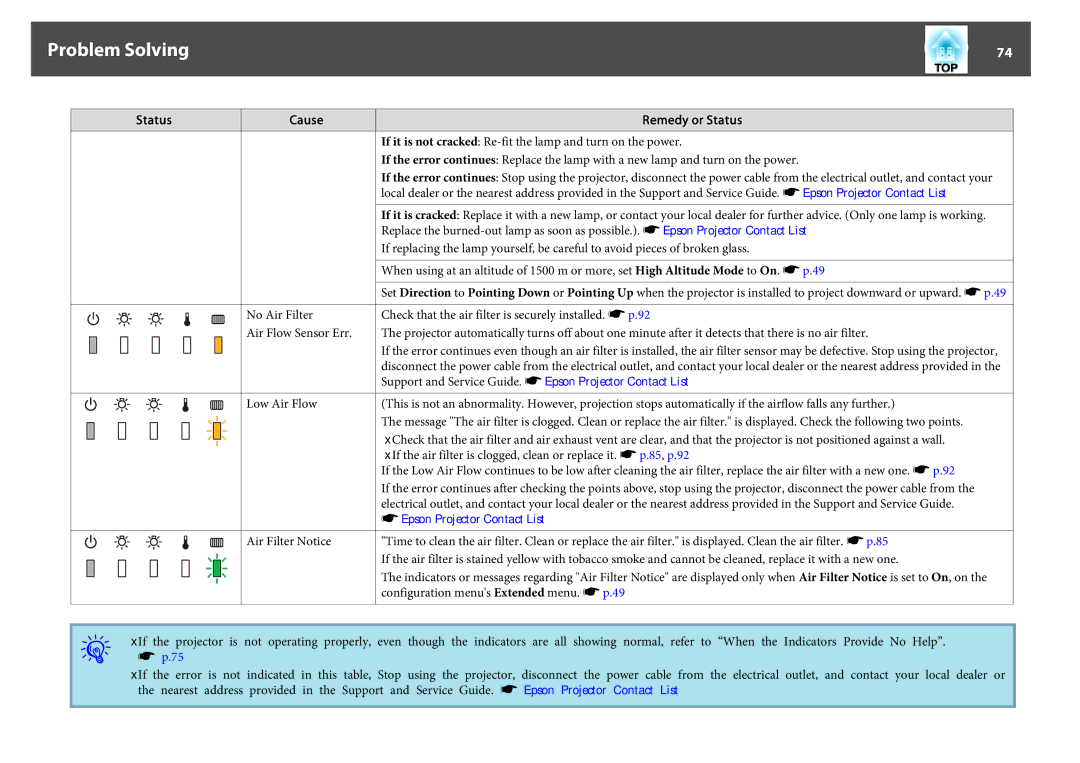Problem Solving |
| 74 |
|
|
|
Status
Cause
No Air Filter
Air Flow Sensor Err.
Low Air Flow
Air Filter Notice
Remedy or Status
If it is not cracked:
If the error continues: Replace the lamp with a new lamp and turn on the power.
If the error continues: Stop using the projector, disconnect the power cable from the electrical outlet, and contact your local dealer or the nearest address provided in the Support and Service Guide. s Epson Projector Contact List
If it is cracked: Replace it with a new lamp, or contact your local dealer for further advice. (Only one lamp is working. Replace the
If replacing the lamp yourself, be careful to avoid pieces of broken glass.
When using at an altitude of 1500 m or more, set High Altitude Mode to On. s p.49
Set Direction to Pointing Down or Pointing Up when the projector is installed to project downward or upward. s p.49
Check that the air filter is securely installed. s p.92
The projector automatically turns off about one minute after it detects that there is no air filter.
If the error continues even though an air filter is installed, the air filter sensor may be defective. Stop using the projector, disconnect the power cable from the electrical outlet, and contact your local dealer or the nearest address provided in the Support and Service Guide. s Epson Projector Contact List
(This is not an abnormality. However, projection stops automatically if the airflow falls any further.)
The message "The air filter is clogged. Clean or replace the air filter." is displayed. Check the following two points.
•Check that the air filter and air exhaust vent are clear, and that the projector is not positioned against a wall.
•If the air filter is clogged, clean or replace it. s p.85, p.92
If the Low Air Flow continues to be low after cleaning the air filter, replace the air filter with a new one. s p.92
If the error continues after checking the points above, stop using the projector, disconnect the power cable from the electrical outlet, and contact your local dealer or the nearest address provided in the Support and Service Guide. s Epson Projector Contact List
"Time to clean the air filter. Clean or replace the air filter." is displayed. Clean the air filter. s p.85 If the air filter is stained yellow with tobacco smoke and cannot be cleaned, replace it with a new one.
The indicators or messages regarding "Air Filter Notice" are displayed only when Air Filter Notice is set to On, on the configuration menu's Extended menu. s p.49
q • If the projector is not operating properly, even though the indicators are all showing normal, refer to “When the Indicators Provide No Help”.
s p.75
•If the error is not indicated in this table, Stop using the projector, disconnect the power cable from the electrical outlet, and contact your local dealer or the nearest address provided in the Support and Service Guide. s Epson Projector Contact List