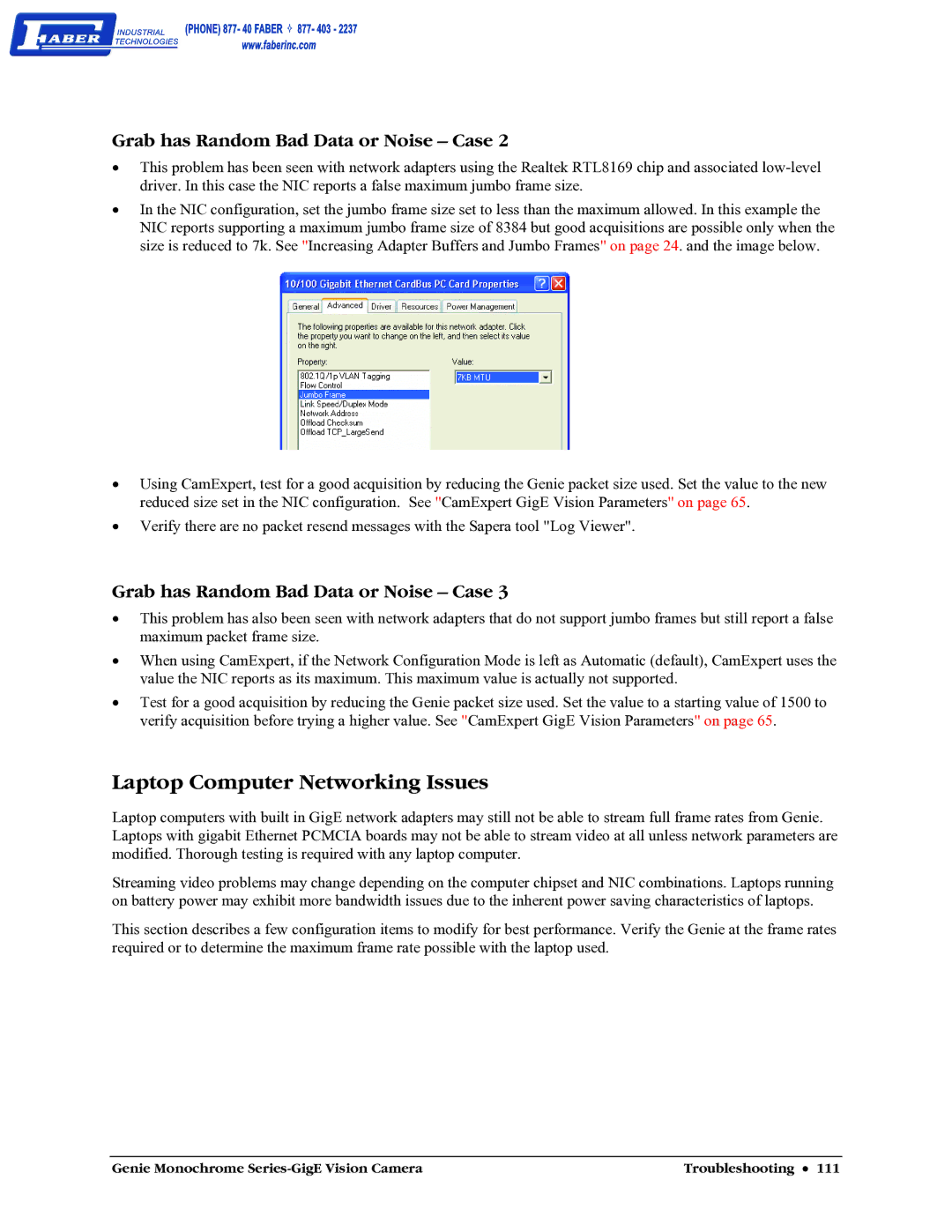Grab has Random Bad Data or Noise – Case 2
•This problem has been seen with network adapters using the Realtek RTL8169 chip and associated
•In the NIC configuration, set the jumbo frame size set to less than the maximum allowed. In this example the NIC reports supporting a maximum jumbo frame size of 8384 but good acquisitions are possible only when the size is reduced to 7k. See "Increasing Adapter Buffers and Jumbo Frames" on page 24. and the image below.
•Using CamExpert, test for a good acquisition by reducing the Genie packet size used. Set the value to the new reduced size set in the NIC configuration. See "CamExpert GigE Vision Parameters" on page 65.
•Verify there are no packet resend messages with the Sapera tool "Log Viewer".
Grab has Random Bad Data or Noise – Case 3
•This problem has also been seen with network adapters that do not support jumbo frames but still report a false maximum packet frame size.
•When using CamExpert, if the Network Configuration Mode is left as Automatic (default), CamExpert uses the value the NIC reports as its maximum. This maximum value is actually not supported.
•Test for a good acquisition by reducing the Genie packet size used. Set the value to a starting value of 1500 to verify acquisition before trying a higher value. See "CamExpert GigE Vision Parameters" on page 65.
Laptop Computer Networking Issues
Laptop computers with built in GigE network adapters may still not be able to stream full frame rates from Genie. Laptops with gigabit Ethernet PCMCIA boards may not be able to stream video at all unless network parameters are modified. Thorough testing is required with any laptop computer.
Streaming video problems may change depending on the computer chipset and NIC combinations. Laptops running on battery power may exhibit more bandwidth issues due to the inherent power saving characteristics of laptops.
This section describes a few configuration items to modify for best performance. Verify the Genie at the frame rates required or to determine the maximum frame rate possible with the laptop used.
Genie Monochrome | Troubleshooting • 111 |