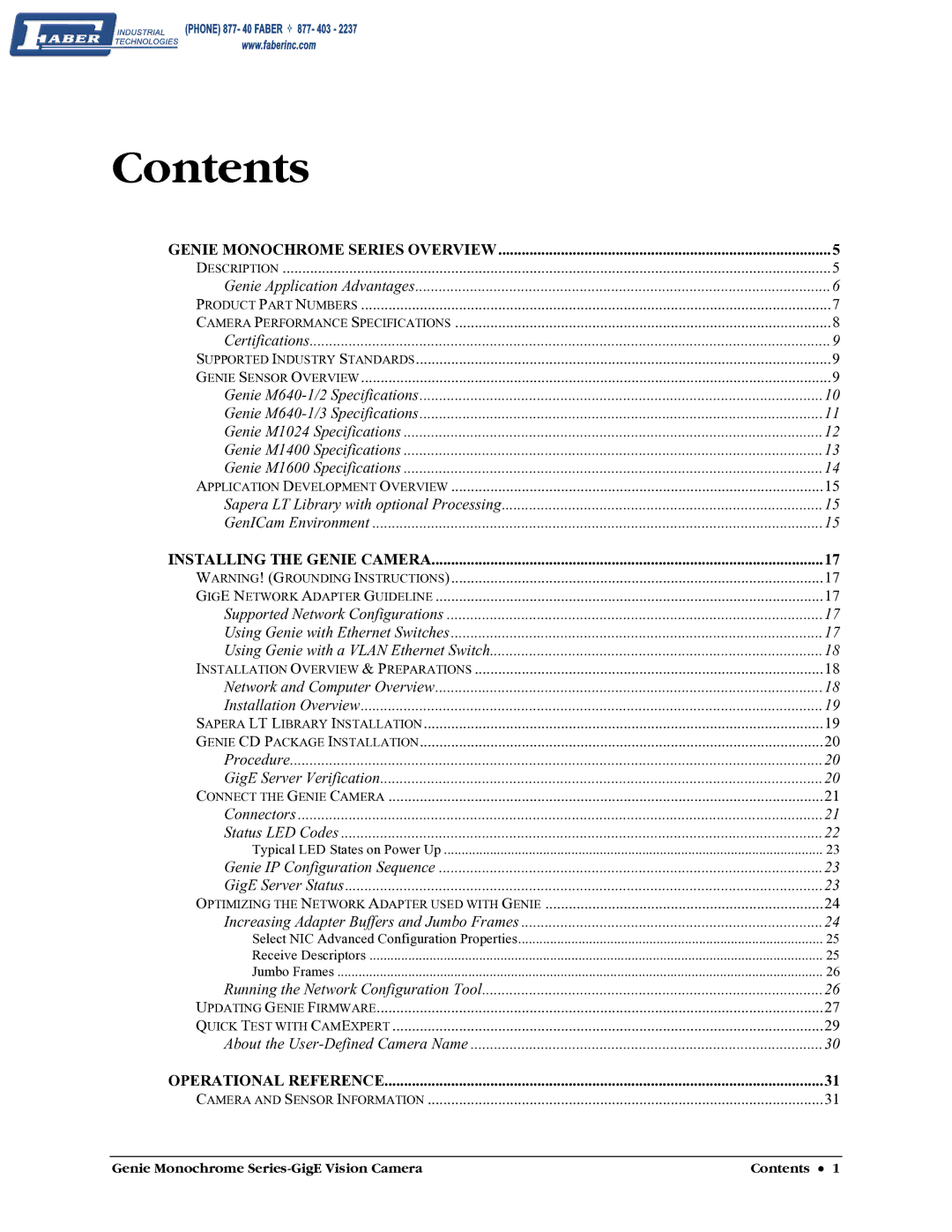Contents |
|
GENIE MONOCHROME SERIES OVERVIEW | 5 |
DESCRIPTION | 5 |
Genie Application Advantages | 6 |
PRODUCT PART NUMBERS | 7 |
CAMERA PERFORMANCE SPECIFICATIONS | 8 |
Certifications | 9 |
SUPPORTED INDUSTRY STANDARDS | 9 |
GENIE SENSOR OVERVIEW | 9 |
Genie | 10 |
Genie | 11 |
Genie M1024 Specifications | 12 |
Genie M1400 Specifications | 13 |
Genie M1600 Specifications | 14 |
APPLICATION DEVELOPMENT OVERVIEW | 15 |
Sapera LT Library with optional Processing | 15 |
GenICam Environment | 15 |
INSTALLING THE GENIE CAMERA | 17 |
WARNING! (GROUNDING INSTRUCTIONS) | 17 |
GIGE NETWORK ADAPTER GUIDELINE | 17 |
Supported Network Configurations | 17 |
Using Genie with Ethernet Switches | 17 |
Using Genie with a VLAN Ethernet Switch | 18 |
INSTALLATION OVERVIEW & PREPARATIONS | 18 |
Network and Computer Overview | 18 |
Installation Overview | 19 |
SAPERA LT LIBRARY INSTALLATION | 19 |
GENIE CD PACKAGE INSTALLATION | 20 |
Procedure | 20 |
GigE Server Verification | 20 |
CONNECT THE GENIE CAMERA | 21 |
Connectors | 21 |
Status LED Codes | 22 |
Typical LED States on Power Up | 23 |
Genie IP Configuration Sequence | 23 |
GigE Server Status | 23 |
OPTIMIZING THE NETWORK ADAPTER USED WITH GENIE | 24 |
Increasing Adapter Buffers and Jumbo Frames | 24 |
Select NIC Advanced Configuration Properties | 25 |
Receive Descriptors | 25 |
Jumbo Frames | 26 |
Running the Network Configuration Tool | 26 |
UPDATING GENIE FIRMWARE | 27 |
QUICK TEST WITH CAMEXPERT | 29 |
About the | 30 |
OPERATIONAL REFERENCE | 31 |
CAMERA AND SENSOR INFORMATION | 31 |
Genie Monochrome | Contents • 1 |