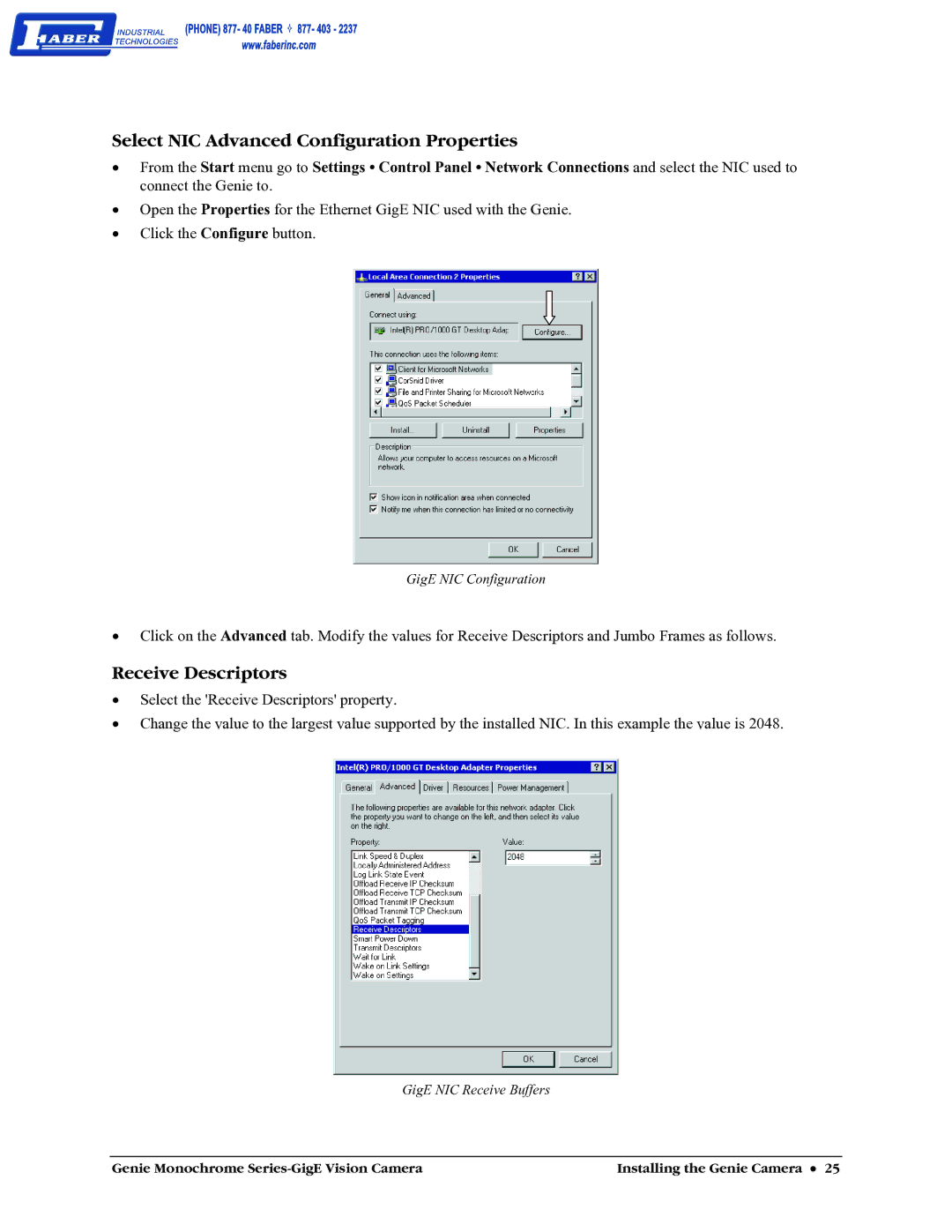Select NIC Advanced Configuration Properties
•From the Start menu go to Settings • Control Panel • Network Connections and select the NIC used to connect the Genie to.
•Open the Properties for the Ethernet GigE NIC used with the Genie.
•Click the Configure button.
GigE NIC Configuration
•Click on the Advanced tab. Modify the values for Receive Descriptors and Jumbo Frames as follows.
Receive Descriptors
•Select the 'Receive Descriptors' property.
•Change the value to the largest value supported by the installed NIC. In this example the value is 2048.
GigE NIC Receive Buffers
Genie Monochrome | Installing the Genie Camera • 25 |