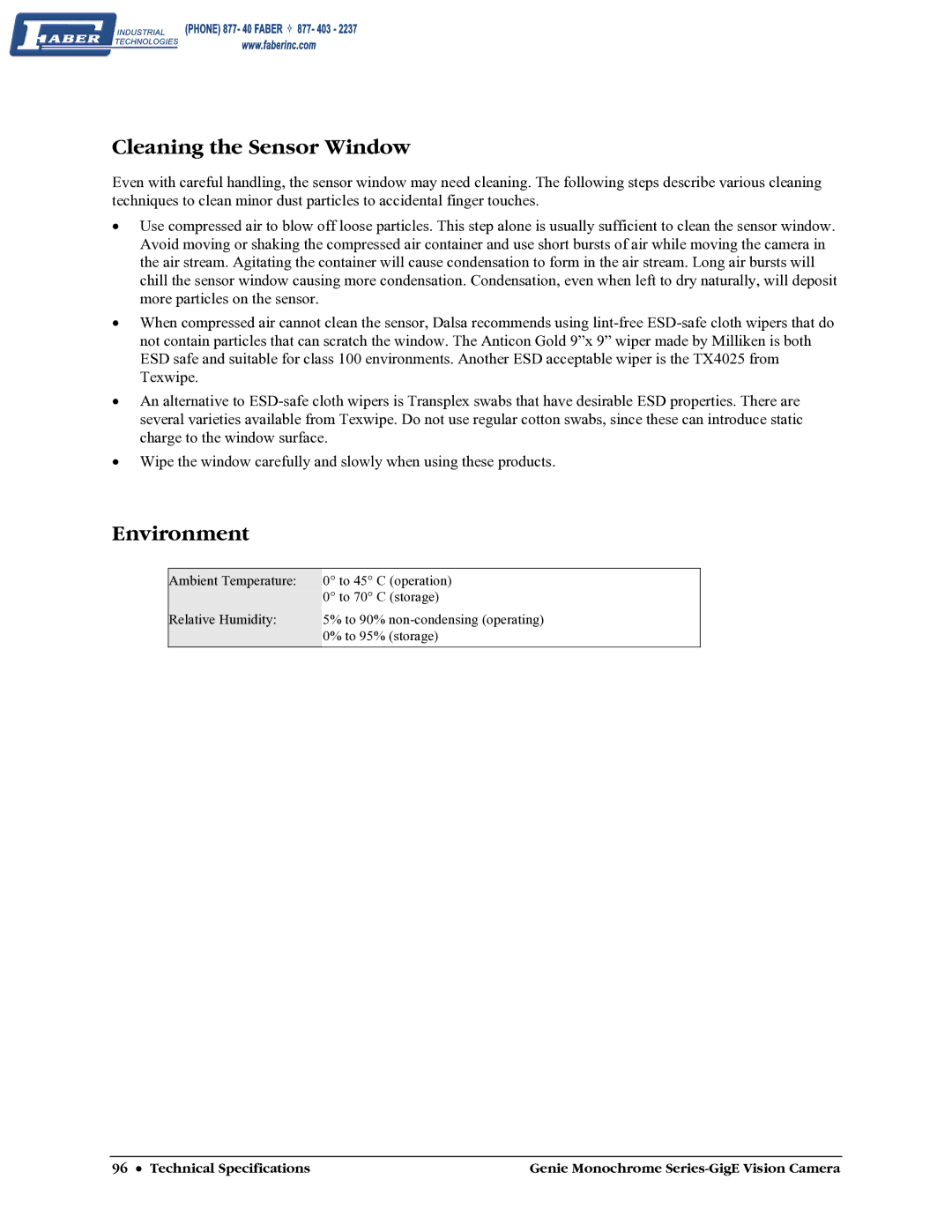Cleaning the Sensor Window
Even with careful handling, the sensor window may need cleaning. The following steps describe various cleaning techniques to clean minor dust particles to accidental finger touches.
•Use compressed air to blow off loose particles. This step alone is usually sufficient to clean the sensor window. Avoid moving or shaking the compressed air container and use short bursts of air while moving the camera in the air stream. Agitating the container will cause condensation to form in the air stream. Long air bursts will chill the sensor window causing more condensation. Condensation, even when left to dry naturally, will deposit more particles on the sensor.
•When compressed air cannot clean the sensor, Dalsa recommends using
•An alternative to
•Wipe the window carefully and slowly when using these products.
Environment
Ambient Temperature: | 0° to 45° C (operation) |
| 0° to 70° C (storage) |
Relative Humidity: | 5% to 90% |
| 0% to 95% (storage) |
96 • Technical Specifications | Genie Monochrome |