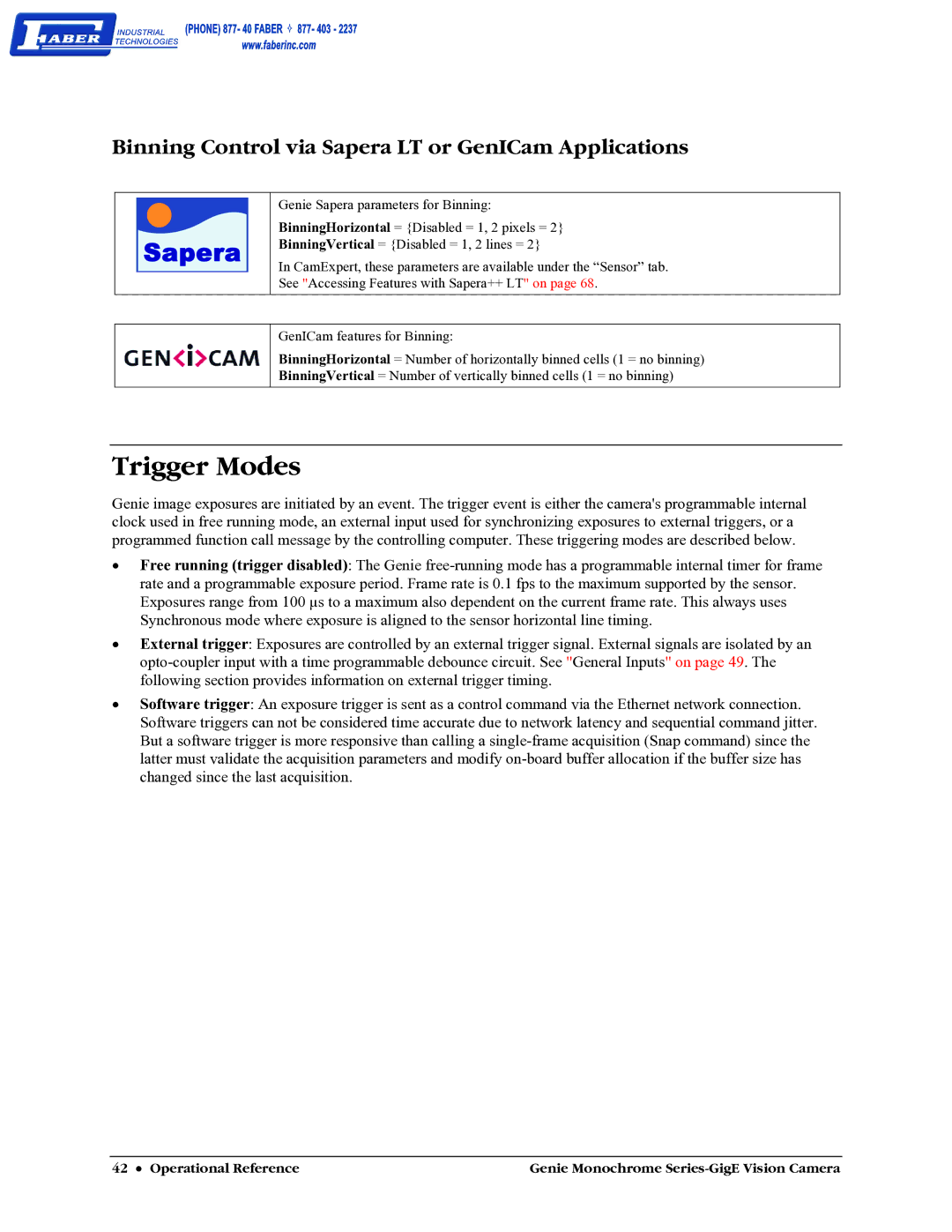Binning Control via Sapera LT or GenICam Applications
Sapera
Genie Sapera parameters for Binning:
BinningHorizontal = {Disabled = 1, 2 pixels = 2} BinningVertical = {Disabled = 1, 2 lines = 2}
In CamExpert, these parameters are available under the “Sensor” tab. See "Accessing Features with Sapera++ LT" on page 68.
GenICam features for Binning:
BinningHorizontal = Number of horizontally binned cells (1 = no binning)
BinningVertical = Number of vertically binned cells (1 = no binning)
Trigger Modes
Genie image exposures are initiated by an event. The trigger event is either the camera's programmable internal clock used in free running mode, an external input used for synchronizing exposures to external triggers, or a programmed function call message by the controlling computer. These triggering modes are described below.
•Free running (trigger disabled): The Genie
•External trigger: Exposures are controlled by an external trigger signal. External signals are isolated by an
•Software trigger: An exposure trigger is sent as a control command via the Ethernet network connection. Software triggers can not be considered time accurate due to network latency and sequential command jitter. But a software trigger is more responsive than calling a
42 • Operational Reference | Genie Monochrome |