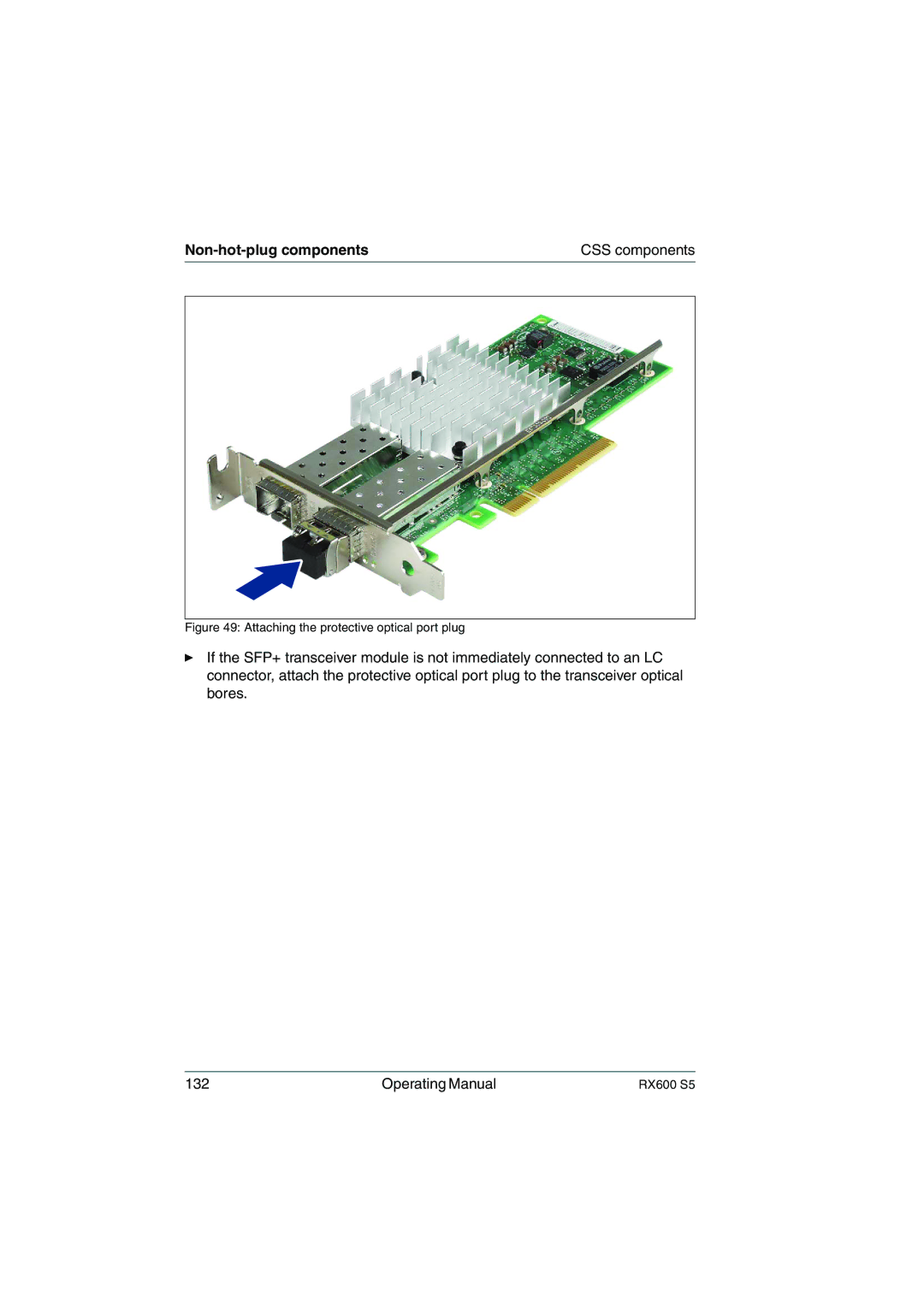| CSS components |
|
|
|
|
Figure 49: Attaching the protective optical port plug
ÊIf the SFP+ transceiver module is not immediately connected to an LC connector, attach the protective optical port plug to the transceiver optical bores.
132 | Operating Manual | RX600 S5 |