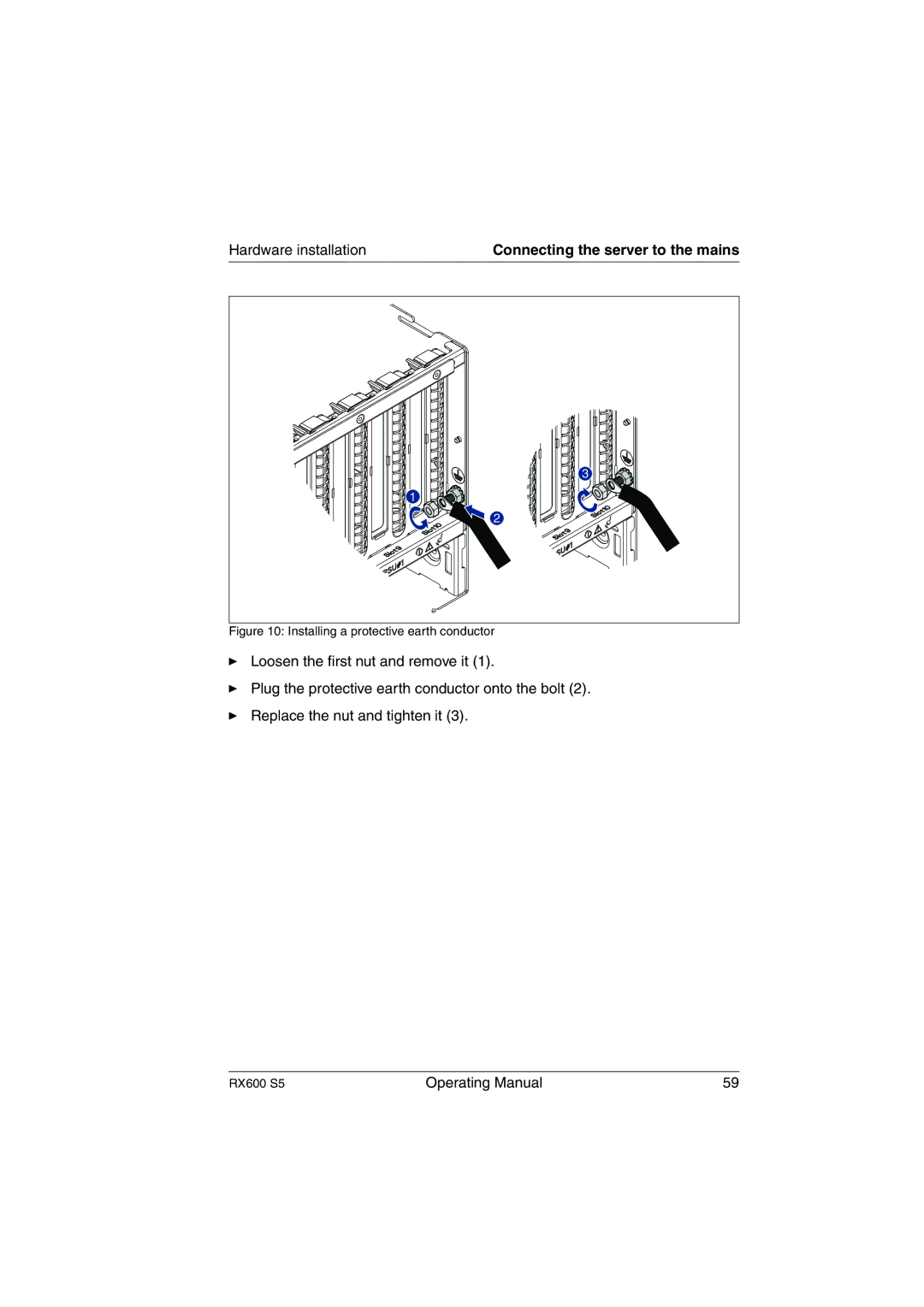Hardware installation | Connecting the server to the mains |
photo shows installation of a protective earth conductor
3
1
2
Figure 10: Installing a protective earth conductor
ÊLoosen the first nut and remove it (1).
ÊPlug the protective earth conductor onto the bolt (2).
ÊReplace the nut and tighten it (3).
RX600 S5 | Operating Manual | 59 |