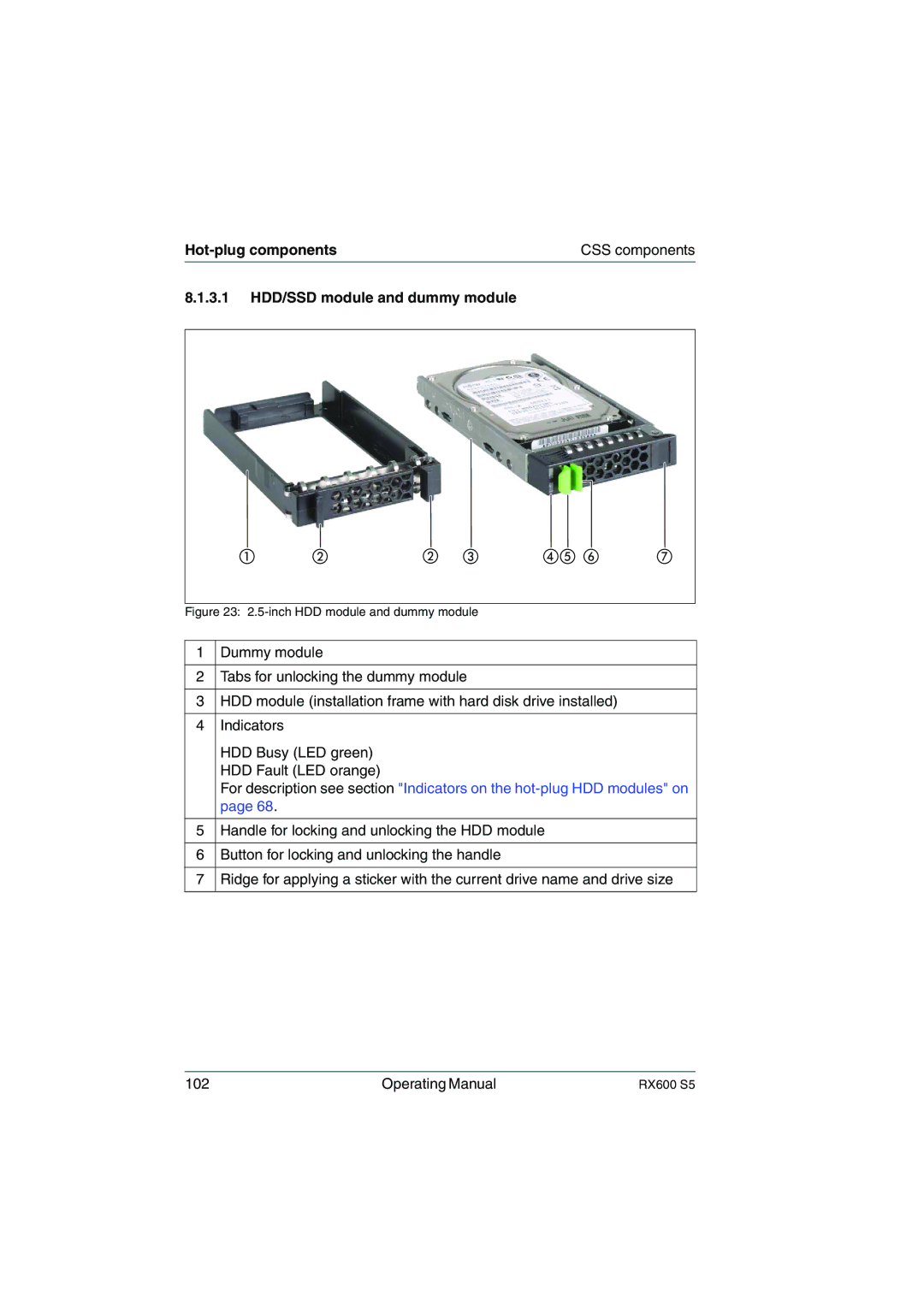| CSS components |
8.1.3.1HDD/SSD module and dummy module
Figure 23: 2.5-inch HDD module and dummy module
1 | Dummy module |
|
|
2 | Tabs for unlocking the dummy module |
|
|
3 | HDD module (installation frame with hard disk drive installed) |
|
|
4 | Indicators |
| HDD Busy (LED green) |
| HDD Fault (LED orange) |
| For description see section "Indicators on the |
| page 68. |
|
|
5 | Handle for locking and unlocking the HDD module |
|
|
6 | Button for locking and unlocking the handle |
|
|
7 | Ridge for applying a sticker with the current drive name and drive size |
|
|
102 | Operating Manual | RX600 S5 |