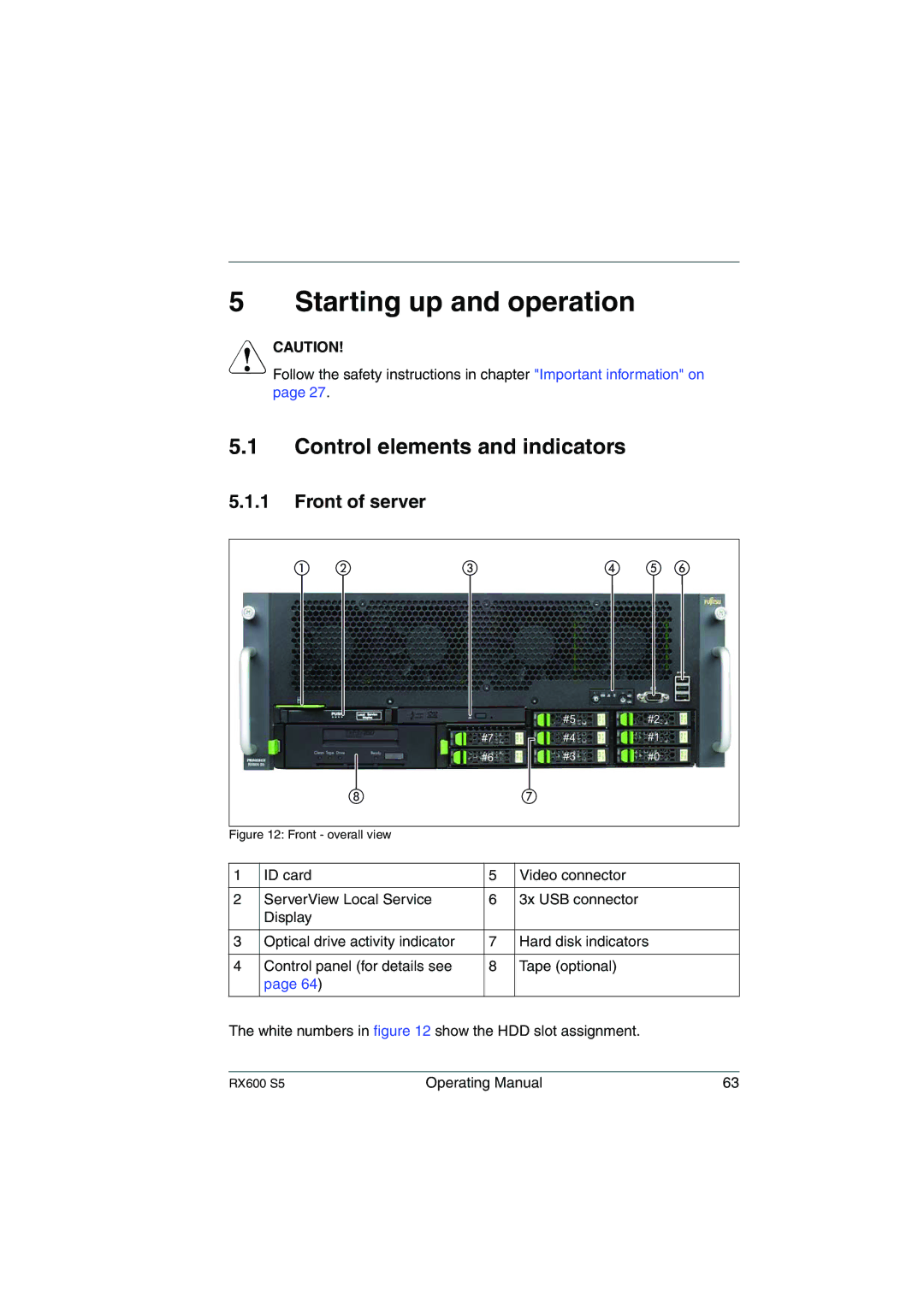5 Starting up and operation
VCAUTION!
Follow the safety instructions in chapter "Important information" on page 27.
5.1Control elements and indicators
5.1.1Front of server
#5 #2
#7 #4 #1
#6 #3 #0
Figure 12: Front - overall view
1 | ID card | 5 | Video connector |
|
|
|
|
2 | ServerView Local Service | 6 | 3x USB connector |
| Display |
|
|
|
|
|
|
3 | Optical drive activity indicator | 7 | Hard disk indicators |
|
|
|
|
4 | Control panel (for details see | 8 | Tape (optional) |
| page 64) |
|
|
|
|
|
|
The white numbers in figure 12 show the HDD slot assignment.
RX600 S5 | Operating Manual | 63 |