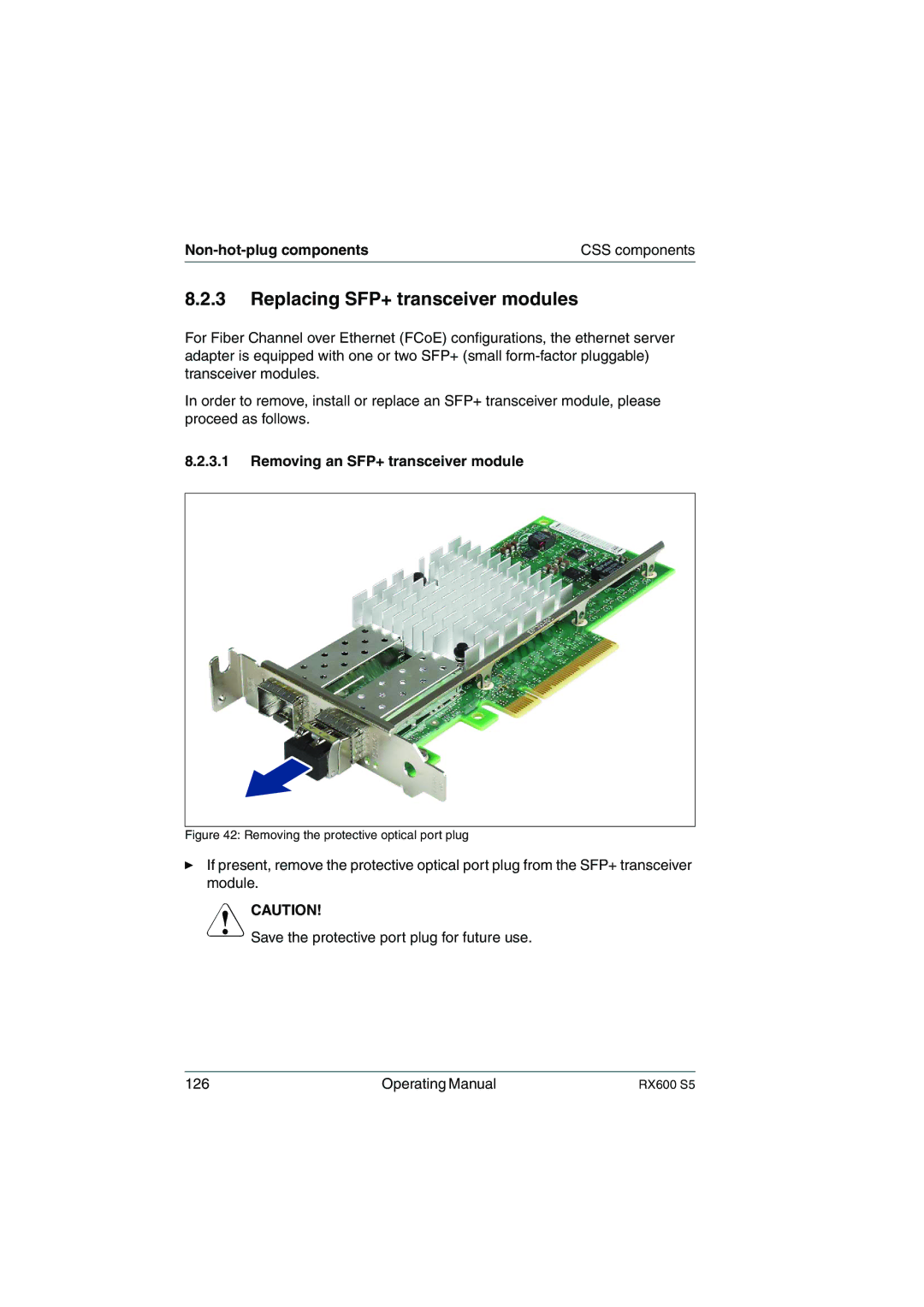| CSS components |
8.2.3Replacing SFP+ transceiver modules
For Fiber Channel over Ethernet (FCoE) configurations, the ethernet server adapter is equipped with one or two SFP+ (small
In order to remove, install or replace an SFP+ transceiver module, please proceed as follows.
8.2.3.1Removing an SFP+ transceiver module
Figure 42: Removing the protective optical port plug
ÊIf present, remove the protective optical port plug from the SFP+ transceiver module.
VCAUTION!
Save the protective port plug for future use.
126 | Operating Manual | RX600 S5 |