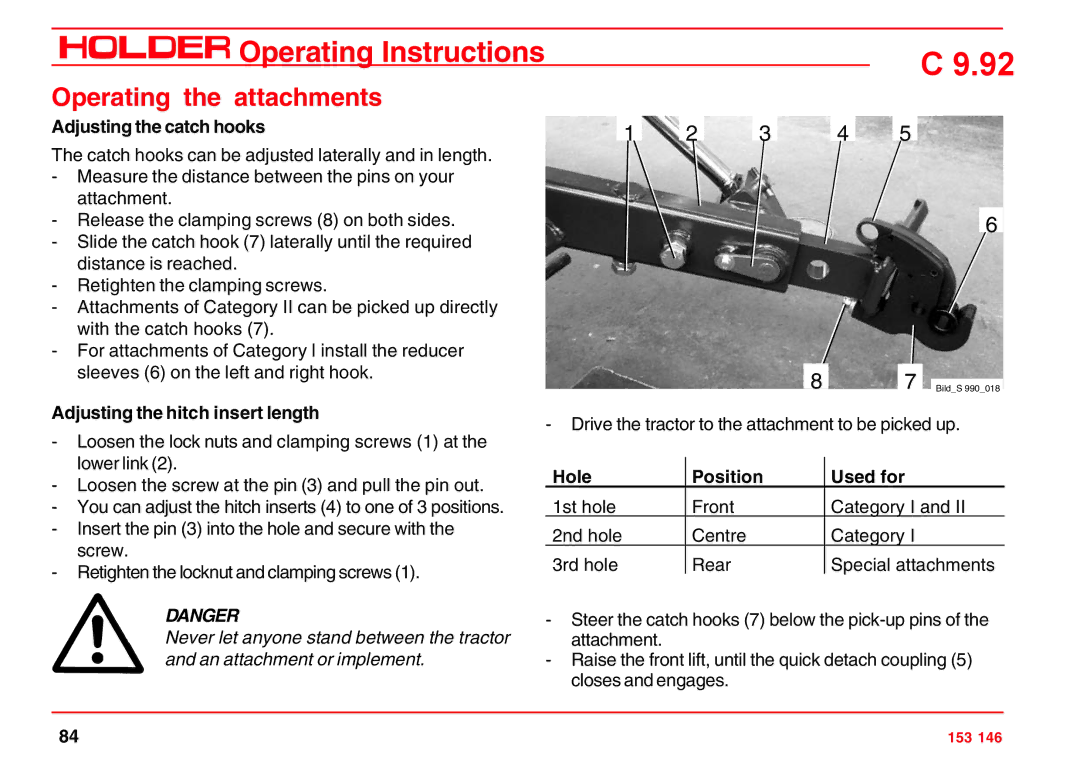OperatingInstructions
Page
Continual development
General notes on service
Foreword
Max Holder GmbH Max-Holder-Straße Metzingen
Foreword
September
For technical exigencies requiring particular attention
Table of contents
Foreword
Page
Site of operation
Information on the tractor
Intended use
Unintended use
Disposal instructions
Information on the tractor
Residual hazards and risks
Driver’s licence classes
Operating instructions
Driver’s licence
Over 32 km/h
Operating instructions
Operating instructions
Previous drivers licence class
Safety notes for retrofits
Safety
General notes on safety
Working clothes
Safety instructions for handling fuel, fluids and lubricants
Gear oil, engine oil, diesel fuel
Emissions Exhaust Gases
Battery acid
Hydraulic oil, brake fluid
Battery
Heat
Dimensional drawing
Technical data
Tractor dimensions
Technical data
Table of dimensions for S
Technical data
Distance between centreline of tires
Weights
Curb weight Max. loading Type
Engine specifications
990
Theoretical ground speeds
Technical data /filling quantities
Fuel system
Tow coupling
Assembly Additional Description Information Steering
Brakes
Front lift
Traction hydraulics
Assembly Additional information Description Rear lift
Dump body
Electrical system
General tractor
Noise level
Exhaust gas identification
Front left view
Description
Views of vehicle
Rear right view
Description
Tractor
Driver’s station
Operating controls
Controls on right front console
Controls on right rear console
Controls on rear console
Hand throttle
Pedals
Description
Joystick
Steering column adjustment
Indicator lights
Controls at front top of cabin
Controls at front bottom of cabin
Controls at rear of cabin
Door controls Door opener
Location of plates and labels
Identification plates
Mounting instructions for licence plate
Assembly Additional information Dimension/order No./type
Overview of options and variants selection
Operating Instructions
A11VO40EP
Accessories
Page
Checking/cleaning the radiator and protection screens
Taking into service
Daily checks and activities prior to taking into service
Battery can be switched off fully with the removable key
Taking into service
Turning on the battery isolating switch
Checking the engine oil level
Checking the tire inflation pressure
Taking into service
Checking the trailer coupling optional if necessary
Checking the hydraulic oil level
Filling fuel
Adjusting the steering wheel
Checking the brake fluid level
Adjusting the lumbar support
Adjusting the driver’s seat with pneumatic suspen- sion
Do not adjust the seat while driving. Risk of accident
Adjusting the backrest tilt
Horizontal seat adjustment
Adjusting the driver’s weight
Adjusting the horizontal suspension
Topping up wiper water
Checking the lights and rear view mirror
Gases
Do not start or run the engine in enclosed
Spaces. Danger of poisoning through exhaust
Before starting, make sure no-one is
Starting the engine
BildC992H074
Checking the brakes and steering for proper function
Page
Before starting to drive
Driving safety rules
Operation
Driving
Tractor must be stationary for switching
Operation
Driving with hydrostatic drive
Operation
Table of driving programs Position Marking Function Use
Stop
Setting the operating speed of programs 3
Selecting road travel transport speed
BildC992H024
Adjusting the fine adjustment knob
Driving with SDS Special Drive System
Operating the inching pedal
Changing the direction of travel
Driving with hydrostatic Dual drive
Table of ground speed ranges with Dual Drive
Set the program switch to range
Drive the tractor warm for approx -12 min. at range
Switching the differential lock on
Switching the differential lock off
Steering
Two-stage steering
Applying the parking brake
Operating the service brake
Brakes
Releasing the parking brake
Driving on slopes
Park the tractor on level ground in both direc- tions
Special operating instructions
Stationary operation
Hydraulic oil for stationary operation
Special operating instructions
Adjusting the track width
Identical spacers must be installed on all four wheels
340 Nm
Special operating instructions
Operation in winter
Possible attachments
Safety instructions for handling attach- ments
Operating the attachments
Operating the attachments
Additional information for attachments
Front attachment
Operating the attachments
Rear attachment or front/rear combinations
Operating Instructions
Installation of attachments
Hole Position Used for
Adjusting the catch hooks
Adjusting the hitch insert length
Adjusting the upper link slide and upper link
Both threads must be screwed in equally far
Coupling the hydraulic hoses
Installing the articulated shafts
Removing attachments
Operating the joystick
Joystick operation
Lateral control of the front lift
Operating the front lift
Front lift tilt control
Operating the front lift with the membrane keyboard
Switching the front lift to double-acting
Adjusting the tilt with membrane keyboard
Transport safety
Lateral control with the membrane keyboard
External operation of the front lift
Setting key for float position button
Flow rate limiting for joystick
Operating the rear lift
External operation of the rear lift
Operating the hydraulic couplings
Operating the yellow and white hydraulic couplings
Operating the green hydraulic couplings
Operating the blue hydraulic couplings
Before turning the PTO on, make sure that
PTO switch 1 must be switched off
Turning on the front PTO
Never turn the PTO on with the engine off
Turning on the rear PTO
Gas pressure in the diaphragm accu- mulator is 30 bar
Adjusting control sensitivity hysteresis
Operating the hydraulic accumulator* front lift
Switching the hydraulic accumulator off
Applications with hydraulic accumulator
105
Turn on the safety switch 6 only at low en- gine speed
Switching off the attachment variable pump
S990 Variable pump flow
Increase the speed of the engine slowly
Operating the hydraulic system* fixed setting 80 L
Turn on the safety switch only at low engine speed
Switching off the hydraulic system
Operating the hydraulic dumping device
Operating priority flow valve
Press button 4 only at low engine speed
Turning off the priority flow valve
113
114
Connecting line for priority flow valves 1
Page
Operating the roof hatch Opening the roof hatch
Other operations
Operating the driver’s cabin
Removing the roof hatch
Front windshield wiper/washer
Other operations
Operating the windshield wiper/washer
To flash the headlights, pull the turn signal lever up
Other operations
120
Operating the horn
Activating the left / right turn signal
Turning on the top headlights
Operating the 4-way hazard flashers
Turning on the top strobe warning light
Dome light Turning on the dome light
Turning on the working lights
Working light must not be used in public traffic
Power socket Connecting equipment to the power socket
Radio* and loudspeaker Operating the radio
Heater
Heating and ventilating Turning on the heating
Turning on the ventilation
Ventilation fan has 2 speeds
Other operations
Recirculating air operation
Operating the air conditioning
Cleaning the condenser
Air conditioning
Air conditioning
Fuses
Fuses for the tractor
130
Stopping the tractor
Parking the tractor
Leaving the tractor unattended
Leaving the tractor unattended
Parking the tractor
Parking
Trailers, towing
Trailers, towing
Operating the trailer coupling, attaching trailers
Driving with a trailer
Page
Hoisting instructions
Transport, hoisting, towing
Transport instructions
Do not step or stand under a suspended load. Danger to life
Transport, hoisting, towing
Towing instructions
Transport, hoisting, towing
Page
Indication of special operating conditions
Indicators, adjustments
Adjusting the speedometer
Page
Traction electronics and traction hydraulics malfunctions
Malfunctions, causes, remedy
Engine and exhaust gas turbocharger mal- functions
Malfunction Cause
Malfunctions, causes, remedy
Malfunction Cause Remedy
Malfunctions, causes, remedy
146
Hydraulic and steering system malfunctions
148
Working hydraulics malfunctions
150
151
152
Service
General remarks on maintenance
Qualification of service personnel
How to value the tractor?
Handling fuel, fluids and lubricants
General remarks on maintenance
Safety notes for maintenance
General remarks on maintenance
Disconnect the battery ground lead
Doing work on the electrical equipment
Jack lift points
Jacking up
Securing the dumping subframe dump body
Tilting the cabin
Raise the cabin carefully
Page
See
Maintenance schedule
Maintenance during the initial period of operation
Interval Service and inspection Maintenance as required
Maintenance schedule
Regular maintenance
Periodic maintenance
Maintenance every 500 service hours
Maintenance every 1000 service hours
Change the front and rear gearbox oil
Interval Service and inspection Maintenance every 2 years
Maintenance every 5 years
Checking the engine for leaks
Maintenance during the initial period of operation
Maintenance after the first 50 service hours
Checking air tubes and air hoses for leaks
168
Maintenance after the first 50 service hours
Checking the coolant level, topping up if necessary
Checking the heating hoses for damage and tightness
Maintenance after the first 50 service hours
Adjust V-belt tension only when the engine is shut off
Checking engine V-belt tension and condi- tion
170
Checking the hydraulic lines and hoses for leaks and damage
Checking the hydraulic oil level
Replacing the working hydraulics pressure filter
Replacing the traction hydraulics pressure filter
172
Changing the front gearbox oil including axle
Change the gear oil only when at operating temperature
Changing the front and rear gearbox oil
Filling oil
174
175
176
Do not operate the tractor with a defective braking system
Check the service brake
Checking the parking brake for proper op- eration
178
Tightening the wheel nuts
Tightening nuts and bolts according to the torque table
Maintenance after the first 500 service hours
Maintenance after the first 500 service hours
Oil
Replacement
Maintenance after the first 500 service hours
Cleaning
Checking the engine valve clearances
Approx L
Hydraulic system is vented automatically
Maintenance as required
Maintenance as required
Switch settings Combination Tire size Type
Maintenance as required
Checking the air cleaner system, cleaning if Necessary
186
Replacing the hydraulic return filter for hydraulic system
Cleaning with cold cleaner or water jet
Checking the radiator, cleaning if necessary
Cleaning with compressed air
Cleaning the condenser
190
Greasing the tractor except universal joints
Checking the frost protection of the windshield washer water
Checking the air tubes and air hoses for leaks
Maintenance every 250 service hours
Checking the engine oil level
Maintenance every 250 service hours
Checking the coolant, adding if necessary
Maintenance every 250 service hours
Checking the cable connections
Checking the service brake
Checking the fuel lines for condition and tightness
Checking the front and rear gearbox for leaks
Checking the heating system for proper operation
Checking the air conditioner for proper operation
Checking the condensate water drain
Checking the air conditioner hoses and wiring for damage
Checking the seat of the compressor
Visual inspection of air conditioner for leaks
Lubricate the machine except universal joints
Checking the preheating system
Checking the tire inflation pressure Tighten the wheel nuts
Checking the windscreen wiper, renewing if necessary
Tightening nuts and bolts according to the torque table
Oil Unscrew the oil drain plug
Maintenance every 500 service hours
Changing the engine oil at least once a year
10.5 L
Maintenance every 500 service hours
Changing the engine oil filter
Checking the glow plugs
Maintenance every 1000 service hours
Checking the engine valve clearances
Replacing the fuel filter element
Maintenance every 1000 service hours
Lubricating the universal joints at least once a year
Maintenance every 1500 service hours
Changing the hydraulic oil at least every 2 years
Page
Changing the toothed belt
Maintenance every 3000 service hours
This work may only be carried out by your service centre
Replacing the injection nozzles
Page
Changing the brake fluid
Annual maintenance
Changing the air filter element
Changing the fresh air filter
Annual maintenance
Checking the battery, coating the terminals with grease
Lubricating the universal joints
Page
Replacing the V-belt
Maintenance every 2 years
Changing the coolant
Changing the hydraulic oil or at 1500 hours
Secure the annular fan screws with Loctite
Maintenance every 2 years
Replacing the air conditioner V-belt
Maintenance every 5 years
Changing the toothed belt or at 3000 hours
Page
Taking the tractor out of operation
Engine preservation
Taking the tractor out of operation
Removing the engine preservation
Coolant, fuel and lubricant specifications
Page
Maintenance data
Filling quantities 990
Maintenance data
Engine Torque Transmission, axles, wheels
Designation Order number
Maintenance data
List of replacement parts
Bulbs 12 Use Power Rating
Technical data of the engine
226
Adjusting the driver’s seat with pneumatic suspension
Alphabetical index
Alphabetical index
210
Alphabetical
Index
230
231
232
233
234
235
236