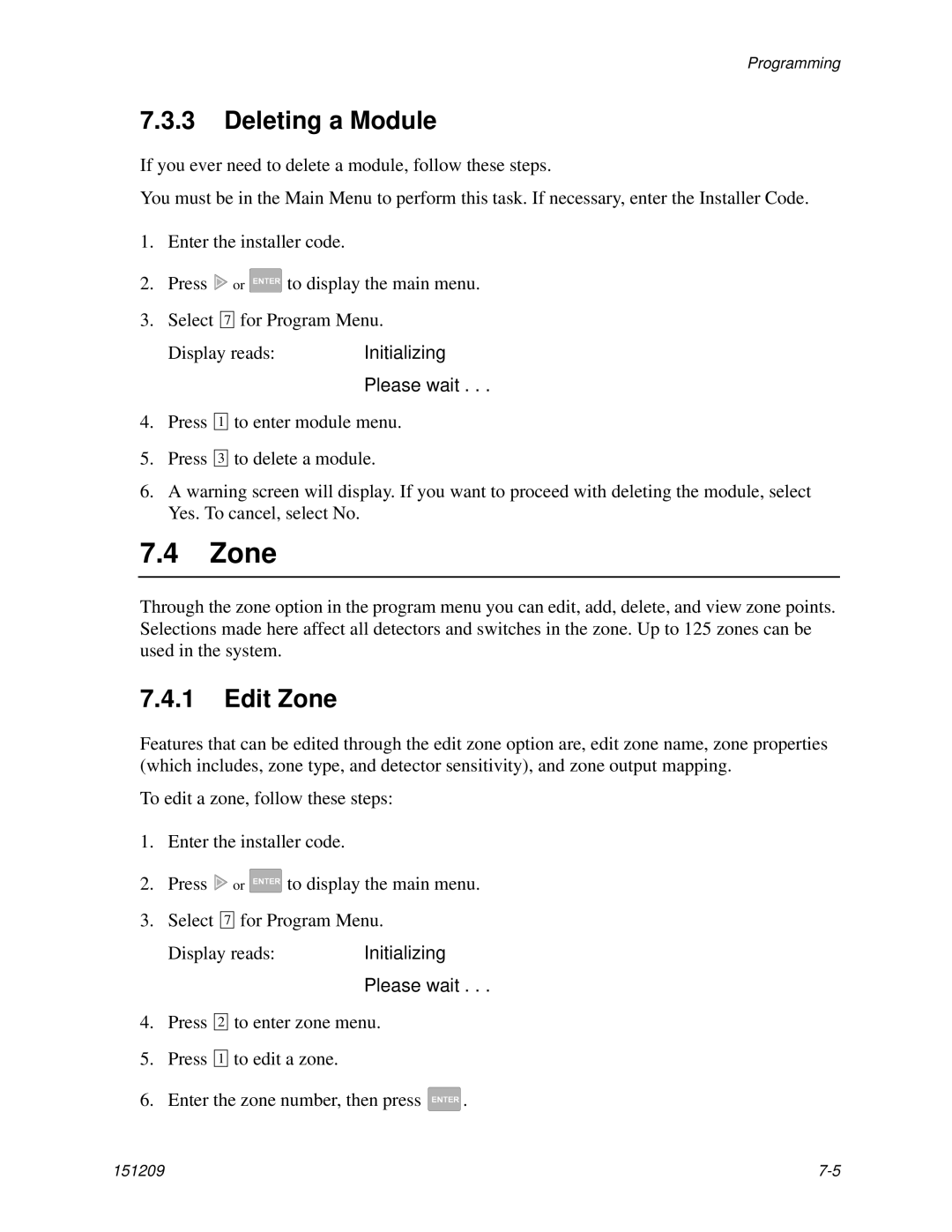5820XL specifications
The Honeywell 5820XL is a versatile and advanced wireless motion detector designed for residential and commercial security applications. It offers a combination of cutting-edge technology and user-friendly features, making it an ideal choice for ensuring safety and peace of mind.One of the standout features of the Honeywell 5820XL is its advanced imaging technology. The detector employs Passive Infrared (PIR) sensing, which allows it to detect motion based on the heat emitted by objects in its field of view. This ensures high sensitivity to human movement while minimizing false alarms triggered by pets or environmental factors.
The Honeywell 5820XL is engineered with a sleek, low-profile design that can seamlessly blend into various indoor environments. Its unobtrusive presence makes it suitable for both residential homes and businesses. The device is also lightweight and compact, facilitating easy installation in various locations without compromising performance.
Another key characteristic of the 5820XL is its impressive range of detection. The unit offers a coverage area of up to 40 feet in a standard installation, ensuring a wide detection span that is effective in larger spaces. Additionally, it features a 90-degree field of view, allowing for comprehensive monitoring of hallways, rooms, and open areas.
The 5820XL is built with dual zone detection technology, which helps it distinguish between different types of motion. This not only reduces false alarms but also provides enhanced security by focusing on genuine threats. Furthermore, the detector is equipped with a tamper switch that triggers an alert if the unit is removed or tampered with, providing an additional layer of protection.
For added convenience, the Honeywell 5820XL utilizes a robust wireless communication system, ensuring a reliable connection with Honeywell security panels. The unit operates on a long-lasting battery, which minimizes maintenance and allows for uninterrupted performance.
In summary, the Honeywell 5820XL wireless motion detector combines advanced sensing technology, expansive detection range, and a sleek design to provide effective motion surveillance. Its dual zone detection, along with the tamper alert feature, adds to its functionality, making it a valuable addition to any security system. Whether for residential or commercial use, the Honeywell 5820XL stands out as a dependable choice in motion detection technology.