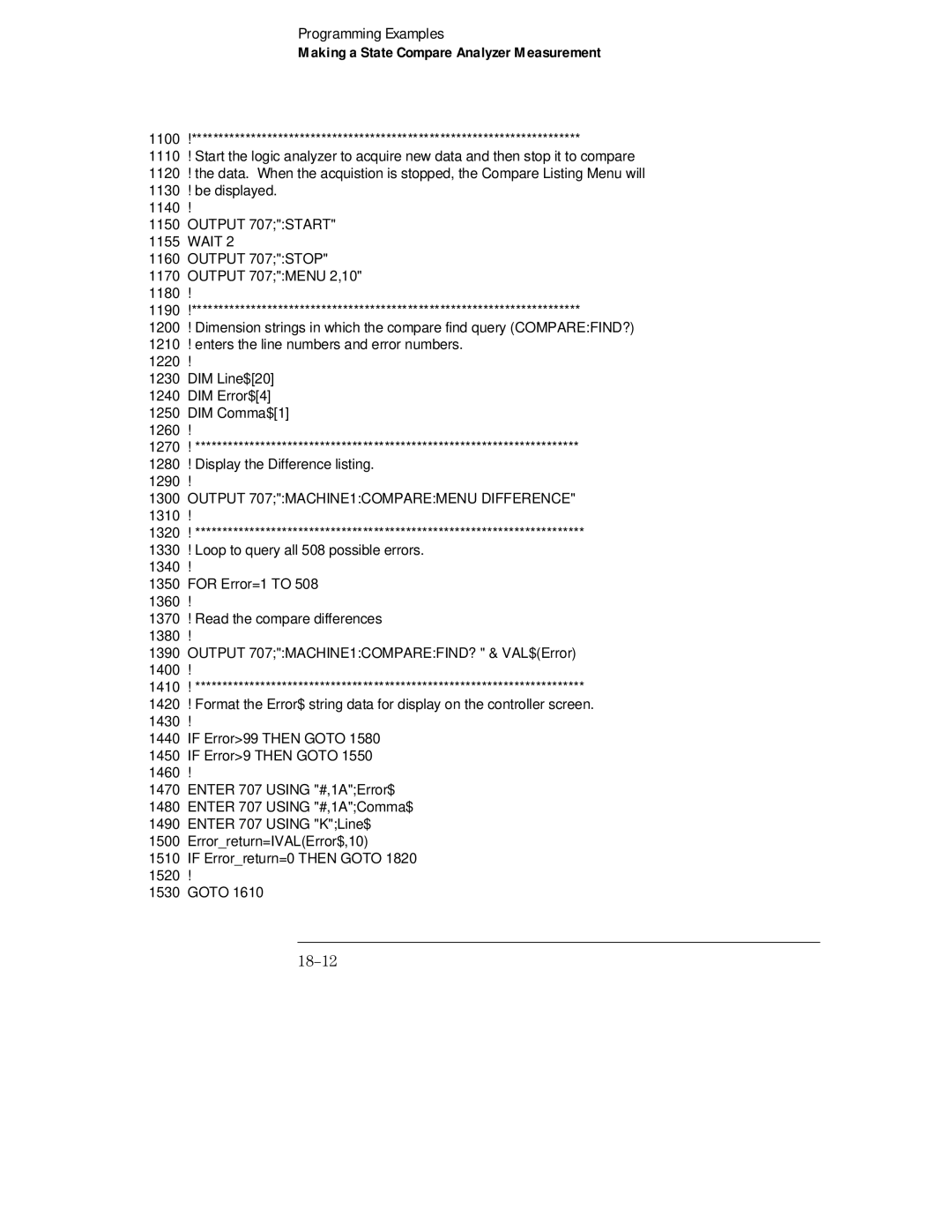HP 16554A, HP 16555A, HP 16555D State/Timing Logic Analyzers
Page
This Book
Iii
Page
Page
Page
Contents
Contents
WLISt Subsystem
STRigger STRace Subsystem
SCHart 9-4 ACCumulate 9-4 CENTer 9-5 HAXis 9-5 VAXis
XOTag XOTime XPATtern XSEarch XSTate Xtag
Find Line Menu RANGe RUNTil SET
TFORmat 11-4 ACQMode 11-5 LABel 11-6 REMove 11-7 THReshold
TWAVeform Subsystem
SYMBol Subsystem
SPA Subsystem
18-5
Contents-9
Making a Timing Analyzer Measurement
18-18
Contents-10
Introduction to Programming Module Level Commands
General Information
Page
Programming the HP 16554A/ HP 16555A/HP 16555D
Introduction
Selecting the Module
Selecting the Module
Programming the Logic Analyzer
Programming the Logic Analyzer
Example
Mainframe Commands
Mainframe Commands
Menu Command/query
Stop Command
Command Set Organization
Command Set Organization
HP 16554A/HP 16555A/HP 16555D Command Tree
Command Where Used
Term
Module Status Reporting
Module Status Reporting
Mesen
CommandMESENenablemask
Mese query returns the current setting
Module Event Status Enable Register a 1 enables the Mesr bit
Mesrn
Module Event Status Register Bit Weight Condition
Module Level Commands
∙ SPA
Module Level Commands
Parameter Type of Parameter or Command Reference
Module Level Parameter Values
ARMLine
CommandARMLine MACHineN
CommandDBLock PACKed UNPacked
DBLock
MACHineN
MACHine
DBLock?
MACHine
WLISt
SPA
WLISt
Are in chapter
Page
Commands
Page
MACHine Subsystem
∙ ARM
MACHine Subsystem
Machine number
MACHine Machine Subsystem Parameter Values
Appear as the first element of a compound header
QueryMACHine12ARM?
CommandMACHine12ARM armsource
ARM
QueryMACHine12ASSign?
CommandMACHine12ASSign podlist
ASSign
ASSign
QueryMACHine12LEVelarm?
CommandMACHine12LEVelarm armlevel
LEVelarm
LEVelarm
REName
CommandMACHine12REName resid, newtext DEFault
Name
MACHine12NAME machinename
MACHine12RENAME? resid
RESource
MACHine12RESource resid,resid
RESource
QueryMACHine12RESOURCE?
CommandMACHine12TYPE analyzer type
Type
QueryMACHine12TYPE?
Page
WLISt Subsystem
∙ Line
WLISt Subsystem
WLISt WLISt Subsystem Parameter Values
WLIStDELay?
DELay
WLIStDELay delayvalue
DELay
INSert
CommandWLIStINSert modulespec,labelname ,bitidOVERlayALL
INSert
If you do not specify the third parameter, ALL is assumed
WLIStLINE linenummidscreen
CommandWLIStINSert modulespec,labelname
Line
QueryWLIStLINE?
CommandWLIStMINus modulespec,waveform,waveform
MINus
MINus
QueryWLIStOSTate?
OSTate
OTIMe
WLIStOTIMe timevalue
WLIStOVERlay modulenumber,label
OVERlay
WLIStOTIMe?
Label
WLIStPLUS modulespec,waveform,waveform
Slot where master card is located
Plus
Specify which waveforms will be added to each other
WLIStRANGe timevalue
RANGe
REMove
WLIStRANGe?
WLIStXOTime?
XOTime
XSTate
QueryWLIStXSTate?
WLIStXTIMe?
XTIMe
WLIStXTIMe timevalue
XTIMe
SFORmat Subsystem
∙ Mode
SFORmat Subsystem
SFORmat Subsystem
ParameterValue
CLOCk
CommandMACHine12SFORmatCLOCkN clockmode
SFORmat
MACHine12SFORmat
LABel
LABel
QueryMACHine12SFORmatCLOCkN?
MACHine12SFORmatLABel? name
Name string of up to 6 alphanumeric characters
MACHine12SFORmatMASTer? clockid
CommandMACHine12SFORmatMASTer clockid, clockspec
MASTer
MASTer
Mode
CommandMACHine12SFORmatMODE NORMalFAST
Mode query is valid for both the HP 16554 and HP
MACHine12SFORmatMODE?
MACHine12SFORmatMOPQual? clockpairid
CommandMACHine12SFORmatMOPQual clockpairid, qualoperation
MOPQual
MOPQual
MACHine12SFORmatMQUal? qualnum
CommandMACHine12SFORmatMQUal qualnum, clockid,quallevel
MQUal
MQUal
SETHold
CommandMACHine12SFORmatREMove nameALL
CommandMACHine12SFORmatSETHold podnum,setholdvalue
REMove
MACHine12SFORMATSETHOLD? podnum
Setup and hold values
SETHold query returns the current setup and hold settings
SETHold
MACHine12SFORmatSLAVe?clockid
CommandMACHine12SFORmatSLAVe clockid, clockspec
SLAVe
SLAVe
MACHine12SFORmatSOPQual? clockpairid
CommandMACHine12SFORmatSOPQual clockpairid, qualoperation
SOPQual
SOPQual
QueryMACHine12SFORmatSQUal?qualnum
CommandMACHine12SFORmatSQUal qualnum,clockid,quallevel
SQUal
SQUal
MACHine12SFORmatTHResholdN?
THReshold
MACHine12SFORmatTHResholdN TTLECLvoltage
THReshold
STRigger STRace Subsystem
∙ Find
STRigger STRace Subsystem
STRigger STRace Subsystem
Qualifier
Qualifier, on
Qualifier
Qualifier
STRigger subsystem that use qualifier
Examples
STRigger STRace
ACQuisition
Branchqualifier,tolevelnumber
BRANch
MACHine12STRiggerBRANchN
BRANch
QueryMACHine12STRiggerBRANchN?
BRANch Example
CLEar
CLEar
MACHine12STRiggerCLEar AllSEQuenceRESource
Proceedqualifier,occurrence
Find
MACHine12STRiggerFINDN
QueryMACHine12STRiggerFIND4?
CommandMACHine12STRiggerMLENgth memorylength
MLENgth
QueryMACHine12STRiggerMLENgth?
Startpattern,stoppattern
Allowed in the end point pattern specifications
MACHine12STRiggerRANGeN labelname
Stop pattern will be between 232−1
QueryMACHine12STRiggerRANGeN?
CommandMACHine12STRiggerSEQuence numlevels, triglevel
SEQuence
MACHine12STRiggerSEQuence?
MACHine12STRiggerSTOReN?
CommandMACHine12STRiggerSTOReN storequalifier
STORe
STORe
MACHine12STRiggerTAG OFFTIMEstatetagqualifier
TAG query returns the current count tag specification
TAG
MACHine12 STRiggerTAG?
TAKenbranch
CommandMACHine12STRiggerTAKenbranch STOReNOSTore
TAKenbranch query returns the current setting
MACHine12STRiggerTAKenbranch?
TCONtrol
MACHine12STRiggerTCONTROLN? timernum
TCONtrol
Labelname string of up to 6 alphanumeric characters
CommandMACHine12STRiggerTERM termid, labelname,pattern
Term
MACHine12STRiggerTIMER12?
Timer
CommandMACHine12STRiggerTIMER12 timevalue
Labelname
TPOSition
TPOSition
MACHine12STRiggerTPOSition?
Integer from 0 to 100 representing percentage of poststore
SLISt Subsystem
Xtag
TMAXimum
SLISt Subsystem
SLISt Subsystem
SLISt Subsystem
OFFLT,valueGT,value INRange,value,value OUTRange,value,value
MACHine12SLISt
SLISt
COLumn
SLISt
MACHine12SLIStCOLumn? colnum
CommandMACHine12SLIStCLRPattern Xoall
CLRPattern
CLRPattern
MACHine12SLIStLINE linenummidscreen
Data
MACHine12SLIStDATA? linenumber
HP 16555A or from -2080768 to +2080768 HP 16555D
QueryMACHine12SLIStLINE?
CommandMACHine12SLIStMMODe markermode
MMODe
MMODe
OPATtern
CommandMACHine12SLIStOPATtern labelname,labelpattern
MMODe query returns the current marker mode selected
QueryMACHine12SLIStMMODe?
MACHine12SLIStOPATtern? labelname
OSEarch
MACHine12SLIStOSEarch occurrence,origin
OSEarch
OSEarch query returns the search criteria for the O marker
QueryMACHine12SLIStOSEarch?
QueryMACHine12SLIStOSTate?
MACHine12SLIStOTAG?
Otag
MACHine12SLIStOTAG timevaluestatevalue
CommandMACHine12SLIStREMove
MACHine12SLIStOVERlay colnum, modulenum,MACHine12,labelname
MACHine12SLIStRUNTil?
CommandMACHine12SLIStRUNTil rununtilspec
RUNTil
RUNTil
QueryMACHine12SLIStTAVerage?
TAVerage
TMAXimum
MACHine12SLIStTMAXimum?
MACHine12SLIStTMINimum?
TMINimum
VRUNs
QueryMACHine12SLIStVRUNs?
MACHine12SLIStXOTime?
XOTag
QueryMACHine12SLIStXOTag?
XOTag
MACHine12SLIStXPATtern? labelname
CommandMACHine12SLIStXPATtern labelname,labelpattern
XPATtern
XPATtern
MACHine12SLIStXSEarch?
CommandMACHine12SLIStXSEarch occurrence,origin
XSEarch
XSEarch
MACHine12SLIStXTAG timevaluestatevalue
Xtag
QueryMACHine12SLIStXSTate?
XSTate
QueryMACHine12SLIStXTAG?
Page
SWAVeform Subsystem
Introduction
SWAVeform Subsystem
SWAVeform SWAVeform Subsystem Parameter Values
SWAVeform
MACHine12SWAVeform
MACHine12SWAVeformACCumulate?
ACCumulate
MACHine12SWAVeformACCumulate ON1OFF0
ACCumulate
QueryMACHine12SWAVeformACQuisition?
CommandMACHine12SWAVeformCLRPattern Xoall
CENTer
MACHine12SWAVeformCENTer markertype
MACHine12SWAVeformDELay?
CommandMACHine12SWAVeformCLRStat
MACHine12SWAVeformDELay numberofsamples
CLRStat
Integer representing a label bit from 0 to
CommandMACHine12SWAVeformINSert labelname, bitid
CommandMACHine12SWAVeformMLENgth memorylength
MACHine12SWAVeformRANGe?
CommandMACHine12SWAVeformRANGe numberofsamples
QueryMACHine12SWAVeformMLENgth?
RANGe Example
MACHine12SWAVeformTAKenbranch?
CommandMACHine12SWAVeformREMove
CommandMACHine12SWAVeformTAKenbranch STOReNOSTore
TPOSition query returns the current trigger setting
MACHine12SWAVeformTPOSition?
Page
SCHart Subsystem
Introduction
SCHart Subsystem Parameter Values
MACHine12SCHartACCumulate ON1 OFF0
SCHart
MACHine12SCHart
MACHine12SCHartACCumulate?
HAXis
CommandMACHine12SCHartCENTer markertype
MACHine12SCHartHAXis
STAtes,statelowvalue,statehighvalue
VAXis
MACHine12SCHartHAXis?
MACHine12SCHartVAXis Labelname,lowvalue,highvalue
QueryMACHine12SCHartVAXis?
Page
COMPare Subsystem
∙ SET
10-2
10-3
COMPare COMPare Subsystem Parameter Values
COMPare
MACHine12COMPare
10-4
MACHine12COMPareCLEar
CommandMACHine12COMPareCMASk labelname, carespec
CMASk
10-5
Copy
MACHine12COMPareCOPY
HP 16555A or -507903 to +507903 HP 16555D
MACHine12COMPareDATA? labelname
Linenum
Label and state row
MACHine12COMPareFIND? diffoccurrence
MACHine12COMPareLINE linenum
CommandMACHine12COMPareMENU REFerenceDIFFerence
Menu
MACHine12COMPareLINE?
10-10
MACHine12COMPareRANGe?
MACHine12COMPareRANGe Full PARTial,startline,stopline
10-11
SET
MACHine12COMPareSET
Command will not replace don’t cares with zeros
QueryMACHine12COMPareRUNTil?
TFORmat Subsystem
11-2
11-3
TFORmat TFORmat Subsystem Parameter Values
TFORmat
MACHine12TFORmat
11-4
QueryMACHine12TFORmatACQMode?
CommandMACHine12TFORmatACQMode Full Half
ACQMode
ACQMode
LABel
11-7
CommandMACHine12TFORmatREMove nameALL
MACHine12TFORmatLABel? name
11-8
MACHine12TFORmatTHResholdN TTLECLvalue
MACHine12TFORmatTHResholdN?
TTRigger TTRace Subsystem
12-2
12-3
12-4
12-5
Abcdefgi
TTRigger subsystem that use qualifier
12-6
12-7
TTRigger TTRace
TTRigger TTRace
MACHine12TTRigger
12-8
ACQuisition
CommandMACHine12TTRiggerACQuisition AUTOmaticMANual
QueryMACHine12TTRiggerACQuisition?
Expression as seen in the Timing Trigger menu
12-10
QueryMACHine12TTRiggerBRANchN?
12-11
MACHine12TTRiggerCLEar AllSEQuenceRESource
12-12
CommandMACHine12TTRiggerEDGEN labelname, edgespec
Edge
MACHine12TTRiggerEDGEN? labelname
MACHine12TTRiggerFINDN timequalifier
Conditionmode
Sequence level
MACHine12TTRiggerFIND4?
Less than
12-15
12-16
CommandMACHine12TTRiggerMLENgth memorylength
QueryMACHine12TTRiggerMLENgth?
Stop pattern will be between 2 32 −1
MACHine12TTRiggerRANGeN labelname
MACHine12TTRiggerRANGeN?
12-17
12-18
CommandMACHine12TTRiggerSEQuence numberoflevels
MACHine12TTRiggerSEQuence?
QueryMACHine12TTRiggerSPERiod?
CommandMACHine12TTRiggerSPERiod sampleperiod
SPERiod
SPERiod
12-20
MACHine12TTRiggerTCONtrolN timernum, OFFSTARtPAUSeCONTinue
MACHine12TTRiggerTCONTROLN? timernum
CommandMACHine12TTRiggerTERM termid, labelname,pattern
12-21
QueryMACHine12TTRiggerTERM? termid,labelname
MACHine12TTRiggerTIMER12 timevalue
MACHine12TTRiggerTIMER12?
12-22
MACHine12TTRiggerTPOSition?
12-23
12-24
TWAVeform Subsystem
XCONdition
13-2
13-3
13-4
13-5
TWAVeform Parameter Values
13-6
MACHine12TWAVeform
MACHine12TWAVeformACCumulate setting
TWAVeform
TWAVeform
QueryMACHine12TWAVeformACQuisition?
CommandMACHine12TWAVeformACQuisition AUTOmaticMANual
QueryMACHine12TWAVeformACCumulate?
13-8
CommandMACHine12TWAVeformCLRStat
CommandMACHine12TWAVeformCENTer markertype
CommandMACHine12TWAVeformCLRPattern Xoall
13-9
13-10
MACHine12TWAVeformDELay delayvalue
MACHine12TWAVeformDELay?
13-11
CommandMACHine12TWAVeformMLENgth memorylength
MACHine12TWAVeformINSert modulespec
Modulespec,waveform,waveform
MACHine12TWAVeformMLENgth?
MACHine12TWAVeformMINus
Subtracted from each other
MACHine12TWAVeformMMODe?
CommandMACHine12TWAVeformMMODe OFFPATTernTIMEMSTats
MMODe query returns the current marker mode
13-14
ENTeringEXITing
OCONdition
MACHine12TWAVeformOCONdition
MACHine12TWAVeformOCONdition?
13-16
CommandMACHine12TWAVeformOPATtern labelname, labelpattern
MACHine12TWAVeformOPATtern? labelname
13-17
CommandMACHine12TWAVeformOSEarch occurrence, origin
MACHine12TWAVeformOSEarch?
OTIMe
MACHine12TWAVeformOTIMe timevalue
MACHine12TWAVeformOTIMe?
13-18
13-19
MACHine12TWAVeformPLUS
Modulespec, waveform, waveform
MACHine12TWAVeformREMove
MACHine12TWAVeformRANGe timevalue
MACHine12TWAVeformRANGe?
13-20
13-21
CommandMACHine12TWAVeformRUNTil rununtilspec
MACHine12TWAVeformRUNTil?
13-22
CommandMACHine12TWAVeformSPERiod sampleperiod
QueryMACHine12TWAVeformSPERiod?
13-23
MACHine12TWAVeformTAVerage?
MACHine12TWAVeformTMAXimum?
MACHine12TWAVeformTMINimum?
13-24
VRUNs
QueryMACHine12TWAVeformTPOSition?
QueryMACHine12TWAVeformVRUNs?
13-25
MACHine12TWAVeformXCONdition?
CommandMACHine12TWAVeformXCONdition ENTering EXITing
XCONdition
MACHine12TWAVeformXOTime?
13-27
CommandMACHine12TWAVeformXPATtern labelname,labelpattern
MACHine12TWAVeformXPATtern? labelname
13-28
MACHine12TWAVeformXSEarch Occurrence,origin
MACHine12TWAVeformXSEarch? occurrence, origin
13-29
MACHine12TWAVeformXTIMe timevalue
MACHine12TWAVeformXTIMe?
13-30
TLISt Subsystem
Otag Xtag
14-2
14-3
14-4
14-5
14-6
ABSoluteRELative for tags
TLISt
TLISt
MACHine12TLISt
Labels or
14-8
CommandMACHine12TLIStCLRPattern Xoall
MACHine12TLIStCOLumn? colnum
+2088960 HP 16555A or from -4177920 to +4177920 HP 16555D
MACHine12TLIStDATA? linenumber
MACHine12TLIStLINE linenummidscreen
14-9
MACHine12TLIStMMODe?
CommandMACHine12TLIStMMODe markermode
QueryMACHine12TLIStLINE?
14-10
14-11
MACHine12TLIStOCONdition?
MACHine12TLIStOCONdition ENTeringEXITing
Labelpattern
Specification could require several iterations
MACHine12TLIStOPATtern labelname
MACHine12TLIStOPATtern? labelname
14-13
CommandMACHine12TLIStOSEarch occurrence,origin
MACHine12TLIStOSEarch?
14-14
QueryMACHine12TLIStOSTate?
MACHine12TLIStOTAG timevalue
Listing menu
QueryMACHine12TLIStOTAG?
MACHine12TLIStREMove
14-15
14-16
CommandMACHine12TLIStRUNTil rununtilspec
MACHine12TLIStRUNTil?
14-17
QueryMACHine12TLIStTAVerage?
MACHine12TLIStTMAXimum?
Markers was successful resulting in valid time measurements
MACHine12TLIStTMINimum?
QueryMACHine12TLIStVRUNs?
14-18
MACHine12TLIStXOTag?
MACHine12TLIStXCONdition ENTeringEXITing
MACHine12TLIStXCONdition?
14-20
CommandMACHine12TLIStXPATtern labelname, labelpattern
MACHine12TLIStXOTime?
14-21
MACHine12TLIStXPATtern? labelname
MACHine12TLIStXSEarch occurrence,origin
14-22
QueryMACHine12TLIStXSEarch?
QueryMACHine12TLIStXSTate?
14-23
MACHine12TLIStXTAG timevalue
MACHine12TLIStXTAG?
14-24
SYMBol Subsystem
∙ Base
15-2
15-3
15-4
CommandMACHine12SYMBolBASE labelname, basevalue
SYMBol
MACHine12SYMBol
SYMBol
15-6
PATTern
PATTern
15-7
WIDTh
MACHine12SYMBolREMove
MACHine12SYMBolWIDTh labelname
Widthvalue
SPA Subsystem
LABel TINTerval
∙ OVERView TINTerval BUCKet
QUALifier
TSTatistic
16-3
16-4
16-5
16-6
16-7
SPA12MODE OVERViewHISTogramTINTerval
SPA12MODE?
SIZENUMBerbucketnum
OVERViewBUCKet
SPA12OVERViewBUCKet?
OVERViewBUCKet
SPA12OVERViewHIGH?
CommandSPA12OVERViewHIGH highpattern
OVERViewHIGH
OVERViewHIGH
SPA12OVERViewLABel?
OVERViewLABel
SPA12OVERViewLABel labelname
OVERViewLABel
SPA12OVERViewLOW?
CommandSPA12OVERViewLOW lowpattern
OVERViewLOW
OVERViewLOW
QuerySPA12OVERViewMLENgth?
CommandSPA12OVERViewMLENgth memorylength
OVERViewMLENgth
OVERViewMLENgth
SPA12OVERViewOMARker?
CommandSPA12OVERViewOMARker opattern
OVERViewOMARker
OVERViewOMARker
XHITsOHITsTOTal
OVERViewOVSTatistic
SPA12OVERViewOVSTatistic?
OVERViewOVSTatistic
SPA12OVERViewXMARker?
CommandSPA12OVERViewXMARker xpattern
OVERViewXMARker
OVERViewXMARker
HISTogramHSTatistic
HISTogramHSTatistic
SPA12HISTogramHSTatistic? TOTalOTHerrangenumber
16-16
SPA12HISTogramLABel?
HISTogramLABel
SPA12HISTogramLABel labelname
HISTogramLABel
SPA12HISTogramOTHer?
CommandSPA12HISTogramOTHer INCLudedEXCLuded
HISTogramOTHer
HISTogramOTHer
Pattern
HISTogramQUALifier
SPA12HISTogramQUALifier labelname
SPA12HISTogramQUALifier? labelname
SPA12HISTogramRANGe? rangenum
SPA12HISTogramRANGe OFF rangenum
Rangename,lowpatt,highpatt
HISTogramRANGe
SPA12HISTogramTTYPe?
HISTogramTTYPe
SPA12HISTogramTTYPe ALLQUALified
HISTogramTTYPe
LOGarithmicLINear,mintime,maxtime
TINTervalAUTorange
SPA12TINTervalAUTorange
TINTervalAUTorange
SPA12TINTervalQUALifier? labelname
SPA12TINTervalQUALifier labelname
Startpattern,endpattern
TINTervalQUALifier
SPA12TINTervalTINTerval intervalnumber,mintime,maxtime
TINTervalTINTerval
SPA12TINTervalTINTerval? intervalnumber
TINTervalTINTerval
TMAXimumTAVerageTOTalTTOTalintervalnumber
TINTervalTSTatistic
SPA12TINTervalTSTatistic? TMINimum
TINTervalTSTatistic
16-26
Data and SETup Commands
Introduction
17-2
Follows
Data Format
Data Format
17-3
SYSTemDATA
SYSTemDATA
SYSTemDATA block data
17-4
17-5
QuerySYSTemDATA?
See Also
Section Header Description
Section Header Description
Section Data
17-6
Data Preamble Description
Data Preamble Description
17-8
Data Preamble Description
Data Preamble Description
Acquisition Data Description
Acquisition Data Description
Exp2 exp1 mstr Clock Pod 1 xxxx Mlkj Mlkj Mlkj
Time Tag Data Description
SYSTemSETup
SYStemSETup block data
Time Tag Data Description
17-14
QuerySYStemSETup?
SYSTemSETup
Programming Examples
Page
Programming Examples
18-2
18-3
Making a Timing Analyzer Measurement
Making a Timing Analyzer Measurement
18-4
Output 707RMODE Single
Making a State Analyzer Measurement
Making a State Analyzer Measurement
18-6
Output 707MACHINE1STRIGGERSEQUENCE 5,4
18-7
Output 707MACHINE1STRIGGERSTORE4 ’C or D or INRANGE1’
18-8
18-9
Making a State Compare Analyzer Measurement
Making a State Compare Analyzer Measurement
18-10
Output 707RMODE Repetitive
18-11
Output 707MACHINE1COMPARELINE
18-12
Output 707MACHINE1COMPAREMENU Difference
18-13
18-14
Transferring the Logic Analyzer Configuration
Transferring the Logic Analyzer Configuration
18-15
Output 707SYSTEMHEADER on Output 707SYSTEMLONGFORM on
18-16
Print Buffer is Empty
18-17
Checking for Measurement Completion
Checking for Measurement Completion
Sending Queries to the Logic Analyzer
Sending Queries to the Logic Analyzer
18-20
18-21
18-22
Index
Index-1
Index-2
14-12 OR’d trigger OSEarch command/query, 7-12, 13-17
Index-3
Index-4
Index-5
Index-6
Document Warranty
Product Warranty