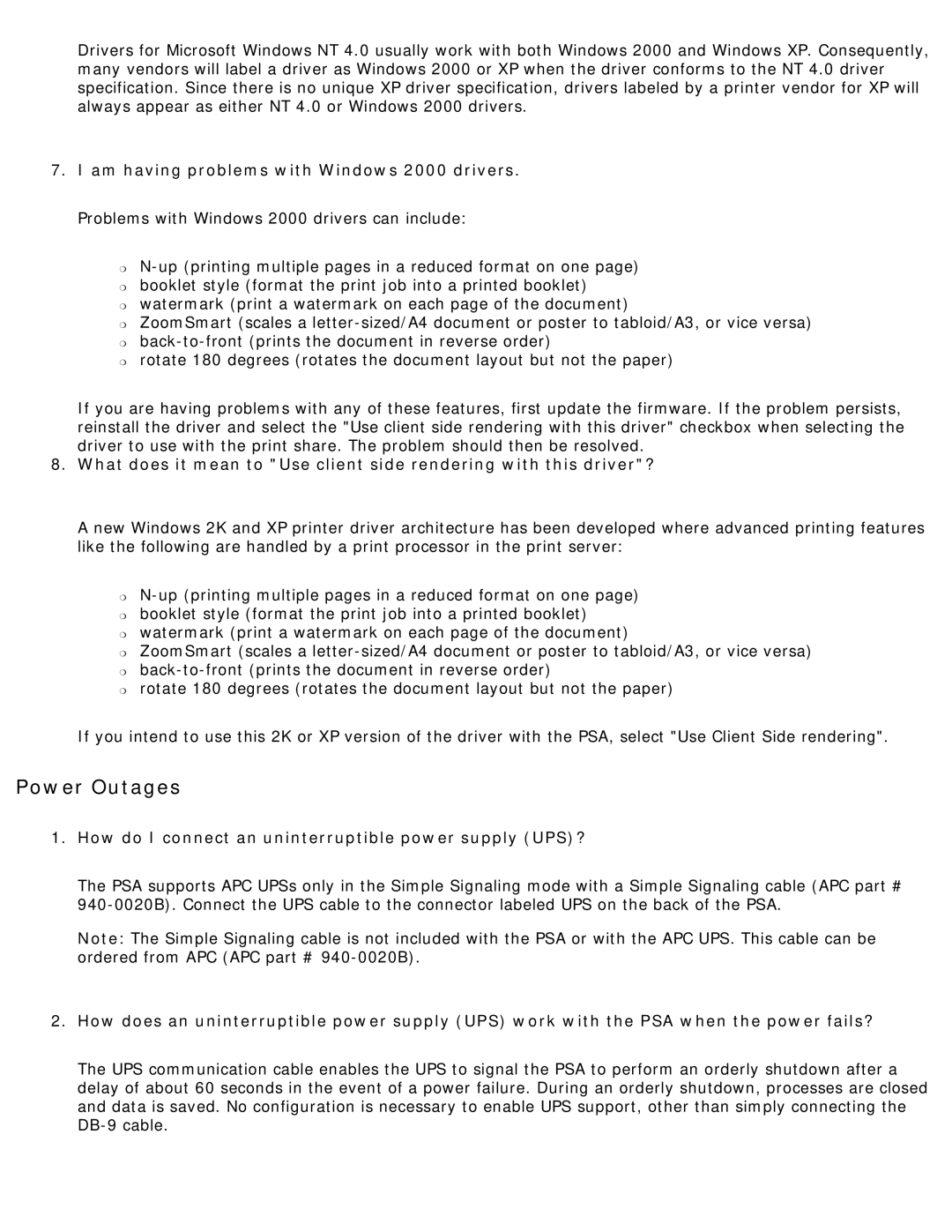Drivers for Microsoft Windows NT 4.0 usually work with both Windows 2000 and Windows XP. Consequently, many vendors will label a driver as Windows 2000 or XP when the driver conforms to the NT 4.0 driver specification. Since there is no unique XP driver specification, drivers labeled by a printer vendor for XP will always appear as either NT 4.0 or Windows 2000 drivers.
7.I am having problems with Windows 2000 drivers. Problems with Windows 2000 drivers can include:
❍
❍booklet style (format the print job into a printed booklet)
❍watermark (print a watermark on each page of the document)
❍ZoomSmart (scales a
❍
❍rotate 180 degrees (rotates the document layout but not the paper)
If you are having problems with any of these features, first update the firmware. If the problem persists, reinstall the driver and select the "Use client side rendering with this driver" checkbox when selecting the driver to use with the print share. The problem should then be resolved.
8.What does it mean to "Use client side rendering with this driver"?
A new Windows 2K and XP printer driver architecture has been developed where advanced printing features like the following are handled by a print processor in the print server:
❍
❍booklet style (format the print job into a printed booklet)
❍watermark (print a watermark on each page of the document)
❍ZoomSmart (scales a
❍
❍rotate 180 degrees (rotates the document layout but not the paper)
If you intend to use this 2K or XP version of the driver with the PSA, select "Use Client Side rendering".
Power Outages
1.How do I connect an uninterruptible power supply (UPS)?
The PSA supports APC UPSs only in the Simple Signaling mode with a Simple Signaling cable (APC part #
Note: The Simple Signaling cable is not included with the PSA or with the APC UPS. This cable can be ordered from APC (APC part #
2.How does an uninterruptible power supply (UPS) work with the PSA when the power fails?
The UPS communication cable enables the UPS to signal the PSA to perform an orderly shutdown after a delay of about 60 seconds in the event of a power failure. During an orderly shutdown, processes are closed and data is saved. No configuration is necessary to enable UPS support, other than simply connecting the