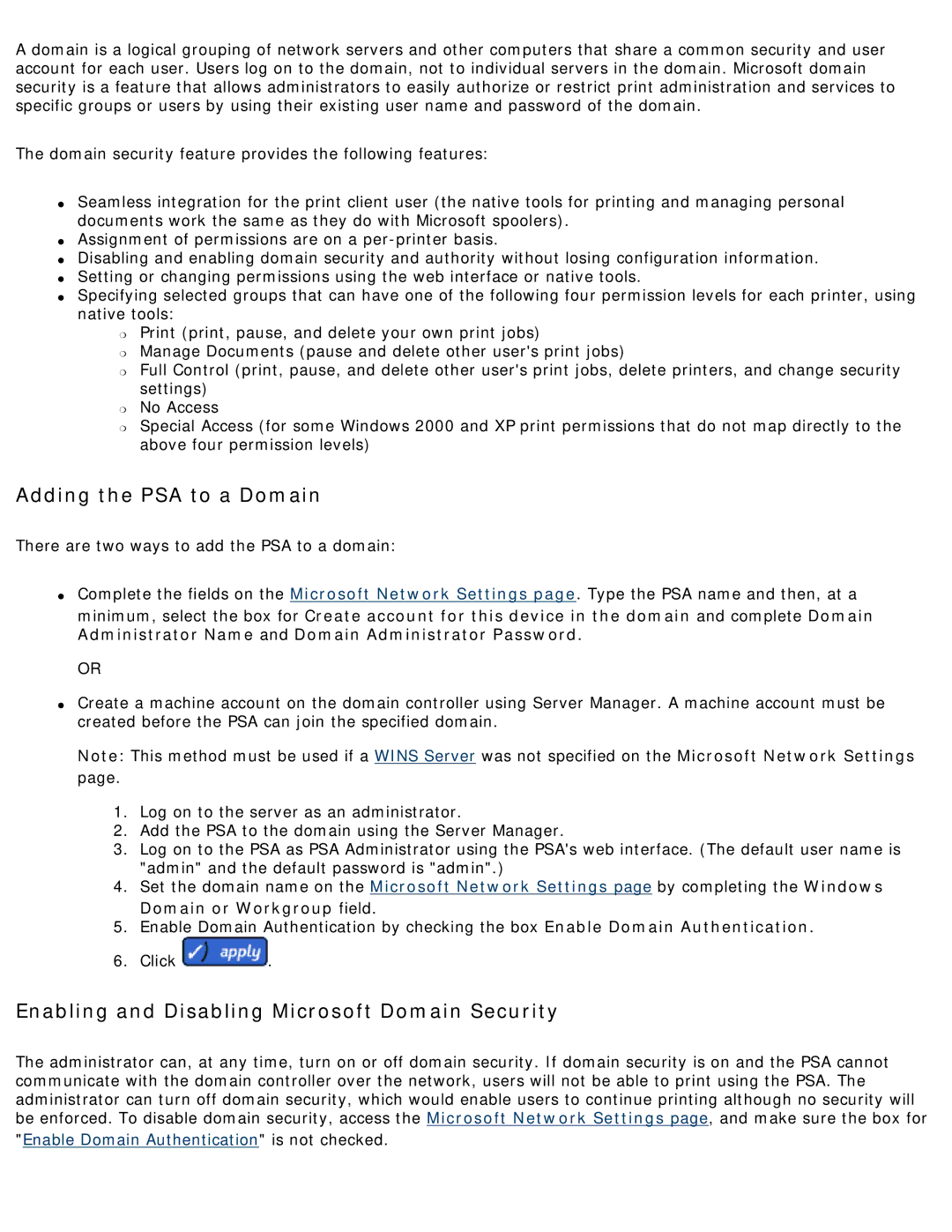A domain is a logical grouping of network servers and other computers that share a common security and user account for each user. Users log on to the domain, not to individual servers in the domain. Microsoft domain security is a feature that allows administrators to easily authorize or restrict print administration and services to specific groups or users by using their existing user name and password of the domain.
The domain security feature provides the following features:
●Seamless integration for the print client user (the native tools for printing and managing personal documents work the same as they do with Microsoft spoolers).
●Assignment of permissions are on a
●Disabling and enabling domain security and authority without losing configuration information.
●Setting or changing permissions using the web interface or native tools.
●Specifying selected groups that can have one of the following four permission levels for each printer, using native tools:
❍Print (print, pause, and delete your own print jobs)
❍Manage Documents (pause and delete other user's print jobs)
❍Full Control (print, pause, and delete other user's print jobs, delete printers, and change security settings)
❍No Access
❍Special Access (for some Windows 2000 and XP print permissions that do not map directly to the above four permission levels)
Adding the PSA to a Domain
There are two ways to add the PSA to a domain:
●Complete the fields on the Microsoft Network Settings page. Type the PSA name and then, at a
minimum, select the box for Create account for this device in the domain and complete Domain Administrator Name and Domain Administrator Password.
OR
●Create a machine account on the domain controller using Server Manager. A machine account must be created before the PSA can join the specified domain.
Note: This method must be used if a WINS Server was not specified on the Microsoft Network Settings page.
1.Log on to the server as an administrator.
2.Add the PSA to the domain using the Server Manager.
3.Log on to the PSA as PSA Administrator using the PSA's web interface. (The default user name is "admin" and the default password is "admin".)
4.Set the domain name on the Microsoft Network Settings page by completing the Windows Domain or Workgroup field.
5.Enable Domain Authentication by checking the box Enable Domain Authentication.
6.Click ![]() .
.
Enabling and Disabling Microsoft Domain Security
The administrator can, at any time, turn on or off domain security. If domain security is on and the PSA cannot communicate with the domain controller over the network, users will not be able to print using the PSA. The administrator can turn off domain security, which would enable users to continue printing although no security will be enforced. To disable domain security, access the Microsoft Network Settings page, and make sure the box for