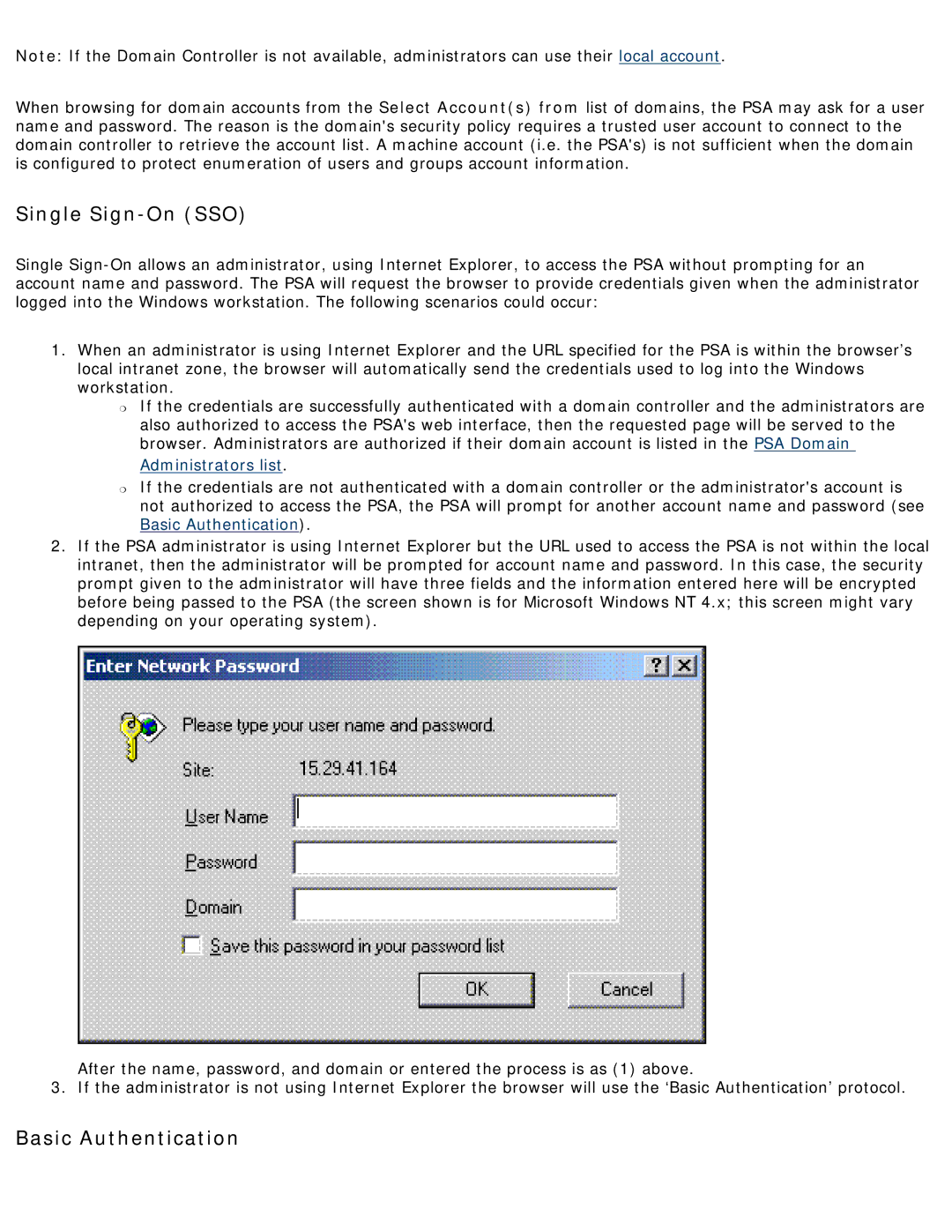Troubleshooting
Initial Set Up
Maintenance
General Information
HP Print Server Appliance Documentation For Firmware Version
Product Overview
Product Introduction
Operation and Management
Product Description
Compatibility with HP Print Servers
Product Updates
Compatibility with Other Non-HP Print Servers
Page
Product Specifications
Model Number
Language Options and Power Cord Requirements
System Requirements
Supported Web Browsers
Supported Clients
Supported Printers
What Ships in the Box
Security Features
Physical Specifications
Environmental Specifications
Electrical Specifications
Safety Certifications
Web Interface for the PSA
Accessing the Web Interface
Supported Web Browsers
Menu
Print Services
Diagnostics
Overview
System Load
Print Server Name
Appliance Status
Disk Usage
Changing the Date and Time
System Messages for Date and Time
Getting Started
Steps for Installation and Configuration
What Ships in the Box
Install printers on clients Back up the settings
Installing Printers on Clients
Bypassing Point and Print
For Windows 2000 and XP Clients
Configuring Print Queues for BSD-like Systems
Configuring Printing for Unix Clients
For Windows NT Clients
Be sure to check the box Remote Printer is on a BSD System
Configuring Print Queues Using SAM HP-UX Systems
Complete the Add Remote Printer/Plotter screen
Printing a Test File
Lpr -Pprintername filename
LEDs
LED Name Description
Power LED
Power Button Starting Up and Shutting Down the PSA
Enter and Cancel Buttons
Front Panel Display
Making Entries
Direction Buttons
Numeric Keypad
Messages on the Front Panel
Starting Front Panel Operation
Configuring the IP Address Using the Front Panel
Configuring the IP Address
Display Action
Display Action
Setting or Changing the Front Panel Password
Page
Desktop/Rack Shelf/Under-Printer Installation
Hardware Installation
Rackmount Installation
Cable Connections
Page
TCP/IP and DNS Settings
TCP/IP and DNS Settings
Manually specify IP information
Subnet Mask
Configuring the PSA Using the Web Interface
At a workstation, access the web browser
Microsoft Network Settings
Microsoft Network Settings
Microsoft Network Settings Field Name Description
Print Server
Workgroup Enable
Authentication Automatically
Appliance Name
Specified
Administrator Name Domain
Administrator Password
Membership
Microsoft Windows Domain Authentication Features
Adding the PSA to a Domain
Enabling and Disabling Microsoft Domain Security
Granting Printer Access or Authority to Users and Groups
Administrator Accounts for the PSA
LPD
LPD Printing
Enable LPD printing from ALL hosts
LPD Settings
Field Name Description Disable LPD printing
Enable LPD printing from specified hosts
Configuring LPD Printing
Snmp and the PSA
Snmp Settings
Snmp Traps
Authentication Key
Snmp Settings
Field Name Description Enable SNMPv3
User Name
TrapTest
ColdStart Status current
LogEventCriticalAlert
SNMPv3
Initial Account Creation Through the PSAs Web Interface
Removing the SNMPv3 Account
Print Shares Option
Print Shares
Print Share List
Status
Field Description Names Share
Active
Adding a Print Share to the PSA
Delete
HP Color LaserJet Printers
HP Business Inkjet Printers
HP LaserJet Printers
Add Print Share of 3
TCP/IP and DNS Settings
Field Names Description
Add Print Share of 3 Field Names Description
Description optional
My Network Places
Network Places
Page
Viewing and Managing Print Jobs
Print Jobs
Print Share Properties
Properties
Displayed in Network Neighborhood or in My Network Places
Printer Network Connector
Prevent the print share from being used, just from being
Pause printing from this print share
Printer Driver
Drivers Field Name Description
Print Share Security
Domain Members
Select Access Type
Print Share Security
Printer Driver Management
System Messages for Driver Management
Com/go/psawhitepapers
Psawhitepapers
Client side rendering
Adding a New Printer Driver
Adding a New Printer Driver
New Printer Driver Field Name Description
Drivers Highlight the driver to install and click
New Printer Driver Field Name Description
Installing Printer Drivers
Driver Name Mismatch
Security Warning When Adding New Drivers
Resolution
Scenario
Page
Configuring the Administrator Account
Administrator Accounts
Local Administrator Accounts
Adding a Local Administrator Account
Confirm Password
Local Administrator Password
Deleting a Local Administrator Account
Field Names Description Administrator Name
Domain Administrator Accounts
Adding a Domain Administrator Account
Select Accounts from
Domain Members
Basic Authentication
Single Sign-On SSO
Configuring Internet Explorer
SSL Certificate
SSL Certificates
SSL Certificate
Page
Viewing the SSL Certificate
Requesting a New Certificate
Self-Signed Certificate Field Names Description
Creating a Self-Signed Certificate
Days
Requesting a Signed Certificate from a Certificate Authority
Page
Installing a Certificate from a Certificate Authority
Page
Backing Up Network Settings and Printer Information
Resetting the PSA to Factory Defaults Front Panel
Restore Configuration Successful window appears. Click
Restarting or Rebooting the PSA
Upgrading the Firmware on the PSA
Page
System Summary
TCP/IP Network Configuration Information
Microsoft Network Configuration Information
Snmp Traps Information
LPD Configuration Information
Installed Printer Drivers Information
Diagnostic Report
System
Domain Controllers
Printer Status
Full
Event Log
Event Log Messages
Buttons on the Event Log
Button Description Name
Fields on the Event Log
Event Log Filters
Page
Completed standard startup
Initiated standard shutdown
Completed non-standard startup -- followed abrupt shutdown
Shutdown initiated due to low UPS battery
Running on UPS battery due to power failure
Shutdown initiated. UPS battery run time expired
Shutdown cancelled. Normal power restored
Category Networking
Cannot communicate with domain controller Level Error
Cannot communicate with any domain controllers
Category Security
Action
Action
Failed Wins name resolution Level Error Category Networking
Controller, the PSA will not be able to authenticate users
Cannot communicate with any Wins servers
Cannot communicate with any DNS servers
Authentication failed Level Error Category Security
Action
Action
Page
Detected printer problem
Added printer
Changed IP address
Deleted printer
Deleted printer driver
Upgraded firmware
Changed printer IP address
Cleared log file
Failed to restore settings from backup file
Backed up settings
Added administrator account
Changed Wins server address
Deleted administrator account
Enabled NT domain authentication
Changed Windows domain or workgroup name
Enabled LPD printing for all hosts
Disabled NT domain authentication
Added account in NT domain
Set NT user capabilities
Enabled LPD printing for specified hosts
Disabled LPD printing for all hosts
Failed to create NT domain machine account
Failed to join NT domain
Changed PSA name
Changed time
Removed administrator access from domain accounts
Security--Administrators Changed DNS server address
Changed SSL encryption level
Installed self-signed certificate
Installed certificate from a certificate signing authority
Enabled Snmp v1/v2
Disabled Snmp v1/v2
Added destination to Snmp trap notification list
Enabled Snmp v3
Disabled Snmp v3
Removed destination from Snmp trap notification list
Added Wins server
Enabled redirection to Https
Disabled redirection to Https
Deleted Wins server
Added DNS server
Failed to upgrade firmware
Failed to backup settings
Deleted DNS server
Created NT domain account
Installed printer driver
Joined NT domain
Printer driver installation failed Level Error
Initialized printer driver
Action
Page
System Messages
Add Printer Wizard and Add Driver Wizard
Page
Page
Page
Installing driver Informational Installing Printer Drivers
Page
Page
Print Shares
Page
Driver Management
Date / Time
TCP/IP and DNS Settings
Microsoft Network Settings
Page
Snmp Settings
LPD Printing
Administrators
Joined to domain controllers
Backup, Restore, Upgrade, and Restart Pages
SSL Certificate
Backup, Restore, Upgrade in progress
Cposupport
Event Log
Hardware Problems
Troubleshooting the HP Print Server Appliance
# Condition
Configuration Problems
Num. Condition Possible Cause/Solution
To find the PSA more quickly
Sharing tab
General tab
Scheduling tab
Security tab
Page
Printing Problems
Num. Condition
Page
Verify the DNS lookup tables using the following steps
Initialize the driver for that printer
Page
Printer Driver Problems
Download the latest firmware for the PSA
Administrators-Add Domain Accounts page in the PSAs web
LED Problem Conditions
Security Problems
About the Indicator Lights LEDs
LED Normal Conditions
Configuration
Frequently Asked Questions
Printing
Printer Driver
Answers Configuration
Power Outages
Can I use Web Jetadmin to manage my PSA?
Can the PSA integrate into a Windows 2000 environment?
Can the PSA be configured via TELNET?
Can I use a hyphen in the PSA name?
Is the PSA compatible with non-HP print servers?
Can I print in a Novell environment?
Can the PSA accept print jobs from Unix clients?
How are print jobs sent to the PSA?
Verify the DNS lookup tables using the following steps
Printer Drivers
Jobs are getting stuck on the PSA for one of my printers
Page
How do I connect an uninterruptible power supply UPS?
Page
Contact HP
Hewlett-Packard Limited Warranty Statement
Warranty, Regulatory, and Licensing Information
HP Product Duration of Limited Warranty
Local Warranty Statements
Regulatory Statements FCC Statement USA
Electromagnetic Emissions
Safety Certifications
European Community
Australia
Signature of HP Representative
HP Limited Warranty/Limitation of Liability
Trademarks and Copyrights
HP Software License
Page
Other Software Licenses
412 268-4387, fax 412 268-7395 tech-transfer@andrew.cmu.edu
Copyright c 1995-1997 The Apache Group All rights reserved
GNU General Public License
Version 2, June 1991 Copyright c 1989
GNU General Public License
Page
Page
USA
GNU Library General Public License
Version 2, June 1991 Copyright C
Page
Page
Page
Page
Page
Copyright c 2000 Gregory Trubetskoy. All rights reserved
Page
Page
Page
Page
Page
Page
Page
Page
Page
Page
Page
Page