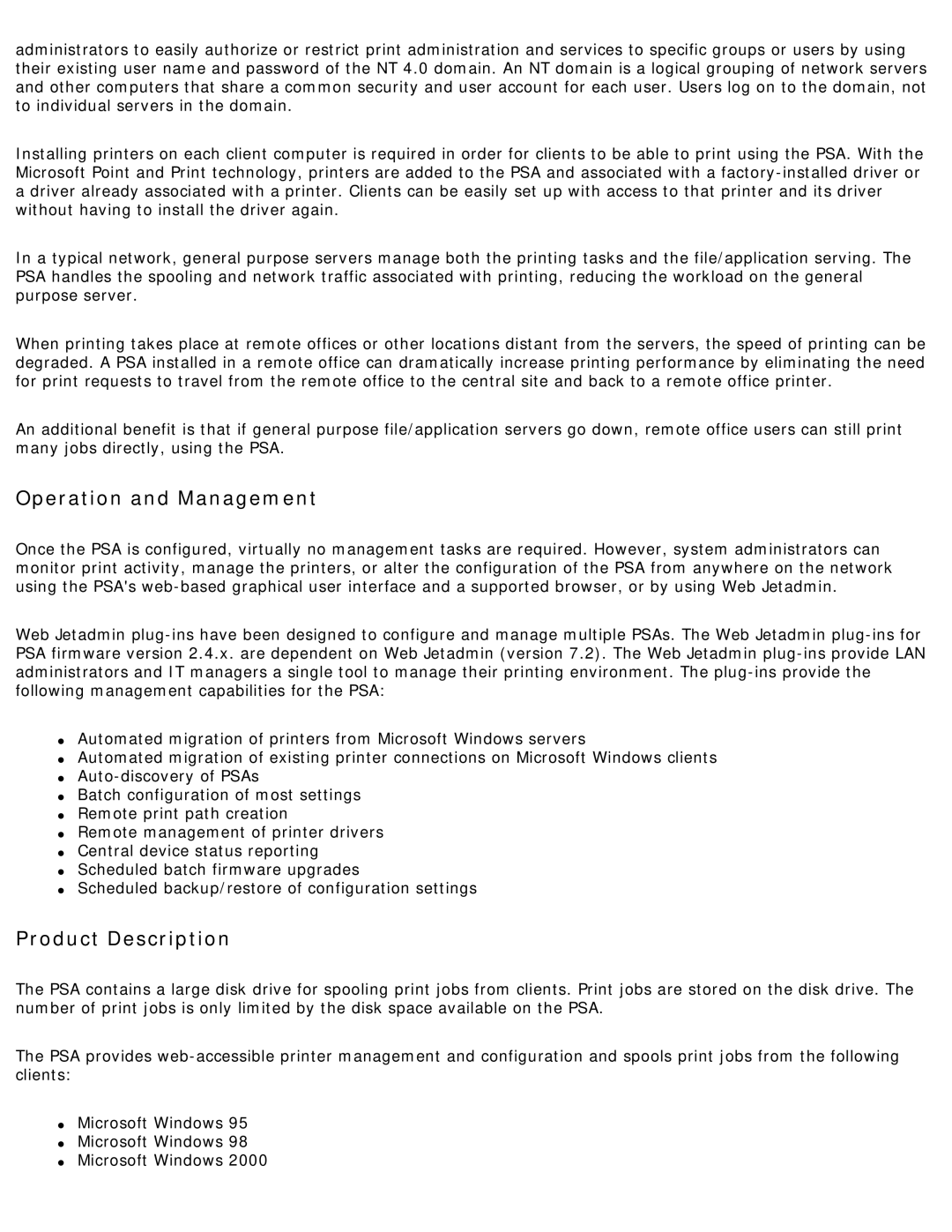administrators to easily authorize or restrict print administration and services to specific groups or users by using their existing user name and password of the NT 4.0 domain. An NT domain is a logical grouping of network servers and other computers that share a common security and user account for each user. Users log on to the domain, not to individual servers in the domain.
Installing printers on each client computer is required in order for clients to be able to print using the PSA. With the Microsoft Point and Print technology, printers are added to the PSA and associated with a
In a typical network, general purpose servers manage both the printing tasks and the file/application serving. The PSA handles the spooling and network traffic associated with printing, reducing the workload on the general purpose server.
When printing takes place at remote offices or other locations distant from the servers, the speed of printing can be degraded. A PSA installed in a remote office can dramatically increase printing performance by eliminating the need for print requests to travel from the remote office to the central site and back to a remote office printer.
An additional benefit is that if general purpose file/application servers go down, remote office users can still print many jobs directly, using the PSA.
Operation and Management
Once the PSA is configured, virtually no management tasks are required. However, system administrators can monitor print activity, manage the printers, or alter the configuration of the PSA from anywhere on the network using the PSA's
Web Jetadmin
●Automated migration of printers from Microsoft Windows servers
●Automated migration of existing printer connections on Microsoft Windows clients
●
●Batch configuration of most settings
●Remote print path creation
●Remote management of printer drivers
●Central device status reporting
●Scheduled batch firmware upgrades
●Scheduled backup/restore of configuration settings
Product Description
The PSA contains a large disk drive for spooling print jobs from clients. Print jobs are stored on the disk drive. The number of print jobs is only limited by the disk space available on the PSA.
The PSA provides
●Microsoft Windows 95
●Microsoft Windows 98
●Microsoft Windows 2000