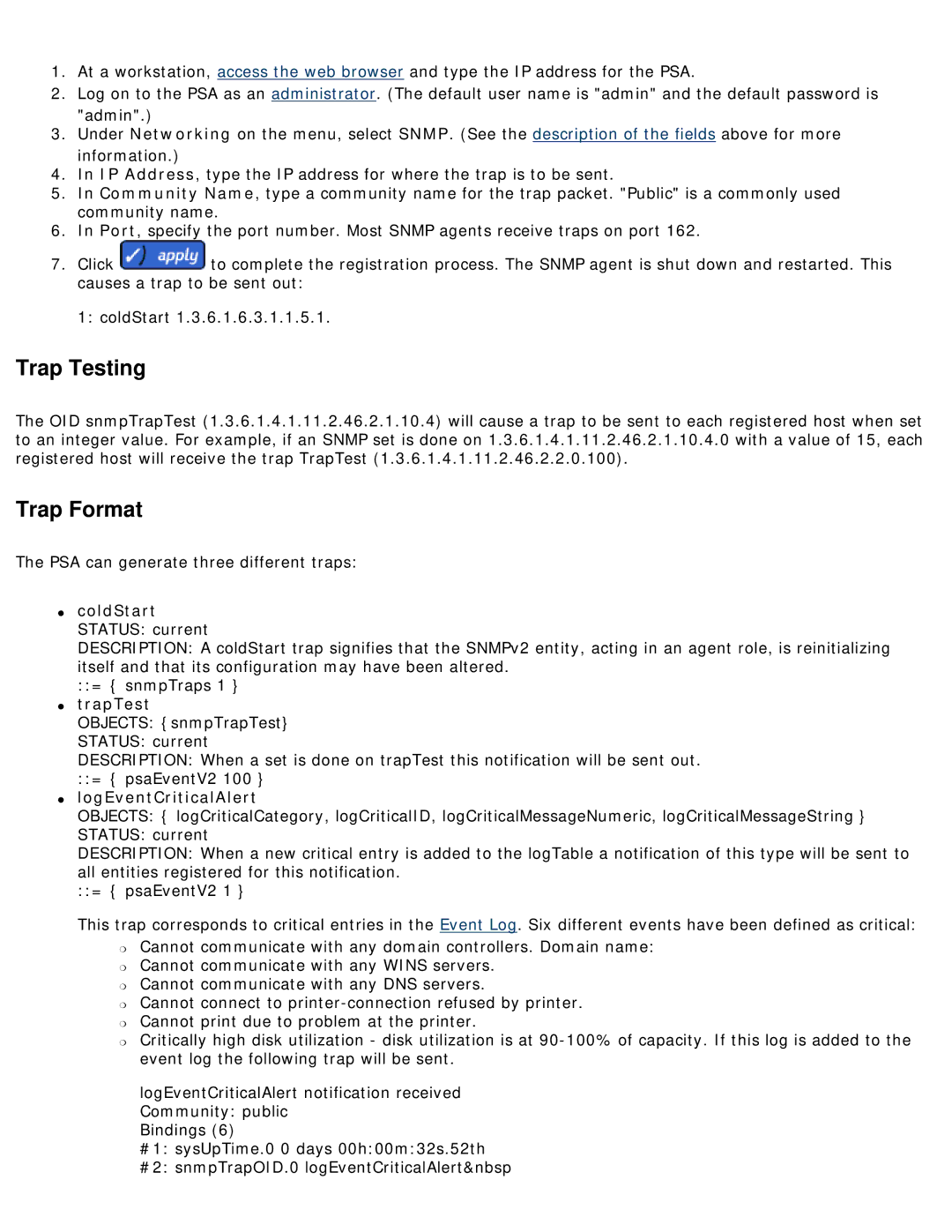1.At a workstation, access the web browser and type the IP address for the PSA.
2.Log on to the PSA as an administrator. (The default user name is "admin" and the default password is "admin".)
3.Under Networking on the menu, select SNMP. (See the description of the fields above for more information.)
4.In IP Address, type the IP address for where the trap is to be sent.
5.In Community Name, type a community name for the trap packet. "Public" is a commonly used community name.
6.In Port, specify the port number. Most SNMP agents receive traps on port 162.
7.Click ![]() to complete the registration process. The SNMP agent is shut down and restarted. This causes a trap to be sent out:
to complete the registration process. The SNMP agent is shut down and restarted. This causes a trap to be sent out:
1: coldStart 1.3.6.1.6.3.1.1.5.1.
Trap Testing
The OID snmpTrapTest (1.3.6.1.4.1.11.2.46.2.1.10.4) will cause a trap to be sent to each registered host when set to an integer value. For example, if an SNMP set is done on 1.3.6.1.4.1.11.2.46.2.1.10.4.0 with a value of 15, each registered host will receive the trap TrapTest (1.3.6.1.4.1.11.2.46.2.2.0.100).
Trap Format
The PSA can generate three different traps:
●coldStart STATUS: current
DESCRIPTION: A coldStart trap signifies that the SNMPv2 entity, acting in an agent role, is reinitializing itself and that its configuration may have been altered.
::= { snmpTraps 1 }
●trapTest
OBJECTS: {snmpTrapTest}
STATUS: current
DESCRIPTION: When a set is done on trapTest this notification will be sent out. ::= { psaEventV2 100 }
●logEventCriticalAlert
OBJECTS: { logCriticalCategory, logCriticalID, logCriticalMessageNumeric, logCriticalMessageString }
STATUS: current
DESCRIPTION: When a new critical entry is added to the logTable a notification of this type will be sent to all entities registered for this notification.
::= { psaEventV2 1 }
This trap corresponds to critical entries in the Event Log. Six different events have been defined as critical:
❍Cannot communicate with any domain controllers. Domain name:
❍Cannot communicate with any WINS servers.
❍Cannot communicate with any DNS servers.
❍Cannot connect to
❍Cannot print due to problem at the printer.
❍Critically high disk utilization - disk utilization is at
logEventCriticalAlert notification received Community: public
Bindings (6)
#1: sysUpTime.0 0 days 00h:00m:32s.52th
#2: snmpTrapOID.0 logEventCriticalAlert