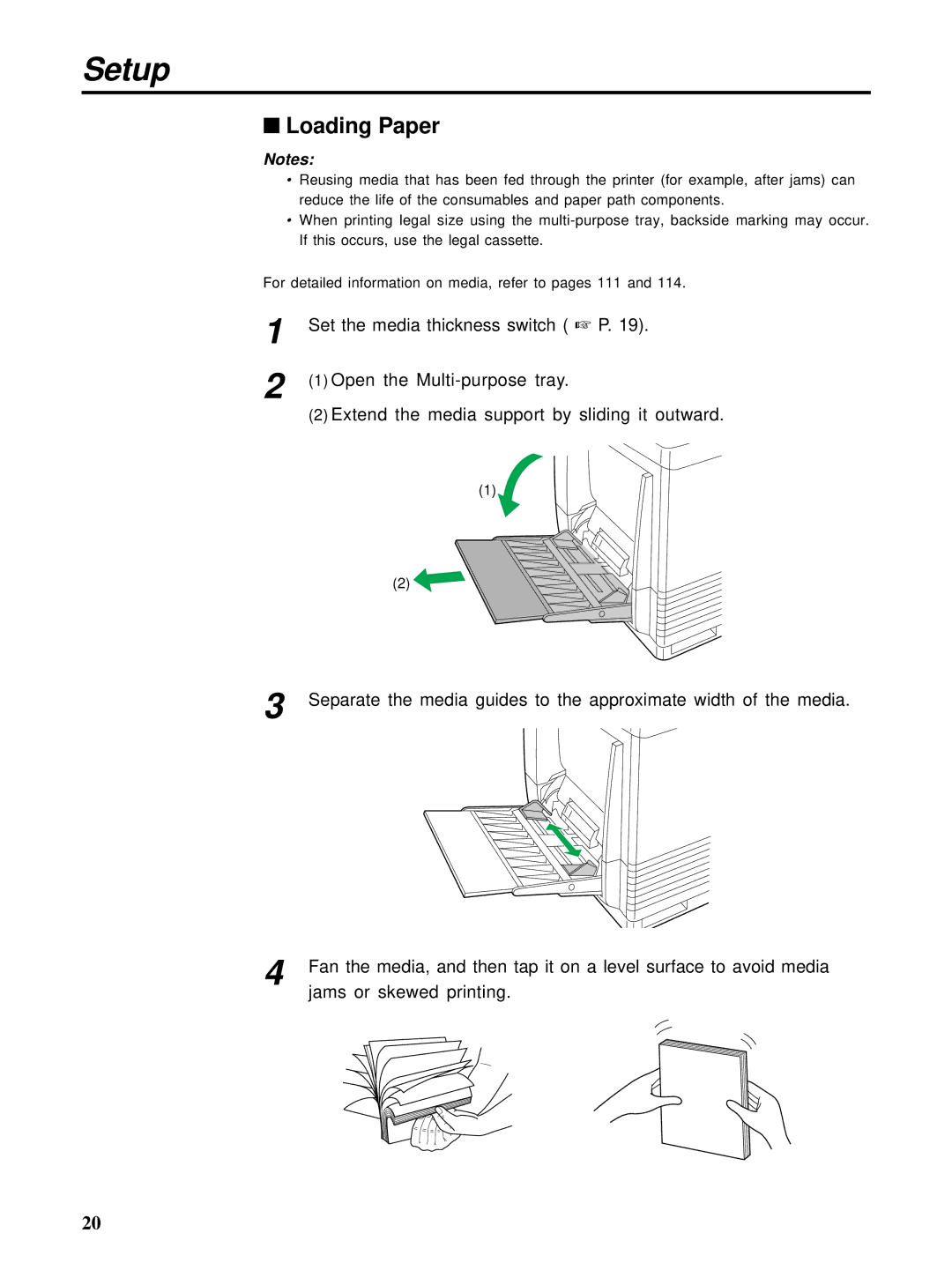Setup
■Loading Paper
Notes:
•Reusing media that has been fed through the printer (for example, after jams) can reduce the life of the consumables and paper path components.
•When printing legal size using the
For detailed information on media, refer to pages 111 and 114.
1
2
Set the media thickness switch ( ☞ P. 19).
(1)Open the
(2)Extend the media support by sliding it outward.
(1)
(2) ![]()
3 Separate the media guides to the approximate width of the media.
4 Fan the | media, and then tap it on a level surface to avoid media |
jams or | skewed printing. |
20