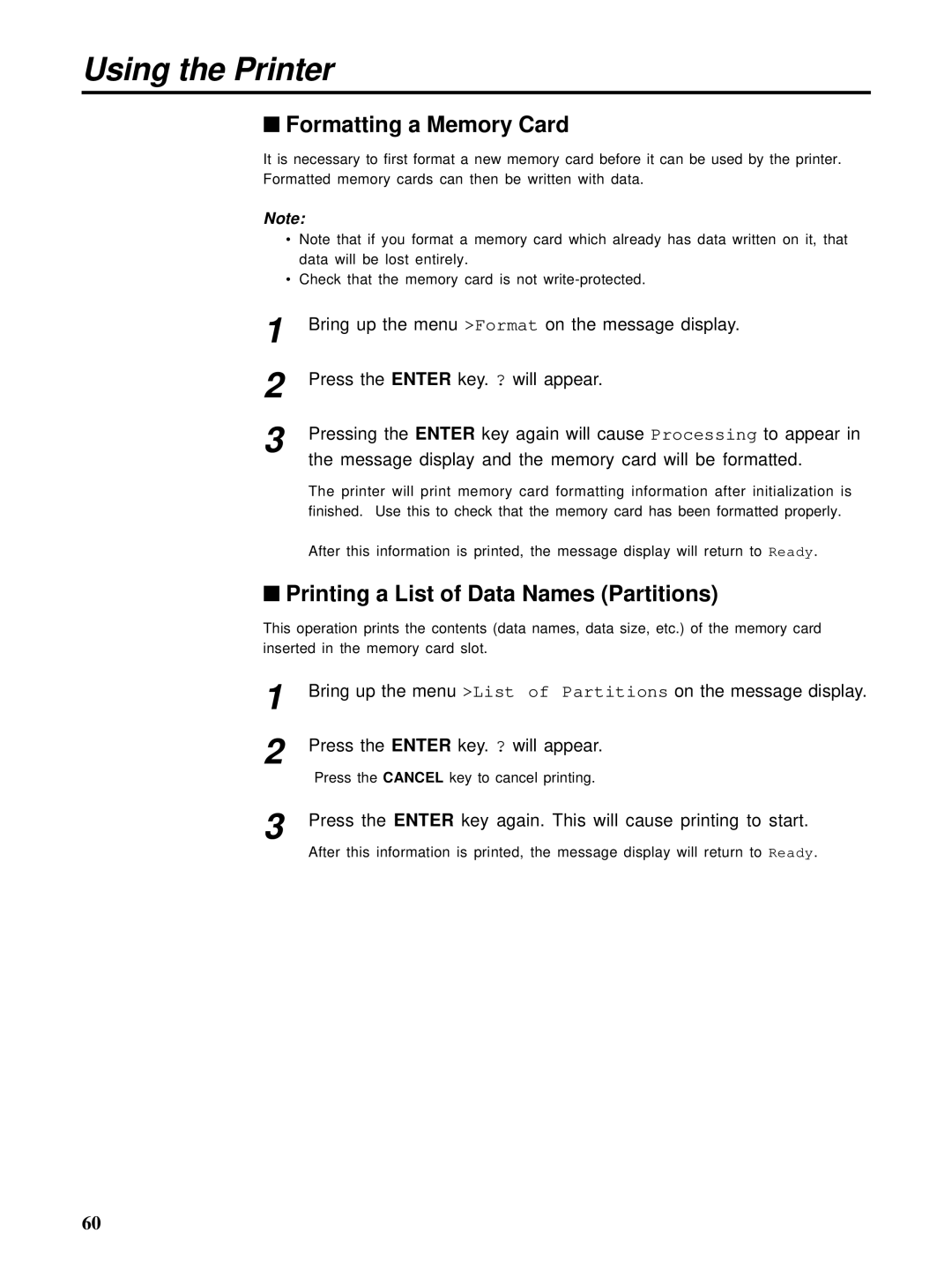Using the Printer
■Formatting a Memory Card
It is necessary to first format a new memory card before it can be used by the printer. Formatted memory cards can then be written with data.
Note:
•Note that if you format a memory card which already has data written on it, that data will be lost entirely.
•Check that the memory card is not
1
2
3
Bring up the menu >Format on the message display.
Press the ENTER key. ? will appear.
Pressing the ENTER key again will cause Processing to appear in the message display and the memory card will be formatted.
The printer will print memory card formatting information after initialization is finished. Use this to check that the memory card has been formatted properly.
After this information is printed, the message display will return to Ready.
■Printing a List of Data Names (Partitions)
This operation prints the contents (data names, data size, etc.) of the memory card inserted in the memory card slot.
1
2
3
Bring up the menu >List of Partitions on the message display.
Press the ENTER key. ? will appear.
Press the CANCEL key to cancel printing.
Press the ENTER key again. This will cause printing to start.
After this information is printed, the message display will return to Ready.
60