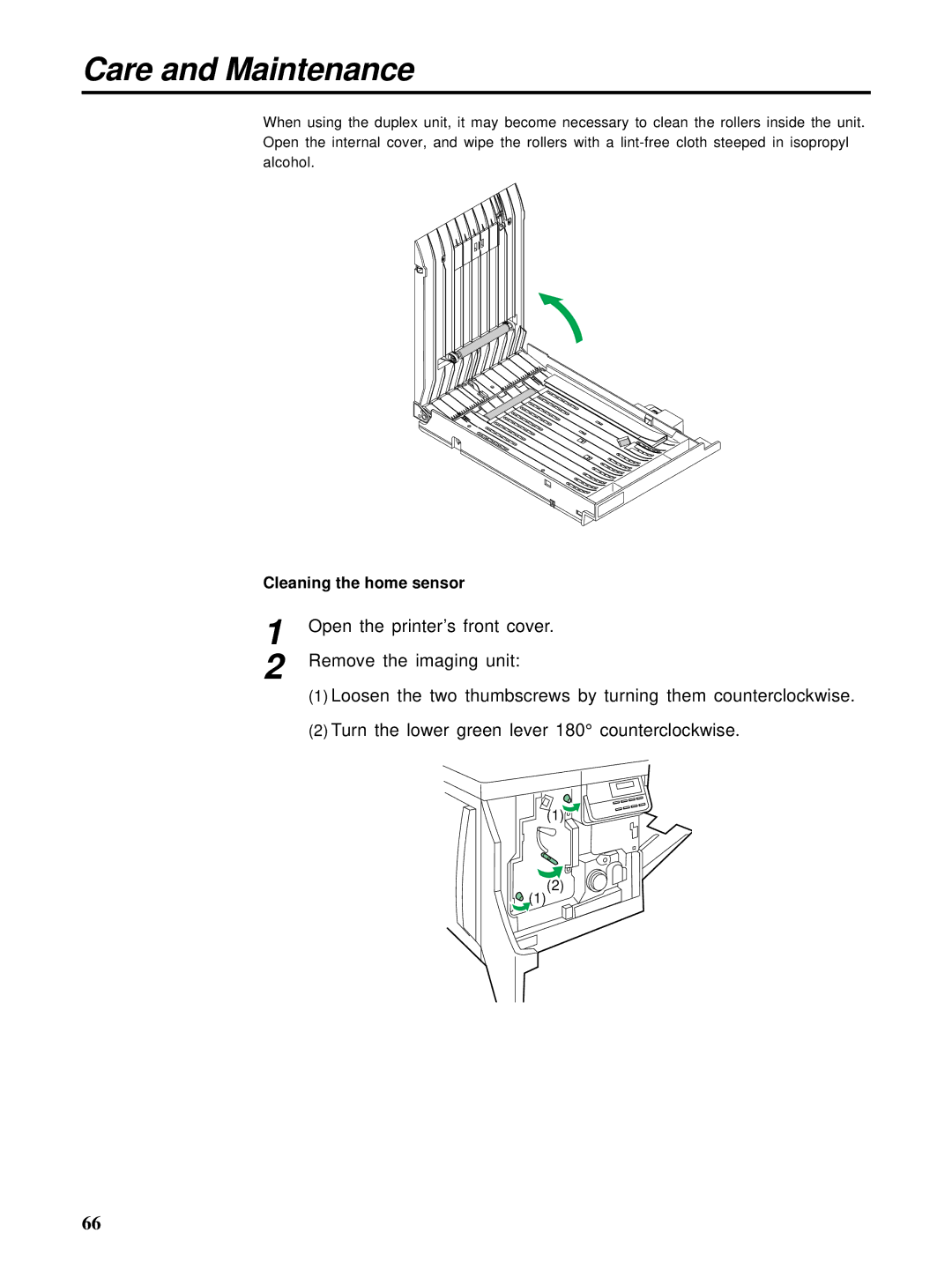Care and Maintenance
When using the duplex unit, it may become necessary to clean the rollers inside the unit. Open the internal cover, and wipe the rollers with a
Cleaning the home sensor
1
2
Open the printer’s front cover.
Remove the imaging unit:
(1)Loosen the two thumbscrews by turning them counterclockwise.
(2)Turn the lower green lever 180° counterclockwise.
(1)
(2)
![]() (1)
(1)
66