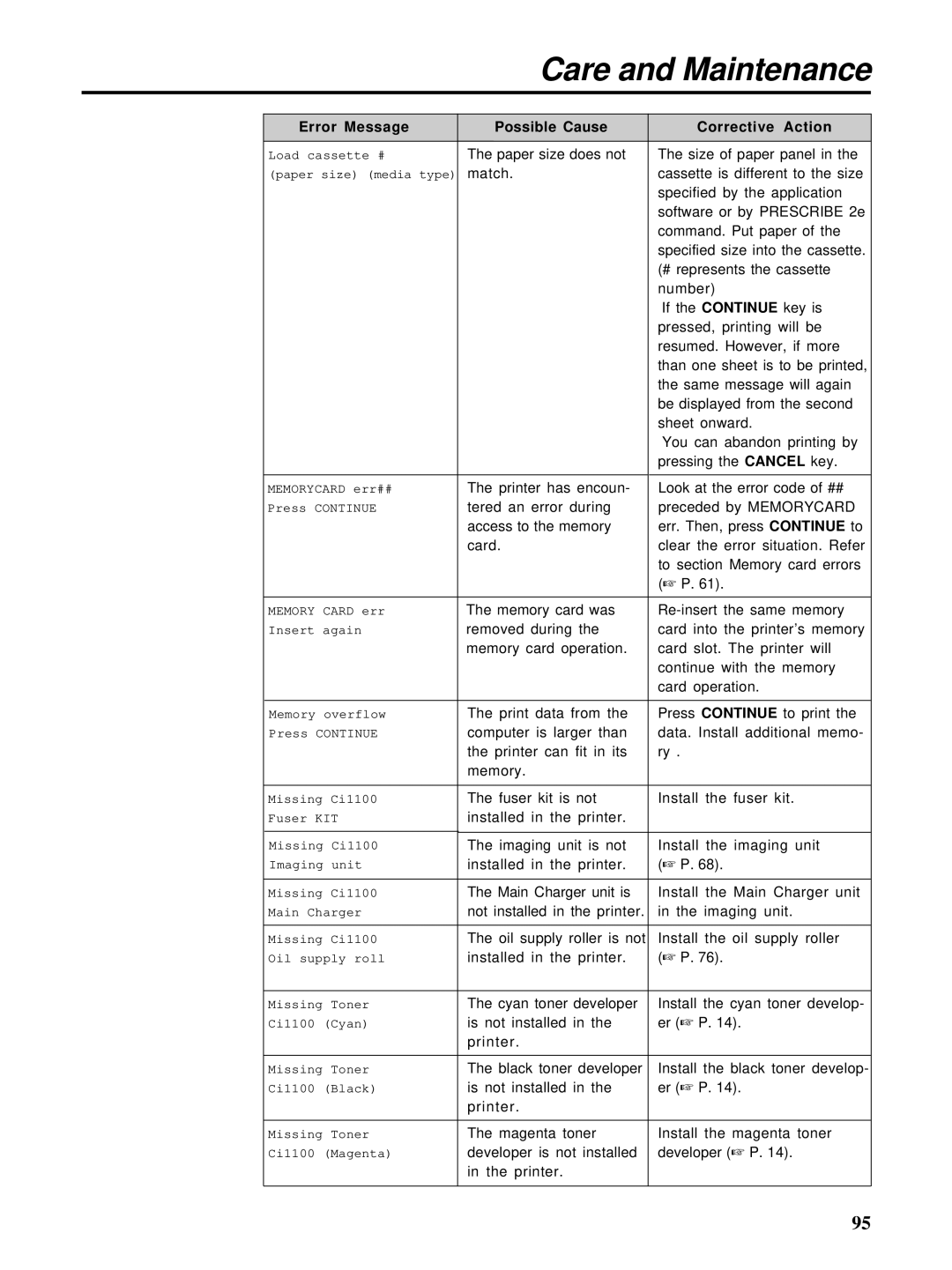Care and Maintenance
Error Message | Possible Cause | Corrective Action |
|
|
|
Load cassette # | The paper size does not | The size of paper panel in the |
(paper size) (media type) | match. | cassette is different to the size |
|
| specified by the application |
|
| software or by PRESCRIBE 2e |
|
| command. Put paper of the |
|
| specified size into the cassette. |
|
| (# represents the cassette |
|
| number) |
|
| If the CONTINUE key is |
|
| pressed, printing will be |
|
| resumed. However, if more |
|
| than one sheet is to be printed, |
|
| the same message will again |
|
| be displayed from the second |
|
| sheet onward. |
|
| You can abandon printing by |
|
| pressing the CANCEL key. |
|
|
|
MEMORYCARD err## | The printer has encoun- | Look at the error code of ## |
Press CONTINUE | tered an error during | preceded by MEMORYCARD |
| access to the memory | err. Then, press CONTINUE to |
| card. | clear the error situation. Refer |
|
| to section Memory card errors |
|
| (☞ P. 61). |
|
|
|
MEMORY CARD err | The memory card was | |
Insert again | removed during the | card into the printer’s memory |
| memory card operation. | card slot. The printer will |
|
| continue with the memory |
|
| card operation. |
|
|
|
Memory overflow | The print data from the | Press CONTINUE to print the |
Press CONTINUE | computer is larger than | data. Install additional memo- |
| the printer can fit in its | ry . |
| memory. |
|
|
|
|
Missing Ci1100 | The fuser kit is not | Install the fuser kit. |
Fuser KIT | installed in the printer. |
|
|
|
|
Missing Ci1100 | The imaging unit is not | Install the imaging unit |
Imaging unit | installed in the printer. | (☞ P. 68). |
|
|
|
Missing Ci1100 | The Main Charger unit is | Install the Main Charger unit |
Main Charger | not installed in the printer. | in the imaging unit. |
|
|
|
Missing Ci1100 | The oil supply roller is not | Install the oil supply roller |
Oil supply roll | installed in the printer. | (☞ P. 76). |
|
|
|
Missing Toner | The cyan toner developer | Install the cyan toner develop- |
Ci1100 (Cyan) | is not installed in the | er (☞ P. 14). |
| printer. |
|
|
|
|
Missing Toner | The black toner developer | Install the black toner develop- |
Ci1100 (Black) | is not installed in the | er (☞ P. 14). |
| printer. |
|
|
|
|
Missing Toner | The magenta toner | Install the magenta toner |
Ci1100 (Magenta) | developer is not installed | developer (☞ P. 14). |
| in the printer. |
|
|
|
|
95