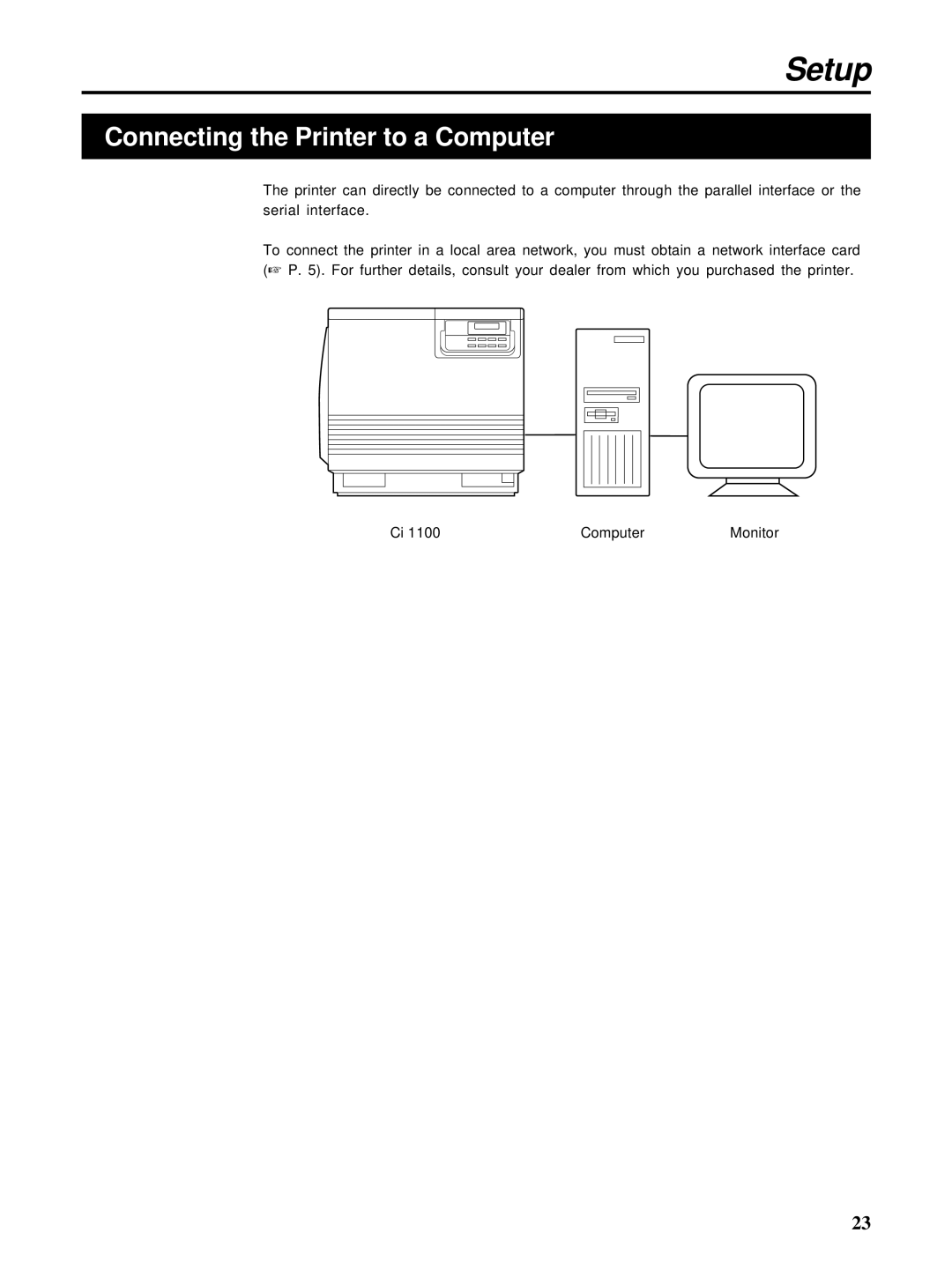Setup
Connecting the Printer to a Computer
The printer can directly be connected to a computer through the parallel interface or the serial interface.
To connect the printer in a local area network, you must obtain a network interface card (☞ P. 5). For further details, consult your dealer from which you purchased the printer.
Ci 1100 | Computer | Monitor |
23