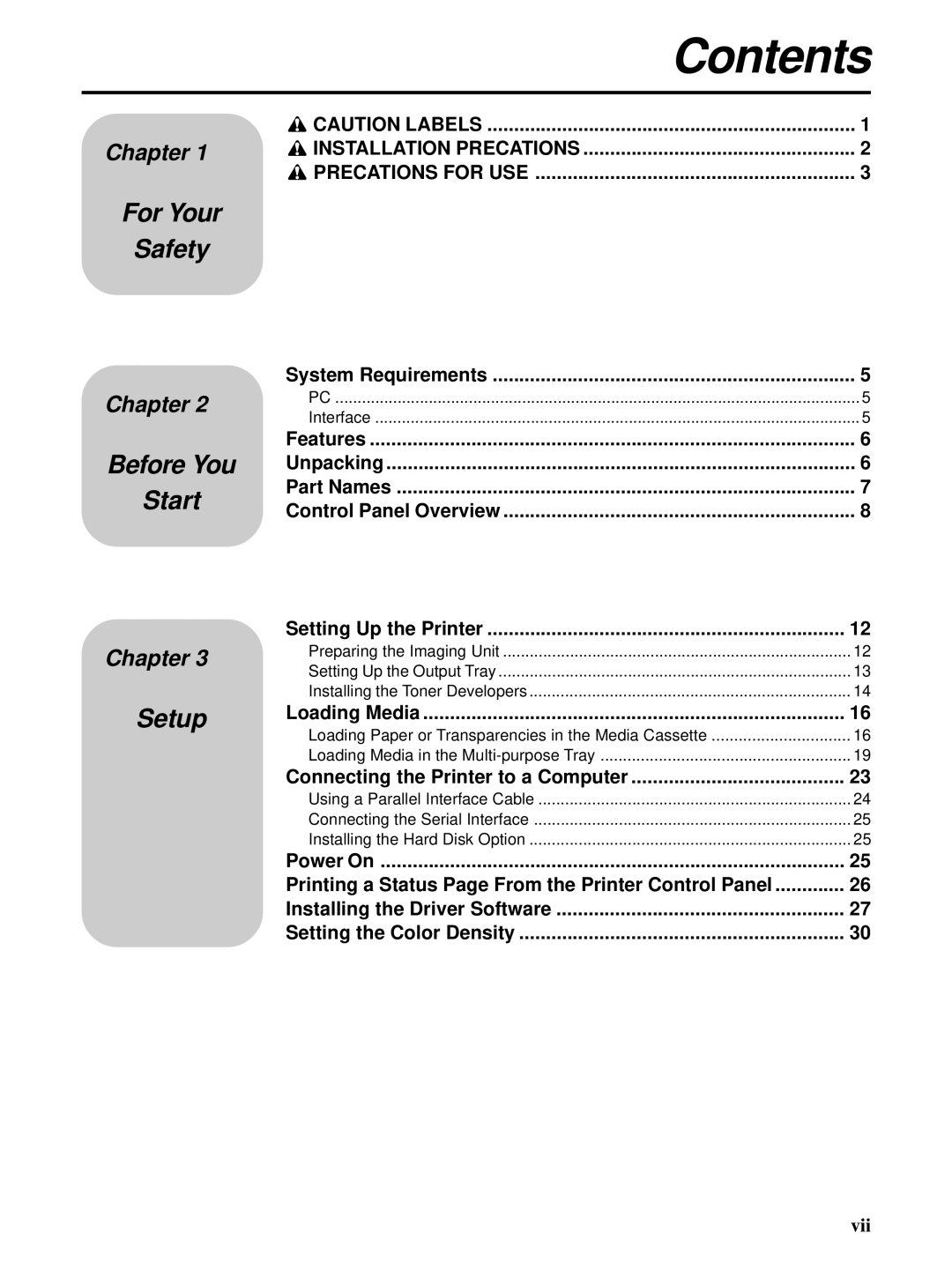Contents
Chapter 1
For Your
Safety
Chapter 2
Before You
Start
Chapter 3
Setup
CAUTION LABELS | 1 |
INSTALLATION PRECATIONS | 2 |
PRECATIONS FOR USE | 3 |
System Requirements | 5 |
PC | 5 |
Interface | 5 |
Features | 6 |
Unpacking | 6 |
Part Names | 7 |
Control Panel Overview | 8 |
Setting Up the Printer | 12 |
Preparing the Imaging Unit | 12 |
Setting Up the Output Tray | 13 |
Installing the Toner Developers | 14 |
Loading Media | 16 |
Loading Paper or Transparencies in the Media Cassette | 16 |
Loading Media in the | 19 |
Connecting the Printer to a Computer | 23 |
Using a Parallel Interface Cable | 24 |
Connecting the Serial Interface | 25 |
Installing the Hard Disk Option | 25 |
Power On | 25 |
Printing a Status Page From the Printer Control Panel | 26 |
Installing the Driver Software | 27 |
Setting the Color Density | 30 |
vii