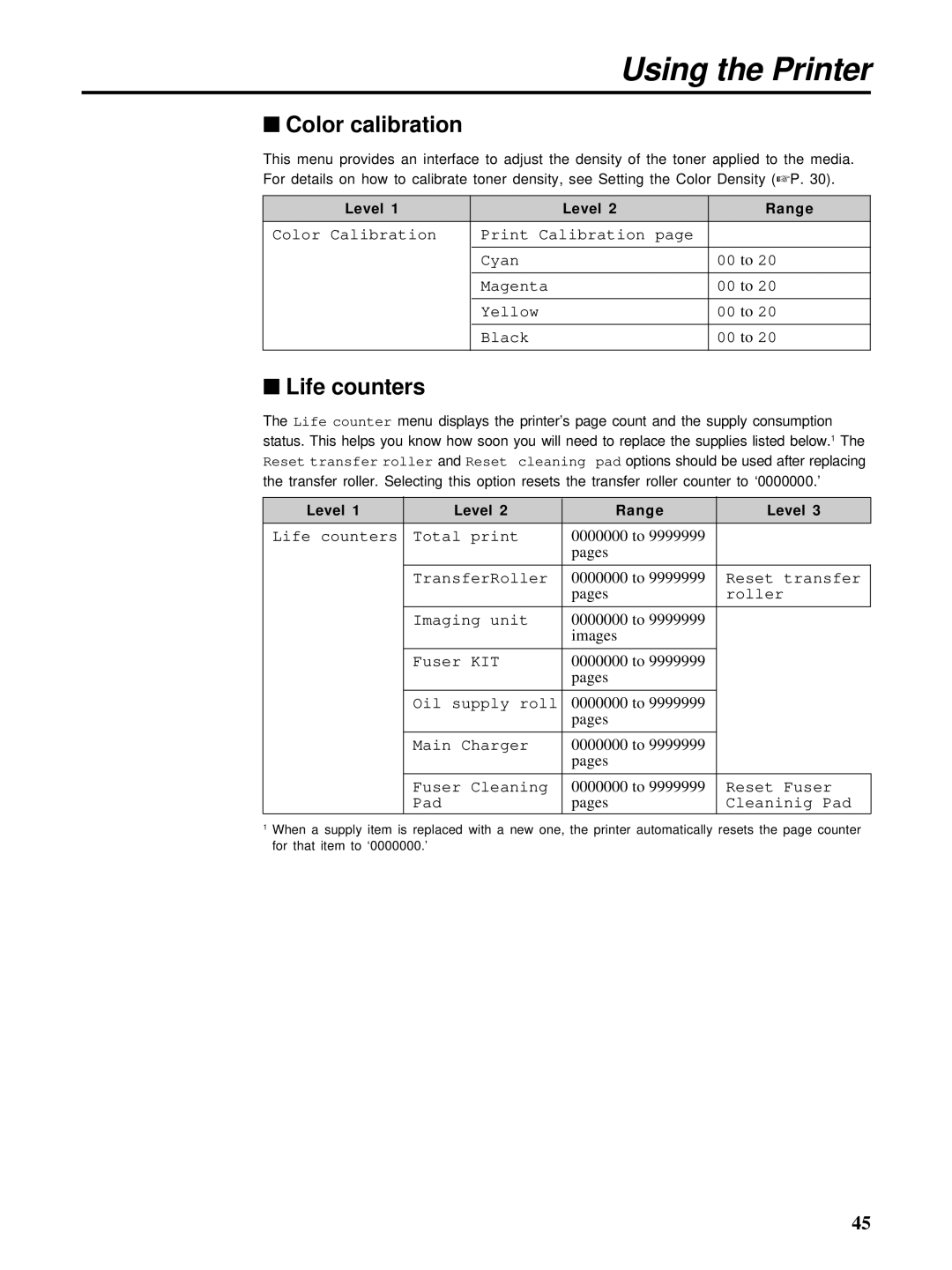Using the Printer
■Color calibration
This menu provides an interface to adjust the density of the toner applied to the media. For details on how to calibrate toner density, see Setting the Color Density (☞P. 30).
Level 1 | Level 2 | Range |
Color Calibration | Print Calibration page |
|
|
|
|
| Cyan | 00 to 20 |
|
|
|
| Magenta | 00 to 20 |
|
|
|
| Yellow | 00 to 20 |
|
|
|
| Black | 00 to 20 |
|
|
|
■Life counters
The Life counter menu displays the printer’s page count and the supply consumption status. This helps you know how soon you will need to replace the supplies listed below.1 The Reset transfer roller and Reset cleaning pad options should be used after replacing the transfer roller. Selecting this option resets the transfer roller counter to ‘0000000.’
Level 1 | Level 2 | Range | Level 3 |
Life counters | Total print | 0000000 to 9999999 |
|
|
| pages |
|
|
|
|
|
| TransferRoller | 0000000 to 9999999 | Reset transfer |
|
| pages | roller |
|
|
|
|
| Imaging unit | 0000000 to 9999999 |
|
|
| images |
|
|
|
|
|
| Fuser KIT | 0000000 to 9999999 |
|
|
| pages |
|
|
|
|
|
| Oil supply roll | 0000000 to 9999999 |
|
|
| pages |
|
|
|
|
|
| Main Charger | 0000000 to 9999999 |
|
|
| pages |
|
|
|
|
|
| Fuser Cleaning | 0000000 to 9999999 | Reset Fuser |
| Pad | pages | Cleaninig Pad |
1When a supply item is replaced with a new one, the printer automatically resets the page counter for that item to ‘0000000.’
45