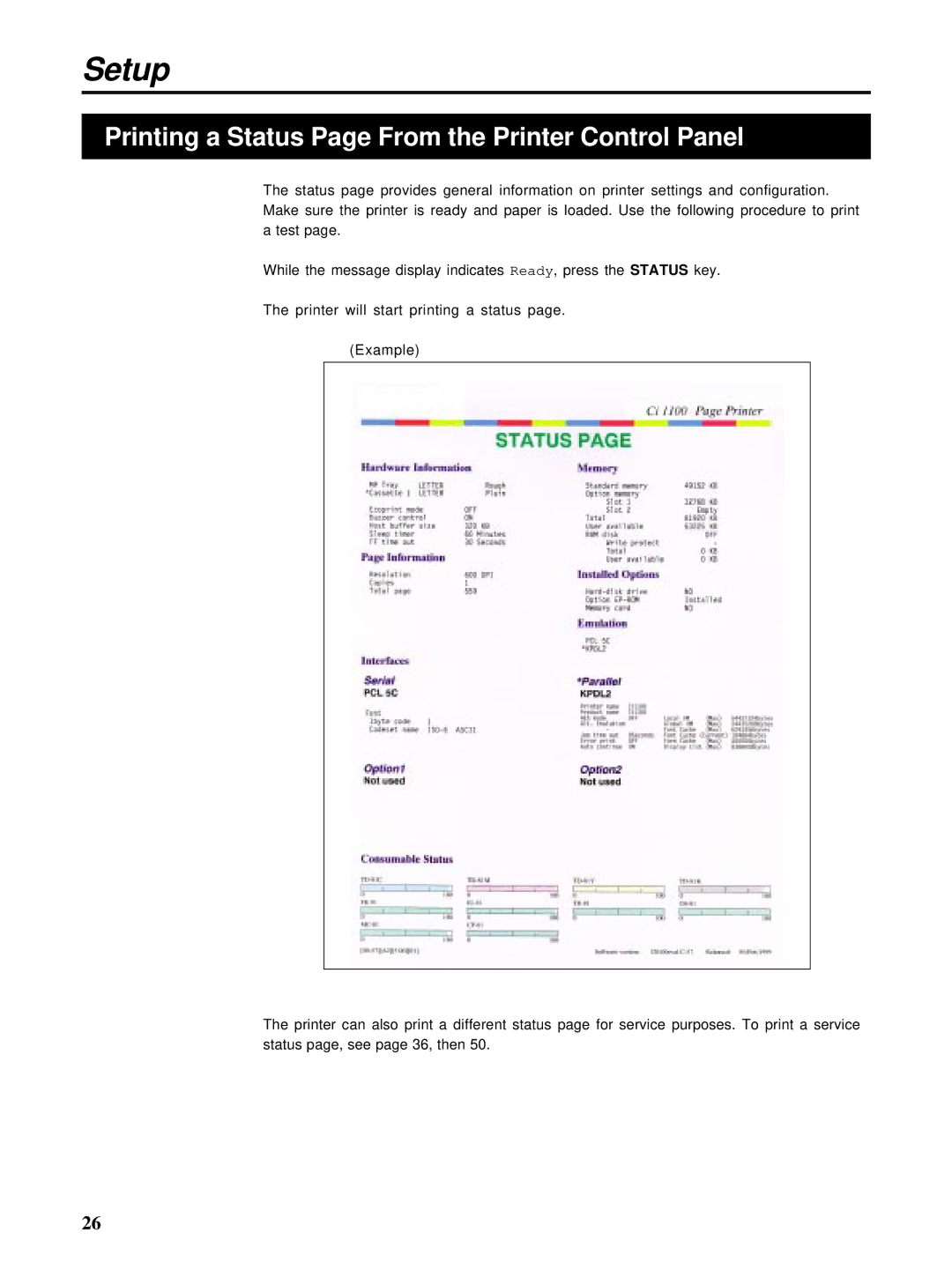Setup
Printing a Status Page From the Printer Control Panel
The status page provides general information on printer settings and configuration. Make sure the printer is ready and paper is loaded. Use the following procedure to print a test page.
While the message display indicates Ready, press the STATUS key.
The printer will start printing a status page.
(Example)
The printer can also print a different status page for service purposes. To print a service status page, see page 36, then 50.
26