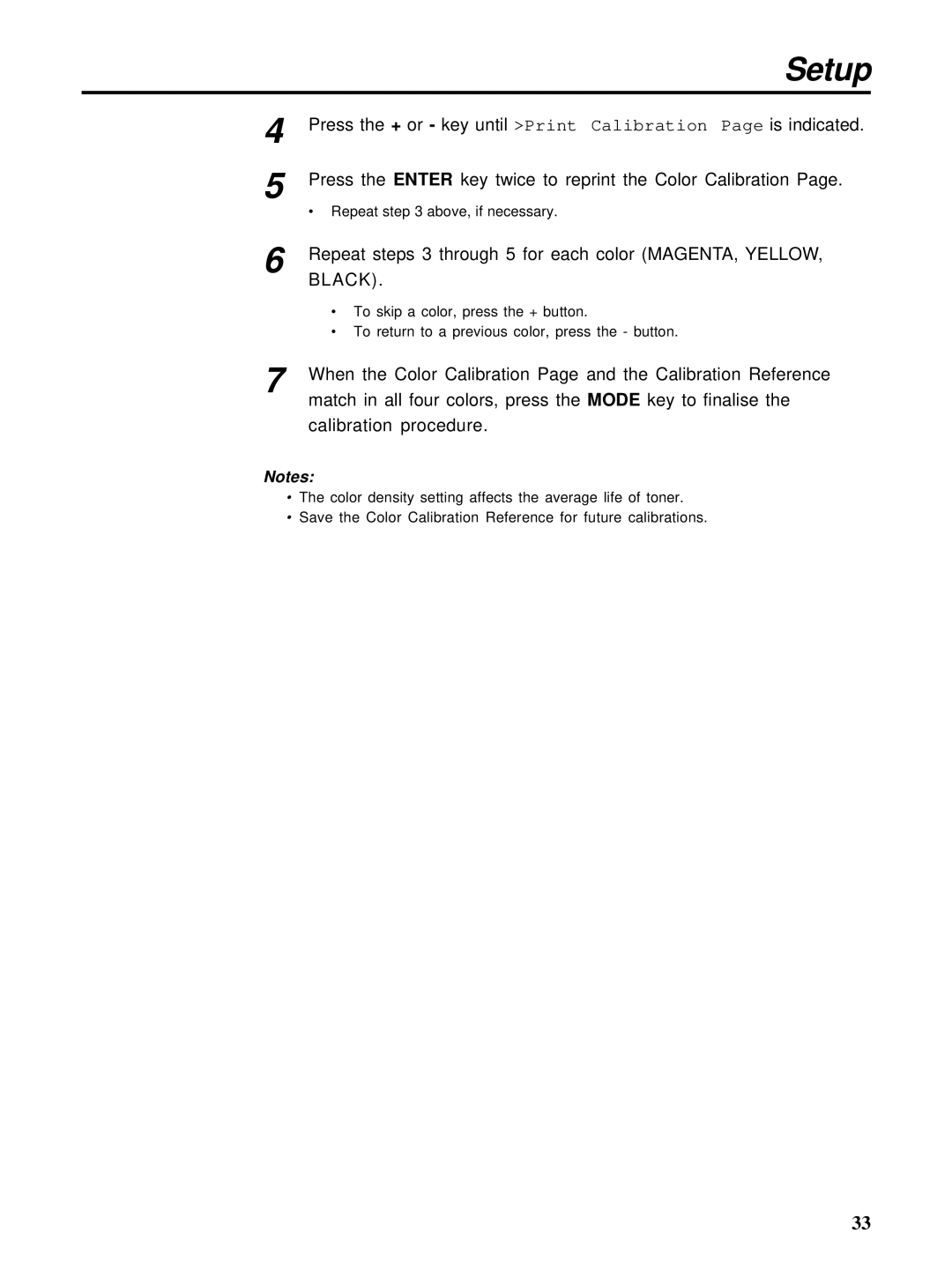Setup
4
5
6
Press the + or - key until >Print Calibration Page is indicated.
Press the ENTER key twice to reprint the Color Calibration Page.
•Repeat step 3 above, if necessary.
Repeat steps 3 through 5 for each color (MAGENTA, YELLOW, BLACK).
•To skip a color, press the + button.
•To return to a previous color, press the - button.
7 When the Color Calibration Page and the Calibration Reference match in all four colors, press the MODE key to finalise the calibration procedure.
Notes:
•The color density setting affects the average life of toner.
•Save the Color Calibration Reference for future calibrations.
33