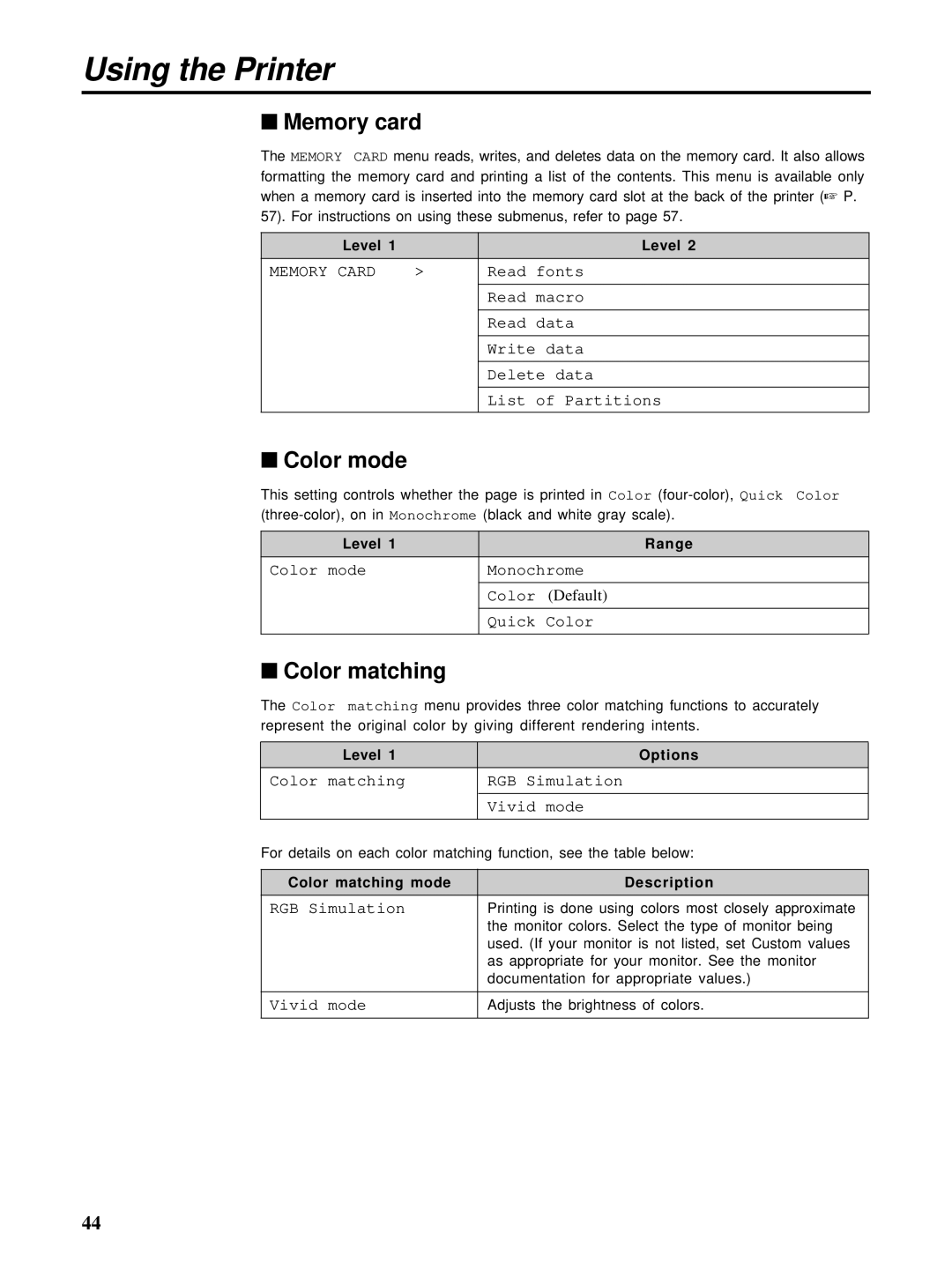Using the Printer
■Memory card
The MEMORY CARD menu reads, writes, and deletes data on the memory card. It also allows formatting the memory card and printing a list of the contents. This menu is available only when a memory card is inserted into the memory card slot at the back of the printer (☞ P.
57). For instructions on using these submenus, refer to page 57.
Level 1 |
|
| Level 2 |
MEMORY CARD | > | Read fonts | |
|
|
|
|
|
| Read | macro |
|
|
|
|
|
| Read | data |
Write data
Delete data
List of Partitions
■Color mode
This setting controls whether the page is printed in Color
Level 1 |
| Range |
Color mode | Monochrome | |
|
|
|
| Color | (Default) |
|
|
|
| Quick | Color |
|
|
|
■Color matching
The Color matching menu provides three color matching functions to accurately represent the original color by giving different rendering intents.
Level 1 | Options |
Color matching | RGB Simulation |
|
|
| Vivid mode |
|
|
For details on each color matching function, see the table below:
Color matching mode | Description |
RGB Simulation | Printing is done using colors most closely approximate |
| the monitor colors. Select the type of monitor being |
| used. (If your monitor is not listed, set Custom values |
| as appropriate for your monitor. See the monitor |
| documentation for appropriate values.) |
|
|
Vivid mode | Adjusts the brightness of colors. |
|
|
44