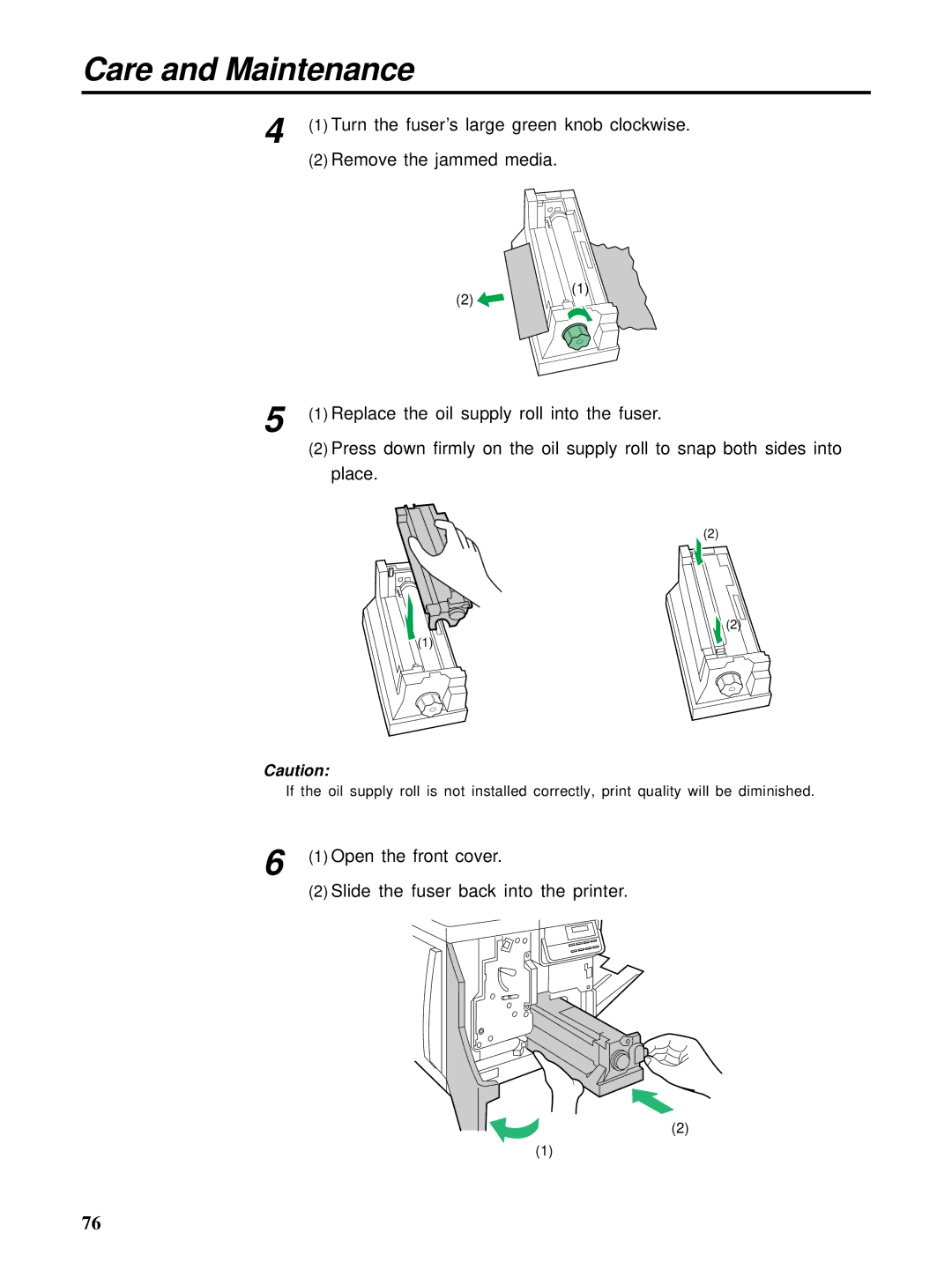Care and Maintenance
4 (1) Turn the fuser’s large green knob clockwise.
(2)Remove the jammed media.
(2) ![]()
(1)
5 (1) Replace the oil supply roll into the fuser.
(2)Press down firmly on the oil supply roll to snap both sides into place.
(2)
(2)
(1)
Caution:
If the oil supply roll is not installed correctly, print quality will be diminished.
6 (1) Open the front cover.
(2)Slide the fuser back into the printer.
(2)
(1)
76