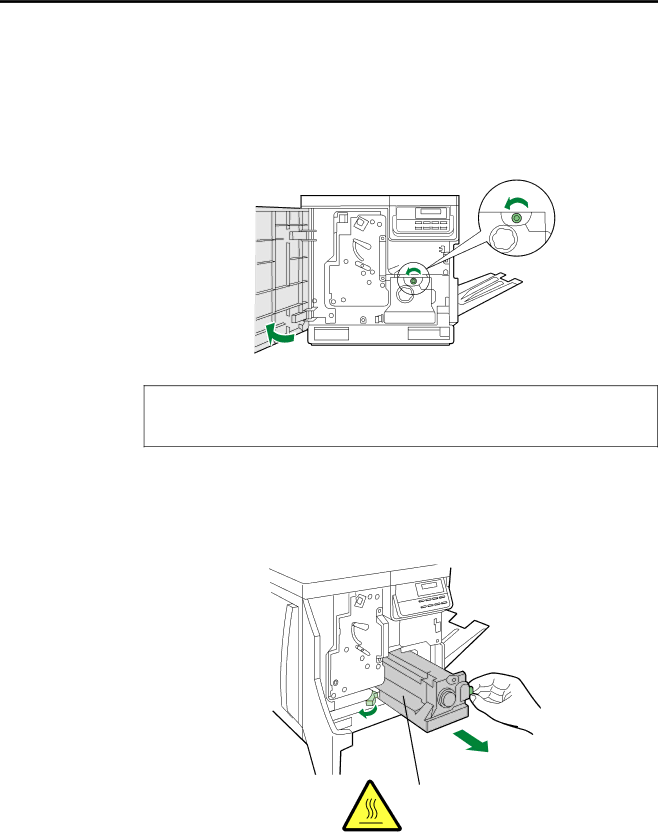
Care and Maintenance
■Jam at C
1 Remove the fuser:
(1)Open the printer front cover.
(2)Turn the small green thumbscrew counterclockwise to unlock the fuser.
(2)
(1)
![]() Caution:
Caution:
•The fuser is hot. To avoid personal injury, turn off the printer and wait 10 minutes (after opening the front cover) for the fuser to cool before touching it.
(3)Holding the green tab on the right, slide the fuser out until the safety catch stops it.
(4)Press the green lever on the left to release the safety catch.
(4)
(3)
CAUTION:
HOT SURFACE INSIDE
74
