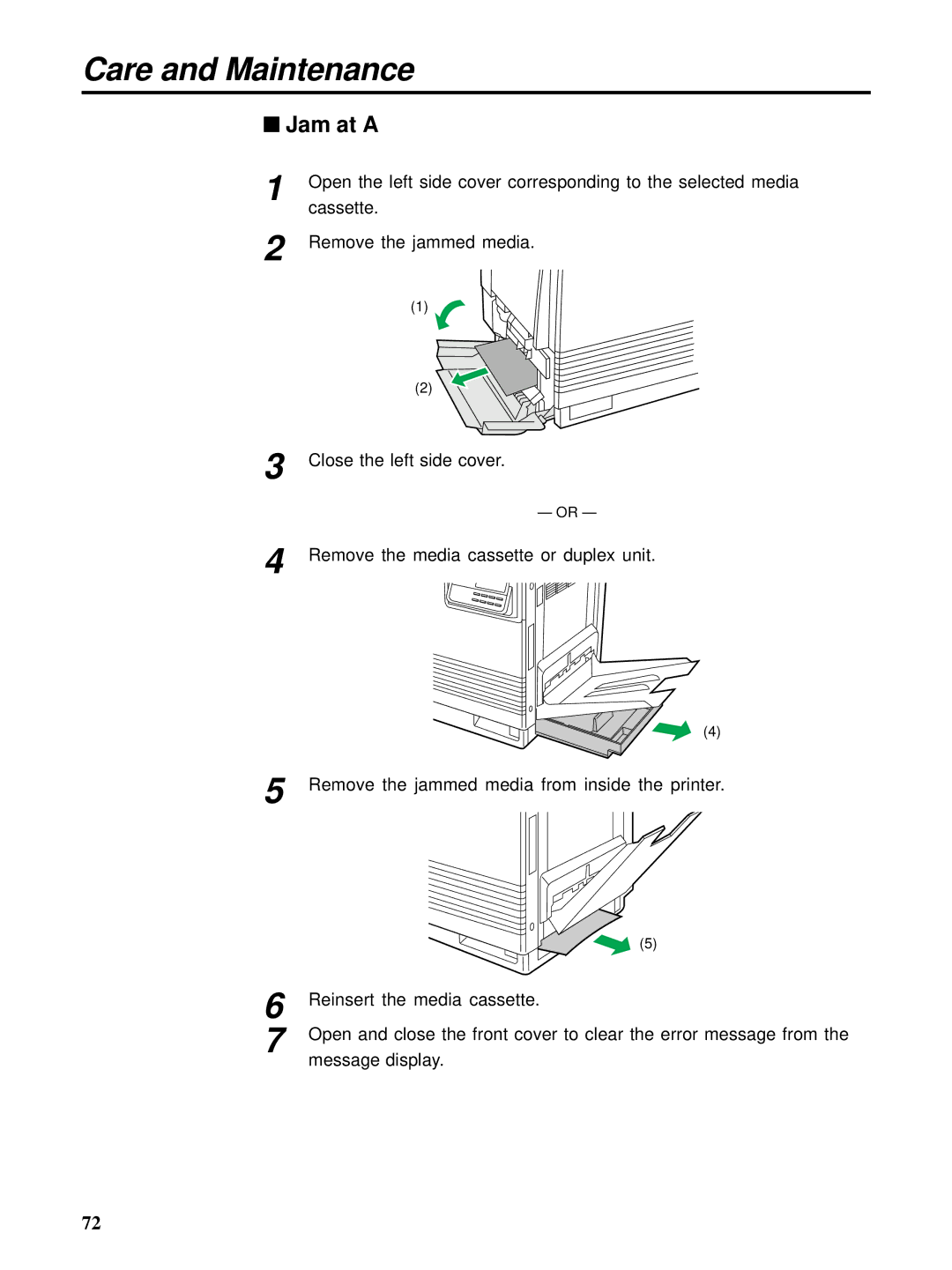Care and Maintenance
■Jam at A
1
2
Open the left side cover corresponding to the selected media cassette.
Remove the jammed media.
(1)
| (2) |
3 | Close the left side cover. |
| — OR — |
4 | Remove the media cassette or duplex unit. |
(4)
5 Remove the jammed media from inside the printer.
(5)
6
7
Reinsert the media cassette.
Open and close the front cover to clear the error message from the message display.
72