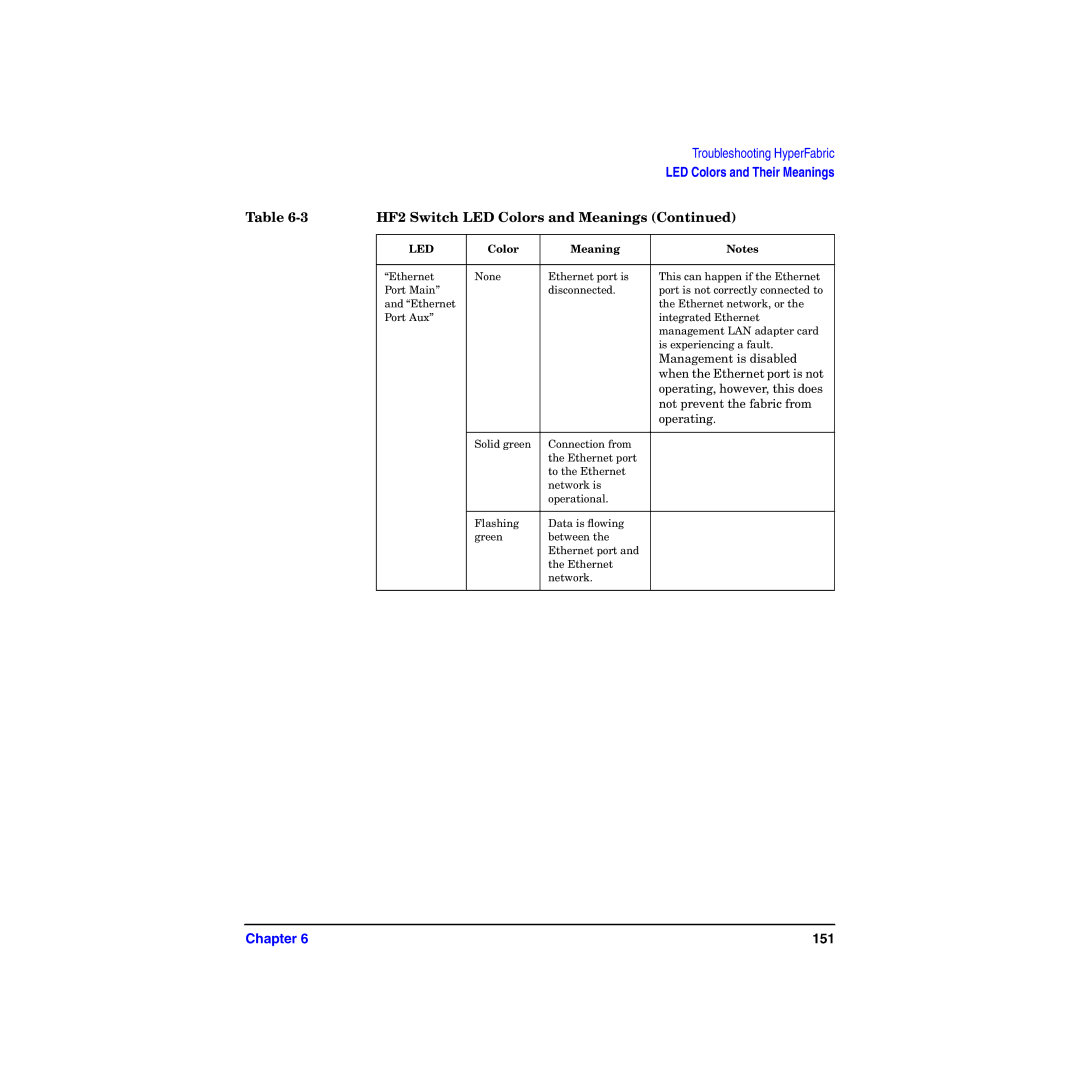|
|
|
| Troubleshooting HyperFabric |
|
|
|
| LED Colors and Their Meanings |
Table | HF2 Switch LED Colors and Meanings (Continued) | |||
|
|
|
|
|
| LED | Color | Meaning | Notes |
|
|
|
|
|
| “Ethernet | None | Ethernet port is | This can happen if the Ethernet |
| Port Main” |
| disconnected. | port is not correctly connected to |
| and “Ethernet |
|
| the Ethernet network, or the |
| Port Aux” |
|
| integrated Ethernet |
|
|
|
| management LAN adapter card |
|
|
|
| is experiencing a fault. |
|
|
|
| Management is disabled |
|
|
|
| when the Ethernet port is not |
|
|
|
| operating, however, this does |
|
|
|
| not prevent the fabric from |
|
|
|
| operating. |
|
|
|
|
|
|
| Solid green | Connection from |
|
|
|
| the Ethernet port |
|
|
|
| to the Ethernet |
|
|
|
| network is |
|
|
|
| operational. |
|
|
|
|
|
|
|
| Flashing | Data is flowing |
|
|
| green | between the |
|
|
|
| Ethernet port and |
|
|
|
| the Ethernet |
|
|
|
| network. |
|
|
|
|
|
|
Chapter 6 | 151 |